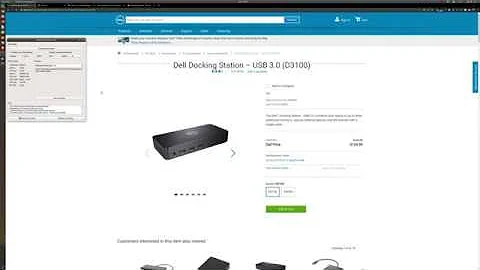how to get a DisplayLink display adapter working in Ubuntu 13.10
While the framerate is a little sluggish at times and there can be misidentifications of the the display dimensions occasionally, it is working in Ubuntu 14.04, so upgrading is one solution.
Related videos on Youtube
d3pd
Updated on September 18, 2022Comments
-
d3pd over 1 year
I have a UGA-2K-A USB 2.0 to DVI DisplayLink graphics adapter and I'm trying to get it to work on Ubuntu 13.10 in order to hook it up to a display.
First, I confirmed that the package
xserver-xorg-video-modesettingwas installed. It was by default.Next, I connected the graphics adapter. The
dmesgoutput on initial connection connection was as follows:[ 4679.672775] usb 2-2: new high-speed USB device number 9 using xhci_hcd [ 4679.690786] usb 2-2: device descriptor read/8, error -32 [ 4679.810714] usb 2-2: device descriptor read/8, error -32 [ 4680.025025] usb 2-2: new high-speed USB device number 10 using xhci_hcd [ 4680.045611] usb 2-2: New USB device found, idVendor=17e9, idProduct=0378 [ 4680.045621] usb 2-2: New USB device strings: Mfr=1, Product=2, SerialNumber=3 [ 4680.045626] usb 2-2: Product: Plugable UGA-2K-A [ 4680.045631] usb 2-2: Manufacturer: DisplayLink [ 4680.045634] usb 2-2: SerialNumber: 786492 [ 4680.097418] [drm] vendor descriptor length:22 data:22 5f 01 00 20 05 00 01 03 00 04 [ 4680.330439] udl 2-2:1.0: fb1: udldrmfb frame buffer device [ 4680.330452] [drm] Initialized udl 0.0.1 20120220 on minor 1 [ 4680.330503] usbcore: registered new interface driver udlI understand that the line
udl 2-2:1.0: fb1: udldrmfb frame buffer deviceimplies that the kernel driver has bound.
At this point, the LED on the device was not lit and the display connected to the graphics adapter did not register a signal.
Some information on the kernel and xrandr is the following:
uname -r 3.11.0-18-generic xrandr --version xrandr program version 1.4.0 Server reports RandR version 1.4 xrandr --listproviders Providers: number : 1 Provider 0: id: 0x49 cap: 0xb, Source Output, Sink Output, Sink Offload crtcs: 4 outputs: 6 associated providers: 0 name:IntelI rebooted the computer with the graphics adapter attached. The relevant
dmesgoutput on boot was as follows:[ 2.118884] usb 2-2: new high-speed USB device number 3 using xhci_hcd [ 2.138973] usb 2-2: New USB device found, idVendor=17e9, idProduct=0378 [ 2.138978] usb 2-2: New USB device strings: Mfr=1, Product=2, SerialNumber=3 [ 2.138980] usb 2-2: Product: Plugable UGA-2K-A [ 2.138982] usb 2-2: Manufacturer: DisplayLink [ 2.138984] usb 2-2: SerialNumber: 786492 [ 2.144629] [drm] Initialized drm 1.1.0 20060810 [ 2.149981] [drm] vendor descriptor length:22 data:22 5f 01 00 20 05 00 01 03 00 04 [ 2.262948] tsc: Refined TSC clocksource calibration: 2394.457 MHz [ 2.290353] open /dev/fb0 user=0 fb_info=ffff88020e9e2800 count=1 [ 2.293046] [drm] write mode info 153 [ 2.293051] Console: switching to colour frame buffer device 210x65 [ 2.307012] usb 2-4: new full-speed USB device number 4 using xhci_hcd [ 2.317593] udl 2-2:1.0: fb0: udldrmfb frame buffer device [ 2.317595] udl 2-2:1.0: registered panic notifier [ 2.317599] [drm] Initialized udl 0.0.1 20120220 on minor 0 [ 2.317628] usbcore: registered new interface driver udl [ 2.324247] usb 2-4: New USB device found, idVendor=8087, idProduct=07dc [ 2.324251] usb 2-4: New USB device strings: Mfr=0, Product=0, SerialNumber=0 [ 2.491175] usb 2-5: new full-speed USB device number 5 using xhci_hcdAt this point, the LED on the device is lit and the display connected to the graphics adapter registers a signal (though the image is black).
The output of
xrandr --listprovidersremains the following:Providers: number : 1 Provider 0: id: 0x49 cap: 0xb, Source Output, Sink Output, Sink Offload crtcs: 4 outputs: 6 associated providers: 0 name:IntelI am not sure what to do next. According to a forum post, it may be that I need to slave the second graphics device to the first, but I have no idea how to do this. I would really appreciate some guidance. :) Thanks!
-
Timothy Leung almost 10 yearsDid upgrade solve your problem?
-
-
noleti over 9 yearsI would like to add that the USB3.0 Displaylink devices are NOT supported under Linux, only the USB2 devices. See here: askubuntu.com/questions/517339/…