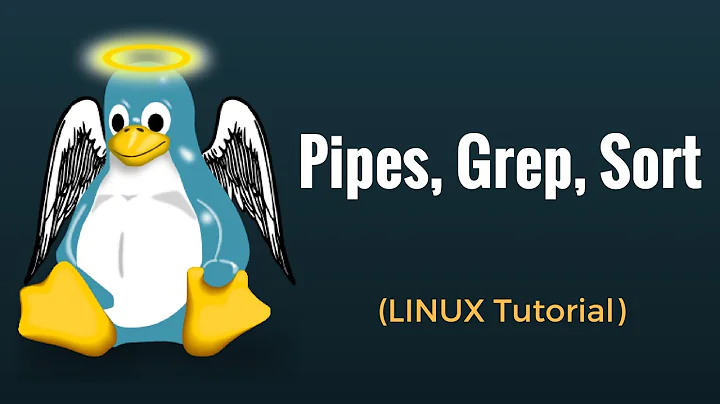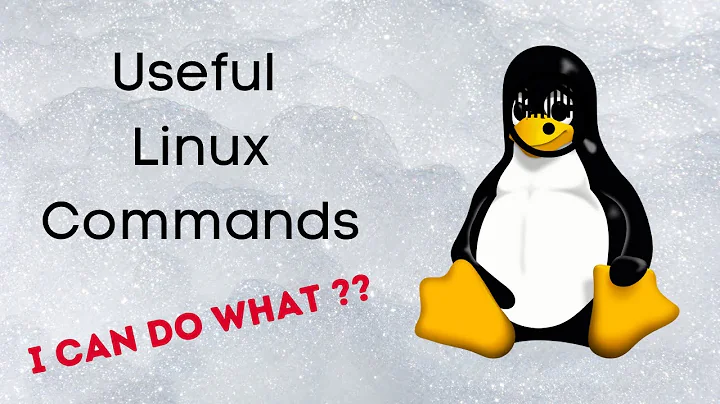How to get a new line at the end of pipe command
Solution 1
What about:
ls -l $/share/ |grep ^d |tr -s ' ' |cut -f9 -d' '| tr '\n' ' ' && echo " "
Solution 2
It seems you want to get only directory names, if so you can use find:
find /share -maxdepth 1 -type d -printf '%f\n'
Example:
% find /usr -maxdepth 1 -type d -printf '%f\n'
usr
include
lib
share
sbin
local
bin
games
lib32
src
Original answer:
Use an intelligent shell like zsh or use printf:
printf '%s\n' "$(ls -l /share/ |grep ^d |tr -s ' ' |cut -f9 -d' '| tr '\n' ' ')"
Take a look at help printf.
Solution 3
The simplest solution would just be to add a plain echo command without any arguments to the end of the command:
ls -l $/share/ |grep ^d |tr -s ' ' |cut -f9 -d' '| tr '\n' ' ' ; echo
If you don't like the commands to be linked with ;, you could also use:
echo $(ls -l $/share/ |grep ^d |tr -s ' ' |cut -f9 -d' '| tr '\n' ' ')
Solution 4
I want to write a piped sequence of commands which prints out a list of all the subdirectories of the given directory, and printed in one line, following a new line.
You don't need a piped sequence of command for that; you can use Bash's filename expansion Incidentally you'll need a piped sequence of commands for that, since apparently you don't want to print the trailing "/":
echo */ | tr -d '/'
echo */: prints*/, which is a globbing pattern which is expanded to any folder / file in the current working directory ending with/(thus only to folders);tr -d '/': deletes the trailing "/". There's no concern that "/" could appear in the file name since "/" is not a valid character for a filename.
% mkdir dir{1..3}
% touch file{1..3}
% tree
.
├── dir1
├── dir2
├── dir3
├── file1
├── file2
└── file3
3 directories, 3 files
% echo */ | tr -d '/'
dir1 dir2 dir3
%
Solution 5
Why ls, grep, cut, ...?
Use awk and find:
find /usr/share -maxdepth 1 -type d | awk -F/ '{printf "%s ",$NF} END {print ""}'
Related videos on Youtube
user2953423
Updated on September 18, 2022Comments
-
user2953423 over 1 year
I want to write a piped sequence of commands which prints out a list of all the subdirectories of the given directory, and printed in one line, following a new line.
I'm having trouble to make the output of the following command to be all at the same line, and then have a new line at the end.
This is my pipe command:
ls -l /share/ |grep ^d |tr -s ' ' |cut -f9 -d' '| tr '\n' ' 'And I would like the output to be as:
file1 file3 [user@linux]$And not (what I actually get:
file1 file3[user@linux]$ -
user2953423 over 8 yearsI can't use printf. (These were the instructions)
-
user2953423 over 8 yearsThanks, but these were the instructions.. :)
-
 Byte Commander over 8 years+1 for the simplest command. Great idea, did not know that myself. ;-)
Byte Commander over 8 years+1 for the simplest command. Great idea, did not know that myself. ;-) -
 heemayl over 8 years@user2953423 check my edits
heemayl over 8 years@user2953423 check my edits -
 A.B. over 8 yearsThe instructions? We make your homework?
A.B. over 8 yearsThe instructions? We make your homework? -
 Byte Commander over 8 yearsIt's not necessary to pass any arguments to
Byte Commander over 8 yearsIt's not necessary to pass any arguments toecho. It will print an empty new line without arguments. -
 A.B. over 8 years
A.B. over 8 years-printf '%f\n'is great. But I thought OP needs all in one line? =)