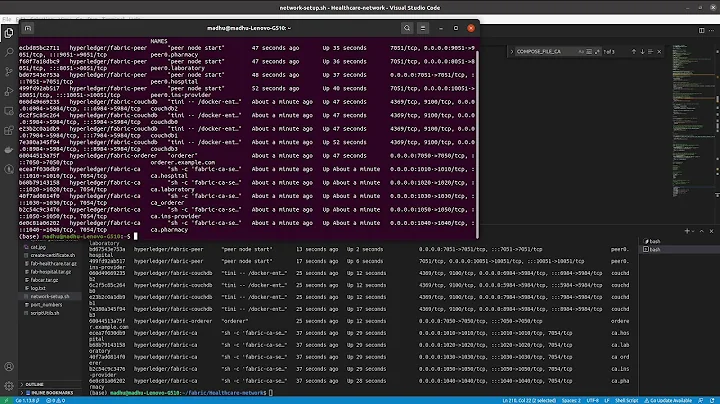How to get all transaction history against a chaincode in Hyperledger fabric
Solution 1
You can develop the proper indexing and query function in your chaincode.
Meaning for each transaction you store its details in the internal key/value store (stub.PutState) with the user as key and return all the transactions associated to a user in your query (stub.GetState).
Solution 2
/chain/blocks/{Block} endpoint carries ordered list of transactions in a specified block.
Use /chain endpoint to get the height (number of blocks) of your chain, and then retrieve transactions from each block using /chain/blocks/{Block} REST endpoint.
Solution 3
The best and simplest way is to use the shim package function
GetHistoryForKey(key string)
As the documentation says:
GetHistoryForKey function can be invoked by a chaincode to return a history of key values across time. GetHistoryForKey is intended to be used for read-only queries.
Solution 4
If you are using composer-client, you can simply use the Historian command.
var historian = await businessNetworkConnection.getHistorian();
historian.getAll().then(historianRecords => console.log(historianRecords));
Solution 5
IF anyone need Java SDk and go chaincode combination. There you go
answered here similar question
Java code
public List<HistoryDao> getUFOHistory(String key) throws Exception {
String[] args = { key };
Logger.getLogger(QueryChaincode.class.getName()).log(Level.INFO, "UFO communication history - " + args[0]);
Collection<ProposalResponse> responses1Query = ucc.getChannelClient().queryByChainCode("skynetchaincode", "getHistoryForUFO", args);
String stringResponse = null;
ArrayList<HistoryDao> newArrayList = new ArrayList<>();
for (ProposalResponse pres : responses1Query) {
stringResponse = new String(pres.getChaincodeActionResponsePayload());
Logger.getLogger(QueryChaincode.class.getName()).log(Level.INFO, stringResponse);
newArrayList = gson.fromJson(stringResponse, new TypeToken<ArrayList<HistoryDao>>() {
}.getType());
}
if (null == stringResponse)
stringResponse = "Not able to find any ufo communication history";
return newArrayList;
}
and you go chancode implemetation is as follows
Go code
func (t *SmartContract) getHistoryForUFO(APIstub shim.ChaincodeStubInterface, args []string) sc.Response {
if len(args) < 1 {
return shim.Error("Incorrect number of arguments. Expecting 1")
}
ufoId := args[0]
resultsIterator, err := APIstub.GetHistoryForKey(ufoId)
if err != nil {
return shim.Error(err.Error())
}
defer resultsIterator.Close()
var buffer bytes.Buffer
buffer.WriteString("[")
bArrayMemberAlreadyWritten := false
for resultsIterator.HasNext() {
response, err := resultsIterator.Next()
if err != nil {
return shim.Error(err.Error())
}
// Add a comma before array members, suppress it for the first array member
if bArrayMemberAlreadyWritten == true {
buffer.WriteString(",")
}
buffer.WriteString("{\"TxId\":")
buffer.WriteString("\"")
buffer.WriteString(response.TxId)
buffer.WriteString("\"")
buffer.WriteString(", \"Value\":")
// if it was a delete operation on given key, then we need to set the
//corresponding value null. Else, we will write the response.Value
//as-is (as the Value itself a JSON)
if response.IsDelete {
buffer.WriteString("null")
} else {
buffer.WriteString(string(response.Value))
}
buffer.WriteString(", \"Timestamp\":")
buffer.WriteString("\"")
buffer.WriteString(time.Unix(response.Timestamp.Seconds, int64(response.Timestamp.Nanos)).String())
buffer.WriteString("\"")
buffer.WriteString(", \"IsDelete\":")
buffer.WriteString("\"")
buffer.WriteString(strconv.FormatBool(response.IsDelete))
buffer.WriteString("\"")
buffer.WriteString("}")
bArrayMemberAlreadyWritten = true
}
buffer.WriteString("]")
fmt.Printf("- History returning:\n%s\n", buffer.String())
return shim.Success(buffer.Bytes())
}
Let me know if you question.
Related videos on Youtube
Ahmed Shareef
Updated on October 09, 2022Comments
-
 Ahmed Shareef over 1 year
Ahmed Shareef over 1 yearI am able to do transactions in Hyperledger (fabric implementation). I want to see all the transactions and its payload details initiated by a user by passing the user's key.
for example:
A transfers 10 units to B A transfers 5 units to C D transfers 8 units to AWhen I pass A's key then fabric must provide me all the transactions of A. Is there any way? Or which fabric API function call should I use?
-
 Ahmed Shareef over 7 yearsI think there should be the functionality to see at least all the transactions in one call, but fabric has given REST API GET/transactions/{tx_UUID}, using which we can see only one transaction at a time. For example Bitcoin Blockchain has provided that.
Ahmed Shareef over 7 yearsI think there should be the functionality to see at least all the transactions in one call, but fabric has given REST API GET/transactions/{tx_UUID}, using which we can see only one transaction at a time. For example Bitcoin Blockchain has provided that. -
 Ahmed Shareef over 7 yearsThanks but I resolved this issue by maintaining indexing approach suggested by Marc Campora, in this way I get all the transaction information at one call, It does not mean that your answer is wrong, but in your approach I have to loop to get data of each transaction.
Ahmed Shareef over 7 yearsThanks but I resolved this issue by maintaining indexing approach suggested by Marc Campora, in this way I get all the transaction information at one call, It does not mean that your answer is wrong, but in your approach I have to loop to get data of each transaction. -
morpheus over 4 yearsNote that prior to v2.0 this method does not return results in any chronological order. See the complete thread at lists.hyperledger.org/g/fabric/topic/33139463#6751
-
 Vijay over 2 yearsThis answer for get the state. you can visit this link for getting history of record gist.github.com/mrvijaycode/9692319998605372848bb85b37650aab
Vijay over 2 yearsThis answer for get the state. you can visit this link for getting history of record gist.github.com/mrvijaycode/9692319998605372848bb85b37650aab -
 Vijay over 2 yearsfor more detailed soultion for this refer the link gist.github.com/mrvijaycode/9692319998605372848bb85b37650aab
Vijay over 2 yearsfor more detailed soultion for this refer the link gist.github.com/mrvijaycode/9692319998605372848bb85b37650aab

![[Blockchain Dev With Hyperledger] Your ChainCode](https://i.ytimg.com/vi/kkZs-HcbqYc/hq720.jpg?sqp=-oaymwEcCNAFEJQDSFXyq4qpAw4IARUAAIhCGAFwAcABBg==&rs=AOn4CLCltdvEO8GgRIsKKEhOGOQw633KnA)