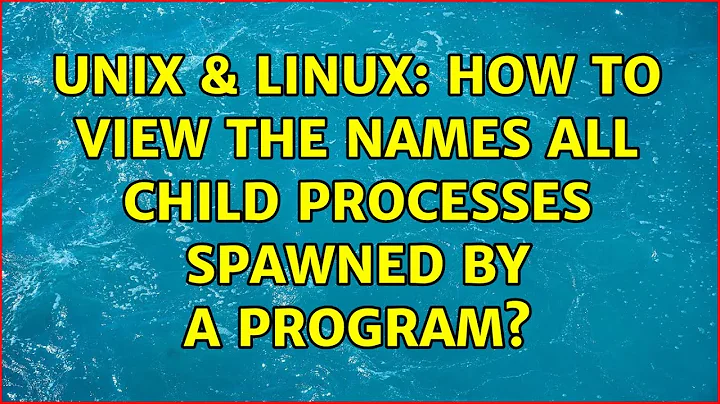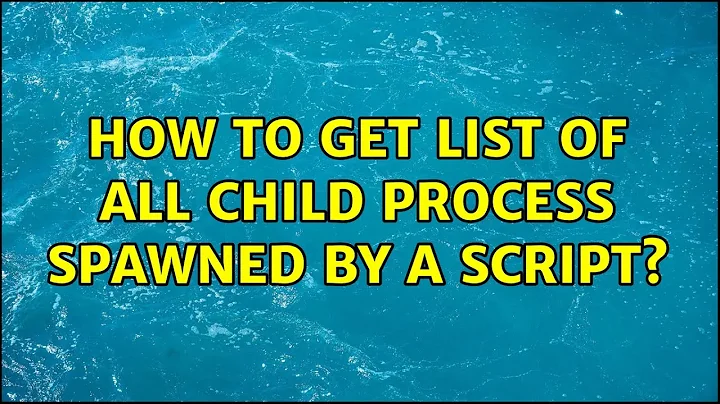How to get list of all child process spawned by a script
Solution 1
Thanks guys for your responses.. I got the solution on stackoverflow
You can use wait to wait for all the background processes started by userscript to complete. Since wait only works on children of the current shell, you'll need to source their script instead of running it as a separate process.
( source userscript; wait )
Sourcing the script in an explicit subshell should simulate starting a new process closely enough. If not, you can also background the subshell, which forces a new process to be started, then wait for it to complete.
( source userscript; wait ) & wait
Here is the link for original answer by @chepner : https://stackoverflow.com/questions/18663196/how-to-get-list-of-all-child-process-spawned-by-a-script/18663969?noredirect=1#18663969
Solution 2
To answer your question directly, the command
jobs -p
gives you the list of all child processes.
Alternative #1
But in your case it might be easier to just use the command wait without any params:
first_program &
second_program &
wait
This will wait until ALL child processes have finished.
Alternative #2
Another alternative is using $! to get the PID of the last program and perhaps accumulate in a variable, like so:
pids=""
first_program &
pids="$pids $!"
second_program &
pids="$pids $!"
and then use wait with that (this is in case you only want to wait for a subset of you child processes):
wait $pids
Alternative #3
OR, if you want to wait only until ANY process has finished, you can use
wait -n $pids
Bonus info
If you want a sigterm to your bash script to close your child processes as well, you will need to propagate the signal with something like this (put this somewhere at the top, before starting any process):
trap 'kill $(jobs -p)' SIGINT SIGTERM EXIT
Related videos on Youtube
irraju
Updated on September 18, 2022Comments
-
irraju over 1 year
Context:
Users provide me their custom scripts to run. These scripts can be of any sort like scripts to start multiple GUI programs, backend services. I have no control over how the scripts are written. These scripts can be of blocking type i.e. execution waits till all the child processes (programs that are run sequentially) exit
#exaple of blocking script echo "START" first_program second_program echo "DONE"or non blocking type i.e. ones that fork child process in the background and exit something like
#example of non-blocking script echo "START" first_program & second_program & echo "DONE"What am I trying to achieve?
User provided scripts can be of any of the above two types or mix of both. My job is to run the script and wait till all the processes started by it exit and then shutdown the node. If its of blocking type, case is plain simple i.e. get the PID of script execution process and wait till ps -ef|grep -ef PID has no more entries. Non-blocking scripts are the ones giving me trouble
Is there a way I can get list of PIDs of all the child process spawned by execution of a script? Any pointers or hints will be highly appreciated
-
Tim over 10 yearsThis is more a type of workaround than a solution for your initial question: Open a new bash session. You can list all processes spawned from this shell using
pswithout any arguments (should be onlybashandpsin the beginning). Start your script there. After it finished, wait untilps | wc -lreaches your expected value.
-
-
Tim over 10 yearsI thought about this as well, but this solution fails when userscript starts a subscript in background which then starts another script in background. Your
waitcommand will then wait for the children of userscript but not for its grandchildren. -
irraju over 10 years@Tim Just realized that :(