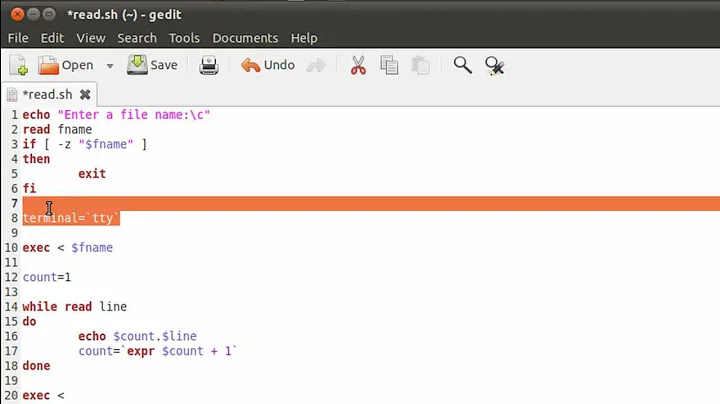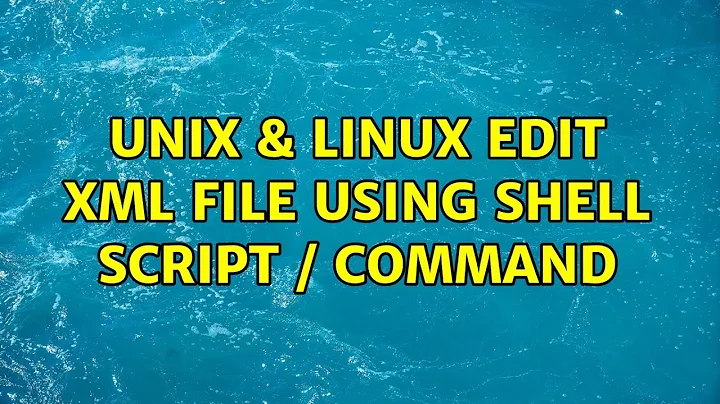Edit xml file using shell script / command
Solution 1
If you just want to replace <author type=''><\/author> with <author type='Local'><\/author>, you can use that sed command:
sed "/<fiction type='a'>/,/<\/fiction>/ s/<author type=''><\/author>/<author type='Local'><\/author>/g;" file
But, when dealing with xml, I recommend an xml parser/editor like xmlstarlet:
$ xmlstarlet ed -u /book/*/author[@type]/@type -v "Local" file
<?xml version="1.0"?>
<book>
<fiction>
<author type="Local"/>
</fiction>
<Romance>
<author type="Local"/>
</Romance>
</book>
Use the -L flag to edit the file inline, instead to printing the changes.
Solution 2
xmlstarlet edit --update "/book/fiction[@type='b']/author/@type" --value "Local" book.xml
Solution 3
We could use a xsl-document doThis.xsl and process the source.xml with xsltproc into a newFile.xml.
The xsl is based on the answer to this question.
Put this into a doThis.xsl file
<?xml version="1.0" encoding="UTF-8"?>
<xsl:stylesheet version="1.0"
xmlns:xsl="http://www.w3.org/1999/XSL/Transform">
<xsl:output method="xml" encoding="UTF-8" omit-xml-declaration="no"/>
<!-- Copy the entire document -->
<xsl:template match="@*|node()">
<xsl:copy>
<xsl:apply-templates select="@*|node()"/>
</xsl:copy>
</xsl:template>
<!-- Copy a specific element -->
<xsl:template match="/book/fiction[@type='b']/author">
<xsl:copy>
<xsl:apply-templates select="@*|node()"/>
<!-- Do something with selected element -->
<xsl:attribute name="type">Local</xsl:attribute>
</xsl:copy>
</xsl:template>
</xsl:stylesheet>
Now we produce the newFile.xml
$: xsltproc -o ./newFile.xml ./doThis.xsl ./source.xml
This will be the newFile.xml
<?xml version="1.0" encoding="UTF-8"?>
<book>
<fiction type="a">
<author type=""/>
</fiction>
<fiction type="b">
<author type="Local"/>
</fiction>
<Romance>
<author type=""/>
</Romance>
</book>
The expression used to find type b fiction is XPath.
Solution 4
It is quite easy with sed. The following script will change the contents of file a.xml and will put the original to a.bak as a backup.
What it does is it searches each file for the string <author type=''> and replaces it with <author type='Local'>. The /g modifier means that it will try to make more than 1 replacement on each line if possible (not needed for your example file).
sed -i.bak "s/<author type=''>/<author type='Local'>/g" a.xml
Related videos on Youtube
VRVigneshwara
Updated on September 18, 2022Comments
-
 VRVigneshwara over 1 year
VRVigneshwara over 1 yearI need to do this using unix script or command There is a xml file in /home/user/app/xmlfiles like
<book> <fiction type='a'> <author type=''></author> </fiction> <fiction type='b'> <author type=''></author> </fiction> <Romance> <author type=''></author> </Romance> </book>I want to edit author type in fiction as local .
<fiction> <author type='Local'></author> </fiction>I need to change the author type which is in fiction tag with attribute b alone. Please help me with this using unix shell script or command. Thanks !
-
Darius almost 9 yearsWhy not use some text editor like vi / vim / emacs / gedit (pick any of your choice)? Or you can only use shell scripts and can't use any programs?
-
 VRVigneshwara almost 9 yearsunfortunately i can use scritping only
VRVigneshwara almost 9 yearsunfortunately i can use scritping only -
Frank Thomas almost 9 yearsI guess I'd recommend using xlst to transform the input into appropriate output, since that is the XMLish approach. you can perform XLST transformations in bash using
xlstproc. linux.byexamples.com/archives/463/xslt-processor-command-line -
 Marco M. von Hagen almost 9 years@FrankThomas Take a look at my XMLish answer and please tell what you think about it.
Marco M. von Hagen almost 9 years@FrankThomas Take a look at my XMLish answer and please tell what you think about it. -
Thorbjørn Ravn Andersen about 7 years@Darius you still need the editor to understand XML.
-
-
 VRVigneshwara almost 9 yearsI need to change the author type which is in fiction tag alone.Is that possible to check. I think above code will change all author tags.
VRVigneshwara almost 9 yearsI need to change the author type which is in fiction tag alone.Is that possible to check. I think above code will change all author tags. -
Marki555 almost 9 yearsThen you should have specified that in your question :) I see you edited the Q already... and also got better answer.
-
davidbaumann over 5 yearsA litte more explanatation and a link to the documentation would make your answer more helpful.
-
 slhck over 5 yearsThat does not really provide more info. It would be more helpful if you edited your post, used full sentences, and explained your one line of code.
slhck over 5 yearsThat does not really provide more info. It would be more helpful if you edited your post, used full sentences, and explained your one line of code. -
 Kit over 5 years
Kit over 5 yearsman xmlstarlet -
wilbur4321 about 5 yearsThis answer is about as perfect as an answer can be, IMO!
-
Richard over 3 yearsI can't up-vote your answer more than one time, so this comment will have to suffice to express my gratitude: Thanks a million! Now I can update my CodeArtifact password in my maven settings.xml using a cronjob.
-
 Harry Cutts about 3 yearsNote that if your XML document has a default namespace (i.e. an
Harry Cutts about 3 yearsNote that if your XML document has a default namespace (i.e. anxmlnsattribute on the top-level tag), you'll need to specify it toxmlstarletas described here.