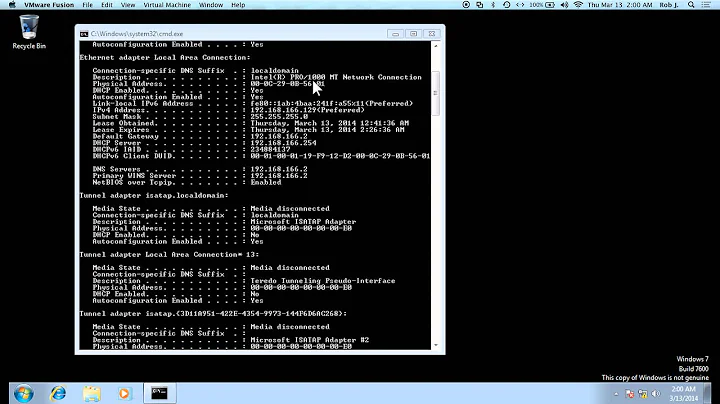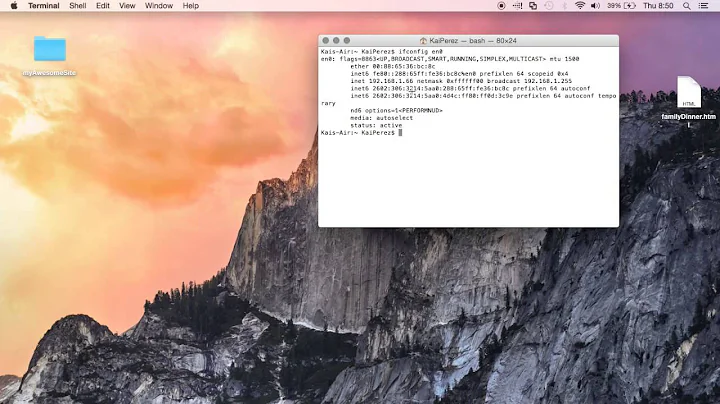How to get MAC address from ifconfig
21,656
Your mac address are being shown under ether lines.
ether 28:d2:44:e8:30:6a
and
ether 38:b1:db:c7:a5:27
You can even use nmcli to get your mac address:
nmcli device show enp3s0 | grep -i hw
or
nmcli device show wlp4s0 | grep -i hw
both outputs will be similar to:
GENERAL.HWADDR: 38:b1:db:c7:a5:27
Related videos on Youtube
Author by
Alexey Mihaylovich
Updated on September 18, 2022Comments
-
Alexey Mihaylovich almost 2 years
How can I get MAC address on my notebook? I know I must input
ifconfig, but I don't see the line "HWaddr". This is my output:$ sudo ifconfig enp3s0: flags=4099<UP,BROADCAST,MULTICAST> mtu 1500 ether 28:d2:44:e8:30:6a txqueuelen 1000 (Ethernet) RX packets 0 bytes 0 (0.0 B) RX errors 0 dropped 0 overruns 0 frame 0 TX packets 0 bytes 0 (0.0 B) TX errors 0 dropped 0 overruns 0 carrier 0 collisions 0 lo: flags=73<UP,LOOPBACK,RUNNING> mtu 65536 inet 127.0.0.1 netmask 255.0.0.0 inet6 ::1 prefixlen 128 scopeid 0x10<host> loop txqueuelen 1000 (Локальная петля (Loopback)) RX packets 346 bytes 25136 (25.1 KB) RX errors 0 dropped 0 overruns 0 frame 0 TX packets 346 bytes 25136 (25.1 KB) TX errors 0 dropped 0 overruns 0 carrier 0 collisions 0 wlp2s0: flags=4163<UP,BROADCAST,RUNNING,MULTICAST> mtu 1500 inet 192.168.1.21 netmask 255.255.255.0 broadcast 192.168.1.255 inet6 fe80::14ad:7ca7:54ef:869a prefixlen 64 scopeid 0x20<link> ether 38:b1:db:c7:a5:27 txqueuelen 1000 (Ethernet) RX packets 25121 bytes 28532799 (28.5 MB) RX errors 0 dropped 0 overruns 0 frame 0 TX packets 19936 bytes 2836709 (2.8 MB) TX errors 0 dropped 0 overruns 0 carrier 0 collisions 0Where is MAC address here?