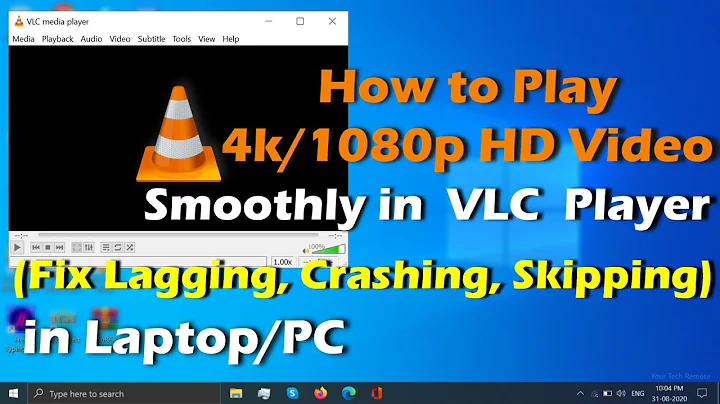How to get media codecs work for VLC
In the reply (below) the symbol // needs to be preceded by http: (ie: http://)
On 04/09/2013 09:45 AM, Ricardo Chung wrote (in answer to a similar question in the opensuse forums - and I found this on //derkeiler.com/Mailing-L...sg00360.html):
It looks you did not add the proper multimedia codecs from repositories. You can open YaST ->Software Repositories->Add Packman Repositories and installing the needed codecs or follow the directions on //opensuse-guide.org/codecs.php
and it works.
I would suggest following the directions on //opensuse-guide.org/codecs.php. I would NOT use the "one click" option (throws up lots of questions. I'm sure it's easy if you're very slick. I'm not), nor would I use the "manual codec installation" (it's OK but a bit laborious). I would, however, use "codec installation in the terminal":
Copy & paste the two lines:
zypper addrepo -f //ftp.gwdg.de/pub/linux/packman...openSUSE_13.2/ packman
zypper addrepo -f //opensuse-guide.org/repo/13.2/ dvd
These add the two repositories (packman & dvd) to YaST. Then, finally, copy & paste:
zypper install libxine2-codecs k3b-codecs ffmpeg lame gstreamer-plugins-bad gstreamer-plugins-ugly gstreamer-plugins-ugly-orig-addon gstreamer-plugins-libav libdvdcss2
The output will be about 350 lines. You will still be asked questions but the terminal stops running until the answer is given & the 1st solution is always the one to choose (see below)
Problem: libxine2-codecs-1.2.6-93.1.x86_64 requires libxine2 = 1.2.6, but this
requirement cannot be provided
uninstallable providers: libxine2-1.2.6-93.1.i586[Packman Repository]
libxine2-1.2.6-93.1.x86_64[Packman Repository]
libxine2-1.2.6-93.1.i586[packman]
libxine2-1.2.6-93.1.x86_64[packman]
Solution 1: Following actions will be done:
install libxine2-1.2.6-93.1.x86_64 (with vendor change)
openSUSE --> http://packman.links2linux.de
install libxine2-pulse-1.2.6-93.1.x86_64 (with vendor change)
openSUSE --> http://packman.links2linux.de
Solution 2: do not install libxine2-codecs-1.2.6-93.1.x86_64
Solution 3: do not install libxine2-codecs-1.2.6-93.1.x86_64
Solution 4: break libxine2-codecs-1.2.6-93.1.x86_64 by ignoring some of its
dependencies
Choose from above solutions by number or skip, retry or cancel [1/2/3/4/s/r/c]
..
(c): 1
Resolving dependencies...
Resolving package dependencies...
Then you can play your Region 1 (or whatever) videos to your hearts content. Hope this is useful.
with thanks to Ricardo Chung
dmk
Related videos on Youtube
ting
Updated on September 18, 2022Comments
-
ting almost 2 years
I have installed the media codecs for the media format support following opensuse-guide, and it gets Kaffeine player played the video format but didn't work for VLC, so my question is to deal with this issue.
For example when I play .flv with VLC:
No suitable decoder module: VLC does not support the audio or video format "mpga". Unfortunately there is no way for you to fix this. No suitable decoder module: VLC does not support the audio or video format "mpgv". Unfortunately there is no way for you to fix this. No suitable decoder module: VLC does not support the audio or video format "mpga". Unfortunately there is no way for you to fix this. No suitable decoder module: VLC does not support the audio or video format "mpgv". Unfortunately there is no way for you to fix this. No suitable decoder module: VLC does not support the audio or video format "mpga". Unfortunately there is no way for you to fix this. No suitable decoder module: VLC does not support the audio or video format "mpga". Unfortunately there is no way for you to fix this. No suitable decoder module: VLC does not support the audio or video format "mpga". Unfortunately there is no way for you to fix this. No suitable decoder module: VLC does not support the audio or video format "mpga". Unfortunately there is no way for you to fix this. No suitable decoder module: VLC does not support the audio or video format "mpgv". Unfortunately there is no way for you to fix this. No suitable decoder module: VLC does not support the audio or video format "mpga". Unfortunately there is no way for you to fix this. No suitable decoder module: VLC does not support the audio or video format "mpga". Unfortunately there is no way for you to fix this. No suitable decoder module: VLC does not support the audio or video format "mpga". Unfortunately there is no way for you to fix this. No suitable decoder module: VLC does not support the audio or video format "mpgv". Unfortunately there is no way for you to fix this. No suitable decoder module: VLC does not support the audio or video format "mpga". Unfortunately there is no way for you to fix this. No suitable decoder module: VLC does not support the audio or video format "mpgv". Unfortunately there is no way for you to fix this. No suitable decoder module: VLC does not support the audio or video format "mpga". Unfortunately there is no way for you to fix this. No suitable decoder module: VLC does not support the audio or video format "mpga". Unfortunately there is no way for you to fix this. No suitable decoder module: VLC does not support the audio or video format "mpgv". Unfortunately there is no way for you to fix this. No suitable decoder module: VLC does not support the audio or video format "mpga". Unfortunately there is no way for you to fix this. No suitable decoder module: VLC does not support the audio or video format "mpga". Unfortunately there is no way for you to fix this. No suitable decoder module: VLC does not support the audio or video format "mpga". Unfortunately there is no way for you to fix this. No suitable decoder module: VLC does not support the audio or video format "mpga". Unfortunately there is no way for you to fix this. No suitable decoder module: VLC does not support the audio or video format "mpgv". Unfortunately there is no way for you to fix this. No suitable decoder module: VLC does not support the audio or video format "a52 ". Unfortunately there is no way for you to fix this. No suitable decoder module: VLC does not support the audio or video format "mpga". Unfortunately there is no way for you to fix this. No suitable decoder module: VLC does not support the audio or video format "mpgv". Unfortunately there is no way for you to fix this. -
Michael Mrozek over 9 yearsWhat's the name of the package(s)?
-
dmk over 9 yearsThis, of course, is only good for SuSE - for anyone with a Debian based distro I would look at help.ubuntu.com/community/RestrictedFormats/PlayingDVDs