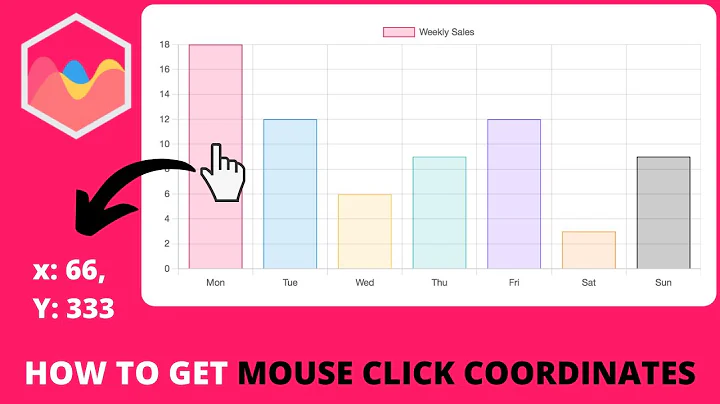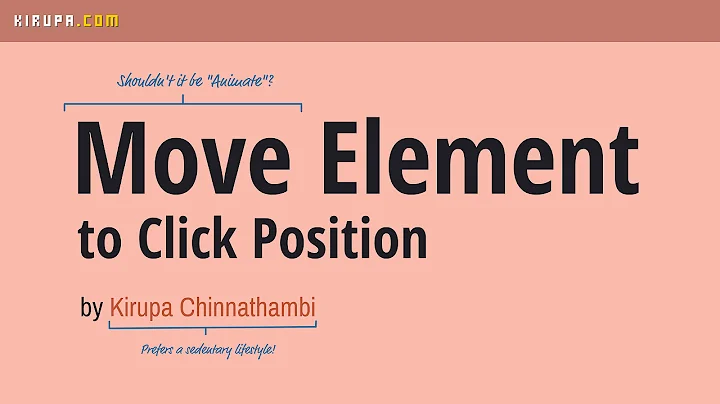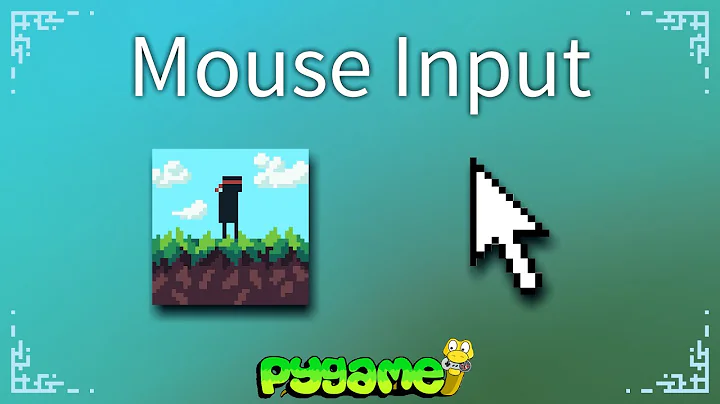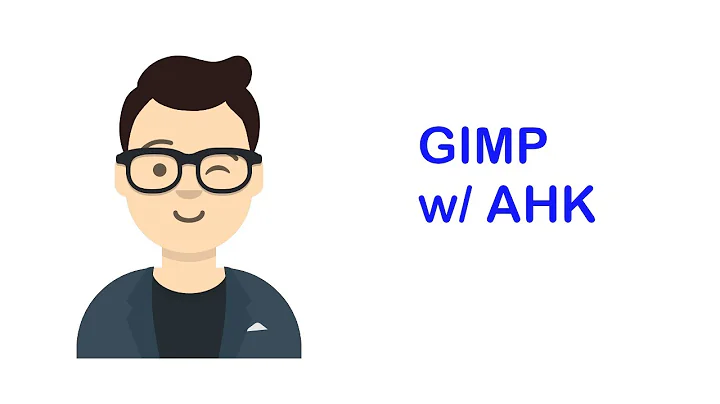How to get mouse click position?
Solution 1
You can use GNU Xnee to track your mouse events and then grep only mouse key press events. But since mouse click event doesn't contains mouse position you should store it from previous event or execute external command (e.g. xdotool) to get current mouse position.
Example:
$ cnee --record --mouse | awk '/7,4,0,0,1/ { system("xdotool getmouselocation") }'
It will grab all left clicks. Change last number in awk command to get other keys (1 - left mouse, 2 - middle mouse, 3 - right mouse) or remove it to grab all of them.
Also event name probably may look different on your system. Just run $ cnee --record --mouse to find out it and replace that part in awk command.
Solution 2
// Set Netscape up to run the "captureMousePosition" function whenever
// the mouse is moved. For Internet Explorer and Netscape 6, you can capture
// the movement a little easier.
if (document.layers) { // Netscape
document.captureEvents(Event.MOUSEMOVE);
document.onmousemove = captureMousePosition;
} else if (document.all) { // Internet Explorer
document.onmousemove = captureMousePosition;
} else if (document.getElementById) { // Netcsape 6
document.onmousemove = captureMousePosition;
}
// Global variables
xMousePos = 0; // Horizontal position of the mouse on the screen
yMousePos = 0; // Vertical position of the mouse on the screen
xMousePosMax = 0; // Width of the page
yMousePosMax = 0; // Height of the page
function captureMousePosition(e) {
if (document.layers) {
// When the page scrolls in Netscape, the event's mouse position
// reflects the absolute position on the screen. innerHight/Width
// is the position from the top/left of the screen that the user is
// looking at. pageX/YOffset is the amount that the user has
// scrolled into the page. So the values will be in relation to
// each other as the total offsets into the page, no matter if
// the user has scrolled or not.
xMousePos = e.pageX;
yMousePos = e.pageY;
xMousePosMax = window.innerWidth+window.pageXOffset;
yMousePosMax = window.innerHeight+window.pageYOffset;
} else if (document.all) {
// When the page scrolls in IE, the event's mouse position
// reflects the position from the top/left of the screen the
// user is looking at. scrollLeft/Top is the amount the user
// has scrolled into the page. clientWidth/Height is the height/
// width of the current page the user is looking at. So, to be
// consistent with Netscape (above), add the scroll offsets to
// both so we end up with an absolute value on the page, no
// matter if the user has scrolled or not.
xMousePos = window.event.x+document.body.scrollLeft;
yMousePos = window.event.y+document.body.scrollTop;
xMousePosMax = document.body.clientWidth+document.body.scrollLeft;
yMousePosMax = document.body.clientHeight+document.body.scrollTop;
} else if (document.getElementById) {
// Netscape 6 behaves the same as Netscape 4 in this regard
xMousePos = e.pageX;
yMousePos = e.pageY;
xMousePosMax = window.innerWidth+window.pageXOffset;
yMousePosMax = window.innerHeight+window.pageYOffset;
}
}
To Check if its working fine or not use the below code :
window.status = "xMousePos=" + xMousePos + ", yMousePos=" + yMousePos + ", xMousePosMax=" + xMousePosMax + ", yMousePosMax=" + yMousePosMax
Related videos on Youtube
milarepa
Updated on September 18, 2022Comments
-
 milarepa over 1 year
milarepa over 1 yearI know I can get the position of the mouse pointer by executing
xdotool getmouselocation. What I need is program that will run and let me know the position where the mouse pointer clicks.-
 Admin almost 10 yearsI'm not aware of a utility but you might want to check out these two so answers to compile your own.
Admin almost 10 yearsI'm not aware of a utility but you might want to check out these two so answers to compile your own.
-