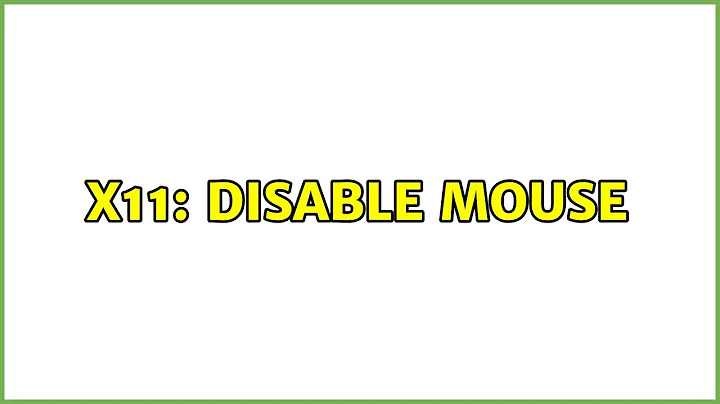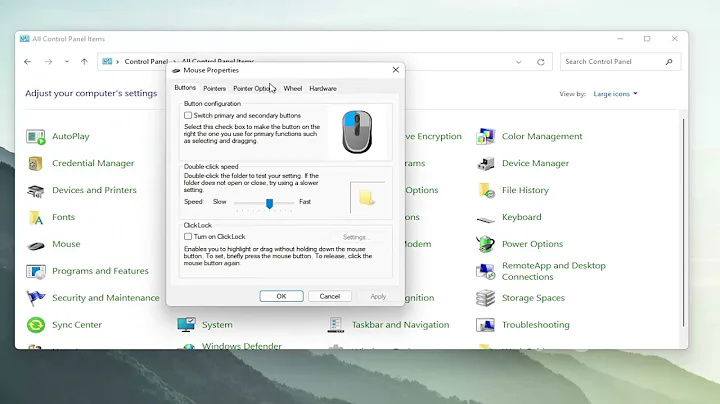x11: Disable mouse
18,470
Solution 1
For the mouse, proceed as follows. Use xinput list to find out your mouse devices. Disable with
xinput set-prop 12 "Device Enabled" 0
to enable it again, type
xinput set-prop 12 "Device Enabled" 1
where 12 is the id of your device. Given that the mouse cursor disappears if mouse is inactive, you need not to worry about that (if it doesn't, you can use unclutter)
Solution 2
After reading the answer from @January and the man page of xinput I noticed a shorter version:
xinput --enable 12
xinput --disable 12
where 12 is the id of your device
Solution 3
Another answer to your question is to unload the module that is responsible for.
sudo modprobe -rvf psmouse
Thanks
Related videos on Youtube
Author by
a b
Updated on September 18, 2022Comments
-
a b over 1 year
I use x11 and awesome as my WM. I would like to completely disable the mouse, that is mouse clicks, mouse wheel, mouse movement, display of the cursor, etc.
Is there an easy way (I would prefer a disable/enable bash script)?
Thanks!
-
Jayen almost 4 yearsunfortunately i have 2 built-in psmouse and i only want to disable one
![How To Disable Mouse Cursor in X11 [UNIX]](https://i.ytimg.com/vi/GmF_ihvppT8/hq720.jpg?sqp=-oaymwEcCNAFEJQDSFXyq4qpAw4IARUAAIhCGAFwAcABBg==&rs=AOn4CLADUBhvJet4CrOW3k60FosWrge4Fg)