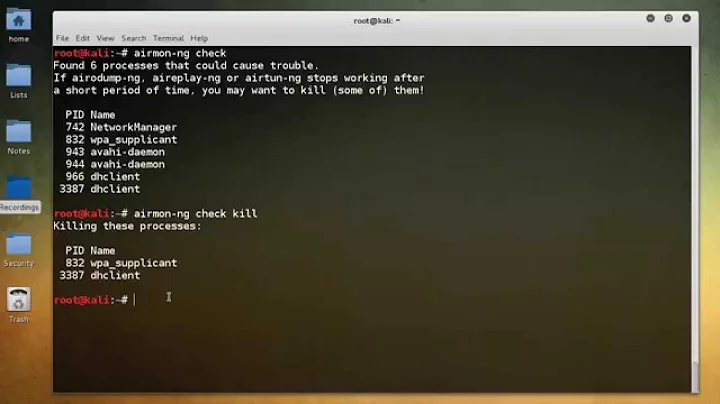How to get my eth0 up and running? I have tried all but none bring this up
57,881
What do you mean, "when it gets down"?
NetworkManager and /etc/network/interfaces are two separate ways of controlling the network, you should use one or the other. If you use NetworkManager, the interfaces file should be empty (everything commented out for eth0).
ifconfig -a output may help. Can you ping your default gateway? Or anything at all?
Related videos on Youtube
Author by
Admin
Updated on September 18, 2022Comments
-
 Admin almost 2 years
Admin almost 2 yearsUbuntu 11.04. Why the eth0 gets down, is there no tools or script to bring it up?
I tried several way, but none worked. Any idea?
1) vim /etc/network/interfaces
auto lo iface lo inet loopback auto eth0 iface eth0 inet dhcp2) ifup eth0
a)
ssh stop/waiting ssh start/running, process 1723b) ifup eth0
ifup: interface eth0 already configured3) restarted networkmanager but same no luck
Follow up:
1) sudo update-rc.d -f NetworkManager remove 2) sudo apt-get install dhcpcd 3) dhcpcd eth0 4) ifup eth0 -
 Admin over 12 yearsI can not ping anything at-all. And my total interface lights goes down when Ubuntu starts.
Admin over 12 yearsI can not ping anything at-all. And my total interface lights goes down when Ubuntu starts. -
 Admin over 12 yearsNow, after login with LiveCD, i do not have Eth0 up either.
Admin over 12 yearsNow, after login with LiveCD, i do not have Eth0 up either. -
Caesium over 12 yearsYou should consolidate as much relevant information as possible into the original question, including this. Post hardware details, output of appropriate parts of dmesg (grep for eth0, perhaps).
-
 Admin over 12 years
Admin over 12 yearssudo dmesg | grep eth0; is showing eth0: link becomes ready -
 Admin over 12 yearsDo i have to install "apt-get install dhcpcd"? What does that do.
Admin over 12 yearsDo i have to install "apt-get install dhcpcd"? What does that do.