How to get my Intel Wireless 3165 to connect on 15.04?
I had this same problem but figured it out. The best way to see if this was your issue is to run this script:
wget -N -t 5 -T 10 https://github.com/UbuntuForums/wireless-info/raw/master/wireless-info
chmod +x wireless-info
./wireless-info
You'll find the output in the /root directory. Toward the bottom of the output, you may see some dmesg errors that say that it has attempted to load the right iwlwifi drivers but ultimately says "no suitable firmware found!"
To fix this problem:
-
Check the Linux kernel you are using
uname -rEven if you've installed Ubuntu 15.04, it's still using the 3.19 Kernel.
-
Right now, Intel is only supporting the 3165 hardware with firmware for 4.1+, but I couldn't get it to work until I upgraded to 4.2. It's easiest by using
wgetto get the right version for your hardware, and for whatever kernel you want to use. I used the most recent version on kernel.org. Usewgetto get them:wget http://kernel.ubuntu.com/~kernel-ppa/mainline/v4.2-rc8-unstable/linux-image-4.2.0-040200rc8-generic_4.2.0-040200rc8.201508240030_amd64.deb http://kernel.ubuntu.com/~kernel-ppa/mainline/v4.2-rc8-unstable/linux-headers-4.2.0-040200rc8_4.2.0-040200rc8.201508240030_all.deb http://kernel.ubuntu.com/~kernel-ppa/mainline/v4.2-rc8-unstable/linux-headers-4.2.0-040200rc8-generic_4.2.0-040200rc8.201508240030_amd64.debAnd then issue the following command:
sudo dpkg -i *.debReboot and you should now see the correct kernel:
sudo uname -rUpdate and upgrade, and you're all set:
sudo apt-get update sudo apt-get upgradeSuddenly, wireless. And this time, you can actually connect to it. :D
Some last minute clean up, regenerating the grub menu and removing the previous kernel:
sudo update-grub sudo apt-get autoremove
BAM! You're done.
Related videos on Youtube
Edward van Kuik
Updated on September 18, 2022Comments
-
Edward van Kuik over 1 year
I have installed Ubuntu 15.04 on my new Intel NUC
However the wifi does not work.
It complains (in dmesg) that the iwlwifi module was unable to load the firmware code because iwlwifi-3165-10.ucode could not be found.
I've tried installing newer versions of iwlwifi (from backports), but that seemed very complicated and didn't seem to help.
-
Unksi over 7 yearsI had this same issue with Ubuntu 16.04 and 16.10, which both have a newer kernel than 4.1. There these commands helped me:
sudo modprobe -r acer-wmi; sudo rfkill unblock all. After confirming, the following command makes it permanent:echo "blacklist acer-wmi" | sudo tee -a /etc/modprobe.d/blacklist.conf
-
-
user697576 over 8 yearsInstead of wget, run: sudo modprobe iwlwifi, then: dmesg | grep iwlv. this will display the "no suitable firmware found!" message in your terminal
-
 Mark A about 8 yearsdude, you rock man.. worked like a charm..
Mark A about 8 yearsdude, you rock man.. worked like a charm..




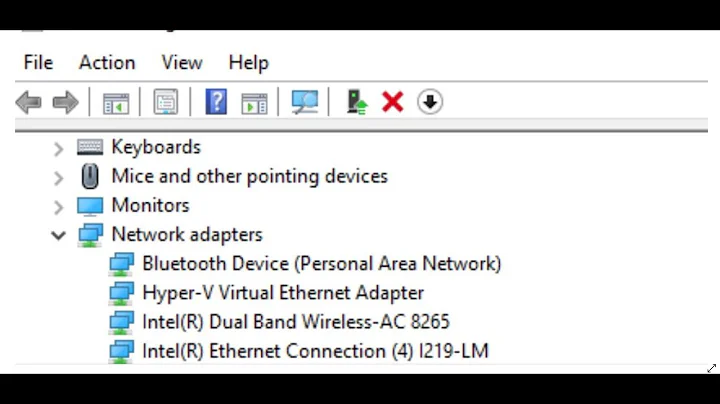
![No network, WiFi connection windows 10, code 10, wireless AC 9560 not working & more Fixed [2020]](https://i.ytimg.com/vi/ZfbEPm1cR8c/hq720.jpg?sqp=-oaymwEcCNAFEJQDSFXyq4qpAw4IARUAAIhCGAFwAcABBg==&rs=AOn4CLApS0OPBTxAWi0mpMcSL60xFsIQyg)