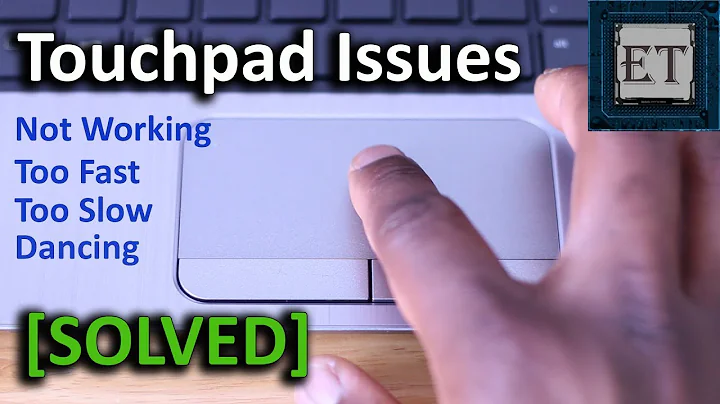How to get my trackpad "driver" to always run when starting Windows 7
So what's the correct/factory way to launch SynTPEnh.exe for all users on Windows 7 Starter?
Rather than going about hacks/tricks to launch the exe as part of startup, you should uninstall & reinstall the TrackPad drivers. The reinstall should fix whatever dependencies that the exe has, that you might not be accounting into, which might be causing the startup to fail.
Related videos on Youtube
Comments
-
hippietrail almost 2 years
I have a HP netbook which came with Windows 7 Starter and a Synaptics track pad.
A few months ago while fighting a virus I removed everything that autostarted that I couldn't easily identify. I was successful in getting rid of the virus and at first didn't notice any side effects.
Later I realized that the two finger "gesture" of my trackpad no longer worked. After some trial and error I found that a program called
SynTPEnh.exewhich lives in the directoryC:\Program Files\Synaptics\SynTPneeds to be run to provide support for this gesture.Now I'm not sure the best/proper way to get this "driver" (I guess technically it's actually a program rather than an actual driver) to run at system startup.
I'd prefer the way the factory would've set it up. I want to avoid anything silly like having it only run for me and not all users.
I thought the way to get things to run automatically was to create a shortcut in
C:\ProgramData\Microsoft\Windows\Start Menu\Programs\Startupbut when I try the system gives me this error:Windows can't create a shortcut here.
Do you want the shortcut to be placed on the desktop instead?
Obviously I don't want it on the desktop. I know I could copy it instead of creating a shortcut but that seems like a hack since it results in two copies which may result in potential future updates going awry. I know also that there's more than one way to auto-start something, for instance the registry. But I don't want to mess with the registry unless I'm told this is really the correct way to do it in this case.
So what's the correct/factory way to launch SynTPEnh.exe for all users on Windows 7 Starter?
-
100rabh over 12 yearsum, uninstall and reinstall the touch pad drivers?
-
100rabh over 12 yearsPost it as an answer then?
-
hippietrail over 12 yearsI think you should!
-
100rabh over 12 yearswell, just added an answer @hippie
-
-
hippietrail over 12 yearsIndeed this did turn out to be the simple answer after all. Usually I don't like (un)installing stuff that came with the machine and thought fixing the one broken thing would be simpler.


![HP Touchpad Not Working in Windows 10/8/7 [2021 Tutorial]](https://i.ytimg.com/vi/7MVwsiPeBP8/hq720.jpg?sqp=-oaymwEcCNAFEJQDSFXyq4qpAw4IARUAAIhCGAFwAcABBg==&rs=AOn4CLASvCYxEA-0P6MBhfvQdP_-MZlDGw)