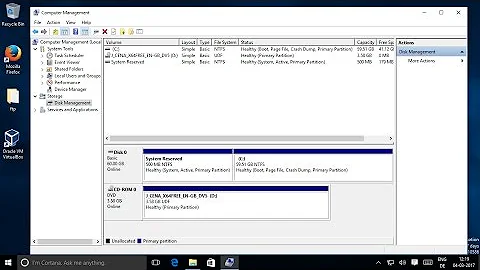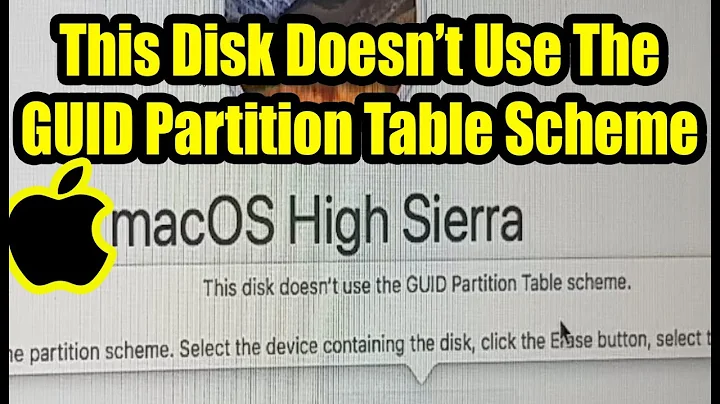How to get the GUID of different HDD partitions?
Solution 1
Check out the output of the mountvol command:
VolumeName: Specifies the volume name that is the target of the mount point. The volume name is of the form \?\Volume{GUID}\, where {GUID} is a globally unique identifier (GUID) (for example,
\?\Volume{2eca078d-5cbc-43d3-aff8-7e8511f60d0e}).
Solution 2
mountvol didn't help my in a similar case as I had two different disks containing two Windows installations (one broken), so you could not say, which is which. For that, after googling for a long time running diskpart was my rescue:
list disk
sel disk 1 #That is the "Datenträger 0", the 1TB HDD
list part
sel part 1
detail disk
detail part
giving me
Partition 1
Typ : <HERE IS YOUR ANSWER ID>
Versteckt : Ja #Hidden
Erforderlich: Ja #Necessary
Attribut : 0X8000000000000001
Offset in Byte: 1048576
Volume ### Bst Bezeichnung DS Typ Größe Status Info
---------- --- ----------- ----- ---------- ------- --------- --------
* Volume 5 Wiederherst NTFS Partition 529 MB Fehlerfre Versteck
For better visualization two screenshots of the two used tools. It has to be found out, wich of 1XXX7 and 6XXXb correspond to "Datenträger 0">EFI and "Datenträger 1">EFI respectively as well es which of 1XXXf and 5XXXf correspond to "Datenträger 0">recovery and "Datenträger 1">recovery (recovery = "Wiederherstellung").
Related videos on Youtube
user5286776117878
Updated on September 18, 2022Comments
-
user5286776117878 almost 2 years
I was trying with BCDEDIT and DISKPART but that tools give me an ID that is not the GUID Note: I am testing in Windows 7
-
user5286776117878 over 11 yearsThanks, I found this looking mountvol from your other comment "GWMI -namespace root\cimv2 -class win32_volume | FL -property DriveLetter, DeviceID" social.technet.microsoft.com/Forums/en-US/winservergen/thread/…
-
 Frank Nocke over 8 yearsWasn't the OP talking partition, not volume? Can I adress a particular partition of, say..., 2 or 3 partition on a single volume (read: harddisk)?
Frank Nocke over 8 yearsWasn't the OP talking partition, not volume? Can I adress a particular partition of, say..., 2 or 3 partition on a single volume (read: harddisk)? -
Cadoiz over 3 yearsI found another possible solution: issue
bcdedit /vin an admin cmd (from here: social.technet.microsoft.com/Forums/en-US/… )