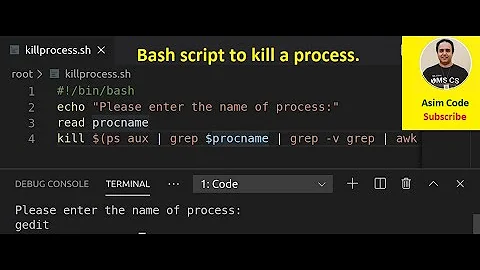How to get the pid of the last executed command in shell script?
407,656
Solution 1
The PID of the last executed command is in the $! shell variable:
my-app &
echo $!
Solution 2
Get PID:
#!/bin/bash
my-app &
echo $!
Save PID in variable:
#!/bin/bash
my-app &
export APP_PID=$!
Save all instances PID in text file:
#!/bin/bash
my-app &
echo $! >>/tmp/my-app.pid
Save output, errors and PID in separated files:
#!/bin/bash
my-app >/tmp/my-app.log 2>/tmp/my-app.error.log &
echo $! >>/tmp/my-app.pid
echo "my-app PID's: $(cat /tmp/my-app.pid)"
Solution 3
Try something like
pidof my_app >> /tmp/my_app.pid
Related videos on Youtube
Author by
javment
Senior software engineer with solid knowledge in data structure and algorithm. Familiar with Cloud-Native architecture. Proficient in developing using a wide variety of tools. Eager to learn new technologies.
Updated on September 18, 2022Comments
-
javment over 1 year
I want to have a shell script like this:
my-app & echo $my-app-pidBut I do not know how the get the pid of the just executed command.
I know I can just use the
jobs -p my-appcommand to grep the pid. But if I want to execute the shell multiple times, this method will not work. Because the jobspec is ambiguous.-
Arsen Karapetjan about 3 yearsdid you try
echo $!? right after the command, you ran?
-
-
 Mat over 12 yearsThat's very fragile at best and doesn't work if
Mat over 12 yearsThat's very fragile at best and doesn't work ifmy-appis executed more than once - davidshen84 specifically worries about that cas. -
user3153014 over 9 yearsIt is printing pid as for eg. [1] 893 . I want only number.
-
ramrunner over 9 yearsIt should be noted that this stands for programs started in the background. If no background processes have been started the parameter is not set.
-
Willem over 9 yearsIf you even go this route, you should use
pgrepinstead. -
imz -- Ivan Zakharyaschev almost 9 yearsAnother worthy solution is suggested in (a comment to an answer to) How to get pid of just started process: oh, and the "oneliner":
/bin/sh -c 'echo $$>/tmp/my.pid && exec program args' &– sysfault Nov 24 '10 at 14:28 -
S.D almost 9 years@user3153014 String s like "[2] 2625" are printed by shell after starting background task. This is not related to output of
echo $! -
Eric Renouf over 8 yearsThe question didn't ask about redirection, then your answer is the mostly the same as the accepted one except that if an instance of
my-appfinishes, and perhaps even worse its PID gets reused later, you'll have bad information in your file. I don't think this answer adds much of value to the existing accepted answer really -
Eduardo Cuomo over 8 years@EricRenouf post updated!
-
mlathe about 6 yearsanother derivative that might be useful. This gets the PID and at the same time treats it as a (mostly) foreground process:
sleep 4 | grep INVALID & export MY_PID=$!; fg; echo $MY_PID returned with $?` -
 MrMesees over 5 yearsisnt APP=
MrMesees over 5 yearsisnt APP=main &a way to grab PID? -
papo over 5 yearsexternal command, and slow, if system can give PID directly why searching through all processes to find just that? and also, can't be certain you'll get correct value
-
 Vrata Blazek about 5 yearsI usually use such code in a script when I need to wait until the process ends.
Vrata Blazek about 5 yearsI usually use such code in a script when I need to wait until the process ends.my-app & myVar=$! ; fg.fgbrings the process to foreground again. I can then printecho $myVarlater and I'm pretty sure that the my-app has already finished. -
Michele Piccolini about 4 yearsIf you are using that inside
su {user} -c {command}ascommand, be sure to escape the$!(use\$!). See unix.stackexchange.com/questions/147916/… -
Michael about 4 years@VrataBlazek
fg: no job control -
Michael about 4 years@imz--IvanZakharyaschev Why is it necessary to pipe the PID to a file? If I try to wrap the shell call with $() it hangs at that point... why can't I get it into a shell variable directly? When I try to pipe it to a file I have another problem - now the PID of my command isn't the same as reported, whereas if I don't pipe it's the same!
-
imz -- Ivan Zakharyaschev about 4 years@Michael Hiw do you want to get it into a shell variable directly? If you suggest a method, I could try to say whether it would work or not. As for
$()wrapping, I can't try to explain the behavior without seeing the exact code.