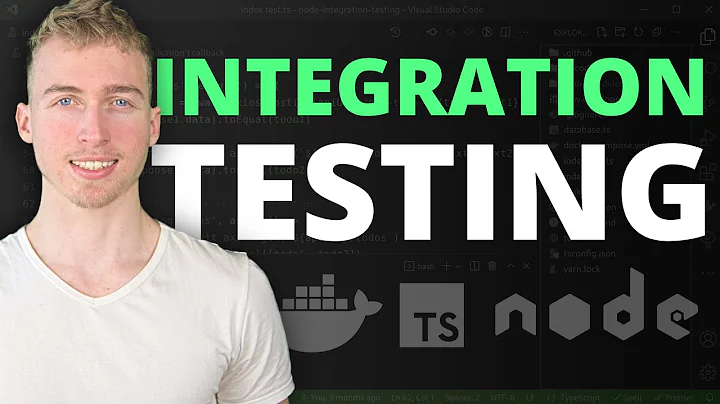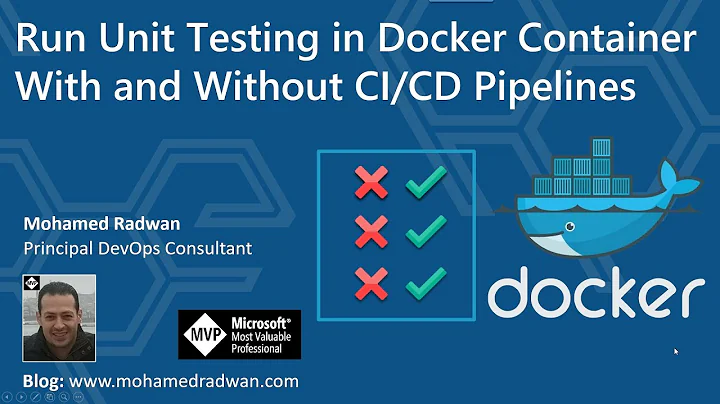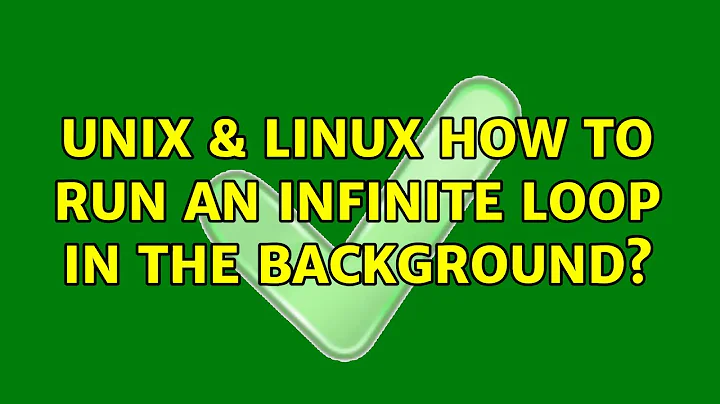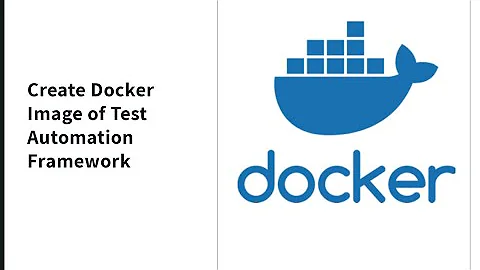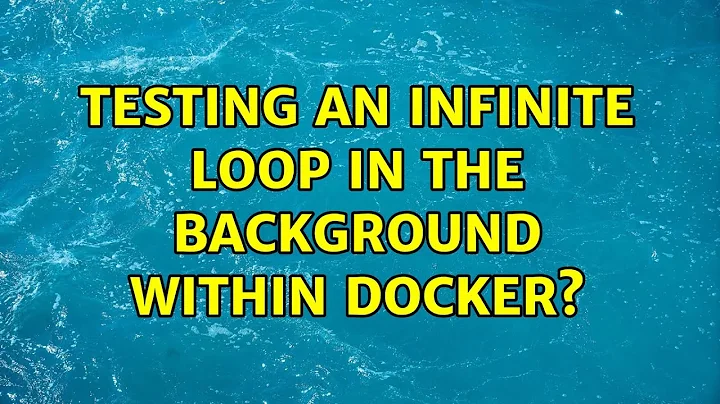Testing an infinite loop in the background within Docker?
Setup
I set up the following Dockerfile:
$ more Dockerfile
From centos
ADD run.sh /tmp/run.sh
RUN chmod +x /tmp/run.sh
ENTRYPOINT ["/tmp/run.sh"]
Setup a script, run.sh:
$ cat run.sh
while true; do sleep 15 ; echo "background"; done &
while true; do sleep 12 ; echo "foreground"; done
Built it:
$ docker build -t sleeper .
Sending build context to Docker daemon 7.791 MB
Step 1/4 : FROM centos
---> 49f7960eb7e4
Step 2/4 : ADD run.sh /tmp/run.sh
---> b4099de53780
Removing intermediate container 1ce8e3a1dac5
Step 3/4 : RUN chmod +x /tmp/run.sh
---> Running in e410429a6cba
---> 06789467e636
Removing intermediate container e410429a6cba
Step 4/4 : ENTRYPOINT /tmp/run.sh
---> Running in ad8b847b505f
---> a2415df63f99
Removing intermediate container ad8b847b505f
Successfully built a2415df63f99
Example
Then started it up:
$ docker run -dit sleeper
28c19c338e6e6177529cf989f42c7f14b17f1c705a61f5244d5350f0ab8f8364
Then it runs repeatedly showing:
foreground
background
foreground
background
Now when I watch it I can see that it's staying up, in spite of the sleep commands eventually "dying":
$ docker ps
CONTAINER ID IMAGE COMMAND CREATED STATUS PORTS NAMES
28c19c338e6e sleeper "/tmp/run.sh" About a minute ago Up About a minute focused_lumiere
From above we can see that this container has been up in excess of 1 minute. Here's what the ps auxf looks like of the inside of the container:
$ ps auxf
...
USER PID %CPU %MEM VSZ RSS TTY STAT START TIME COMMAND
root 24 0.0 0.1 11828 2964 pts/1 Ss 16:00 0:00 /bin/bash
root 58 0.0 0.1 51712 3432 pts/1 R+ 16:01 0:00 \_ ps auxf
root 1 0.0 0.1 11692 2572 pts/0 Ss+ 15:58 0:00 /bin/bash /tmp/
root 5 0.0 0.1 11696 2272 pts/0 S+ 15:58 0:00 /bin/bash /tmp/
root 56 0.0 0.0 4368 636 pts/0 S+ 16:01 0:00 \_ sleep 15
root 57 0.0 0.0 4368 664 pts/0 S+ 16:01 0:00 sleep 12
Now if we kill the background sleep 15 like so:
$ kill 56
And run another docker ps:
$ docker ps
...
USER PID %CPU %MEM VSZ RSS TTY STAT START TIME COMMAND
root 24 0.0 0.1 11828 2964 pts/1 Ss 16:00 0:00 /bin/bash
root 60 0.0 0.1 51712 3344 pts/1 R+ 16:01 0:00 \_ ps auxf
root 1 0.0 0.1 11692 2572 pts/0 Ss+ 15:58 0:00 /bin/bash /tmp/
root 5 0.0 0.1 11696 2272 pts/0 S+ 15:58 0:00 /bin/bash /tmp/
root 59 0.0 0.0 4368 636 pts/0 S+ 16:01 0:00 \_ sleep 15
root 57 0.0 0.0 4368 664 pts/0 S+ 16:01 0:00 sleep 12
We can see that the while loop that's guarding our background sleep 15 process has done its job and restarted another sleep 15.
Related videos on Youtube
simbo1905
Updated on September 18, 2022Comments
-
simbo1905 over 1 year
I want to run a background queue working in my docker image:
php artisan queue:work --daemon --sleep=1 --tries=3 &Immediately after that it starts Apache
httpdrunning a PHPlaravelapp. Thelaravelapp sends push notifications out to Redis. The background queue worker collects the messages from Redis and sends them via a push service.That works and logs out every second. In case the background command crashes I would like it to restart. According to this answer https://unix.stackexchange.com/a/223780/72040 I can run a command infinitely in the background with something like:
while true; do php $QUEUE_WORK; done &To test this I ran my container with
docker runthen diddocker exec -itto login and see:UID PID PPID C STIME TTY TIME CMD 100000 1 0 0 19:55 ? 00:00:00 httpd -D FOREGROUND 100000 21 1 0 19:55 ? 00:00:00 /bin/sh -e /tmp/scripts/run 100000 22 21 1 19:55 ? 00:00:01 php artisan queue:work --sleep=1 --tries=3 100000 43 1 0 19:55 ? 00:00:00 /usr/bin/cat 100000 50 1 0 19:55 ? 00:00:00 /usr/bin/cat 100000 51 1 0 19:55 ? 00:00:00 /usr/bin/cat 100000 52 1 0 19:55 ? 00:00:00 /usr/bin/cat 100000 53 1 0 19:55 ? 00:00:00 httpd -D FOREGROUND ... 100000 130 0 1 19:57 pts/0 00:00:00 /bin/bash 100000 144 130 0 19:57 pts/0 00:00:00 ps -efwwI then run
kill 22see output on thedocker runof:/tmp/scripts/run: line 10: 22 Killed php $QUEUE_WORKThe loop doesn't keep the process up. I have double checked that the loop is the code being run in the image. If I have the loop run a ”echo x: sleep 1” it runs okay.
Why doesn't the loop replace the command when I kill it?
NOTE: The application is deployed as multiple pods on Kubernetes with monitoring and automated restarts if the
httpdhealth check URL returns an error or time-out.I don't want to deploy the queue workers as a separate pod or as a sidecar container I want to run it as a background process in the
httpdcontainer so that it shares the application code withhttpdwith zero config.I am not interested in running process monitors or other tools or technology to ”keep alive”.
My question is why does the Bash loop exit on
killof the process it is running?-
Jesse Chisholm over 4 yearsre:
why didn't the while catch it?the while loop itself does not put the php command in a subshell, so the pid for the php command is effectively the pid for the while command as well. You could address this by forcing the php command into a subshell withwhile true; do (php args ...); done.
-
-
simbo1905 almost 6 yearsi have accepted your answer as it shows my code will work in prod if the queue worker decides to die a natural death, i don't now why the php behaves differently. yet i have run out of curiosity for the time being. thanks.