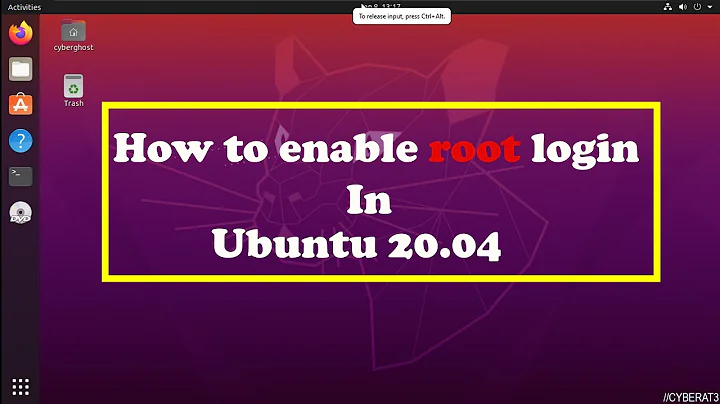How to get Ubuntu 11.04 GUI to appear
5,967
Try pressing Ctrl-Alt-F7, then try Ctrl-Alt-F8 if that doesn't work.
Related videos on Youtube
Author by
David Coldrick
Updated on September 18, 2022Comments
-
David Coldrick almost 2 years
I upgraded Ubuntu to 11.04, but when it rebooted, I saw some command-line stuff, but no GUI. So I downloaded the .iso, and tried to boot from that. Exactly the same thing happened. The GUI is there - I see it when I power off the machine - but it appears to be behind the cli interface.
Is there some keystroke combination that will bring it forward?
-
David Coldrick about 13 yearsNeither of those had any effect, unfortunately
-
David Coldrick about 13 yearsCtrl-Alt-F7 didn't do anything, Ctrl-Alt-F8 cleared the screen, but that was all.
-
David Coldrick about 13 yearsOK, tried a few more key combos, found a login prompt with one of them. Logged in, then did a sudo service gdm restart, which appeared to work, giving me a process id. How do I now access the gui (scuse noobness, been a while since I descended to this depth in Linux)
-
JJ_Australia about 13 years@David: Return by pressing Ctrl-Alt-F7.
-
David Coldrick about 13 yearsSo the ubuntu system is up and running - I can access shares on it from my LAN - but it's simply the GUI that doesn't function. I also am unable to ssh to the box from within the LAN. Is there any log I should be looking at to diagnose the problem(s)?


![How To install a Full Desktop (GUI) on Ubuntu Server 20.04 LTS [v.28.07.2020]](https://i.ytimg.com/vi/98YuVDj6g8Q/hq720.jpg?sqp=-oaymwEcCNAFEJQDSFXyq4qpAw4IARUAAIhCGAFwAcABBg==&rs=AOn4CLC5M-lpXSjlNeqYFBLzIR4gz90KVA)