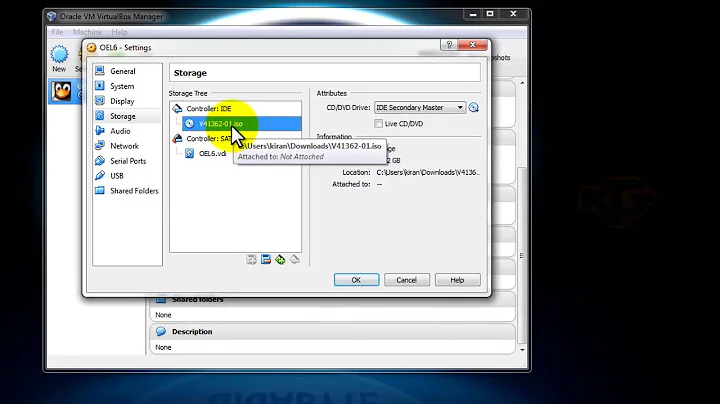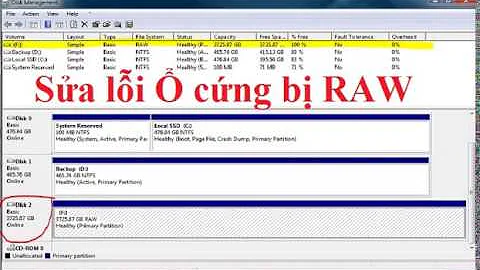VirtualBox Booting from Raw Disk Error
Turned out it needed to be run as root
Run as root is not need, just append self into 'disk' group and relogin. About error on boot XP: reboot to XP and set 'Standart IDE controller' in device manager 4 u IDE controller, also u can set 'Stadart VGA controller' 4 u videocard (create new hardware profile may be a good idea). In VirtualBox mashine properties enable 'Use IOAPIC' option.
Good luck!
Related videos on Youtube
930913
Updated on September 18, 2022Comments
-
930913 over 1 year
I'm using Ubuntu (11.04) on a triboot machine, and I'm trying to boot the XP partition at /dev/sda1 using VirtualBox.
I've run
VBoxManage internalcommands createrawvmdk -filename sda.vmdk -rawdisk /dev/sdaclicked Use existing hard disk in VirtualBox and selected sda.vmdk, but then it throws the following error:
Failed to open the hard disk /home/a930913/sda.vmdk. The medium '/home/a930913/sda.vmdk' can't be used as the requested device type.with details
Result Code: NS_ERROR_FAILURE (0x80004005) Component: Medium Interface: IMedium {9edda847-1279-4b0a-9af7-9d66251ccc18} Callee: IVirtualBox {d2de270c-1d4b-4c9e-843f-bbb9b47269ff}Help on booting my XP partition inside Ubuntu please.
EDIT: Turned out it needed to be run as root. Now I get this when I boot it up:

-
930913 almost 13 yearsI didn't find how to set the Device Manager stuff, but ticking the Use IO APIC option did the trick. Thanks!