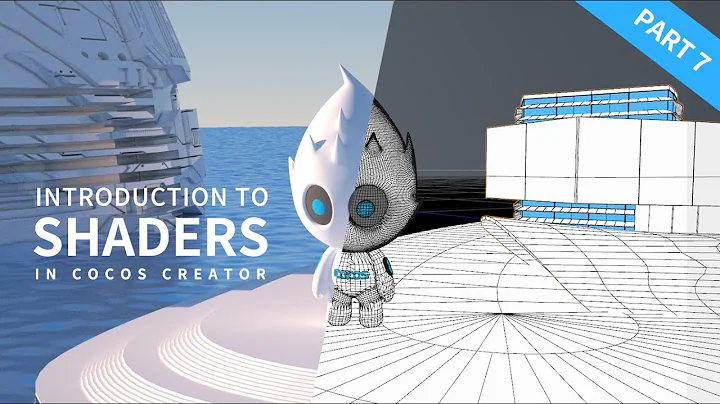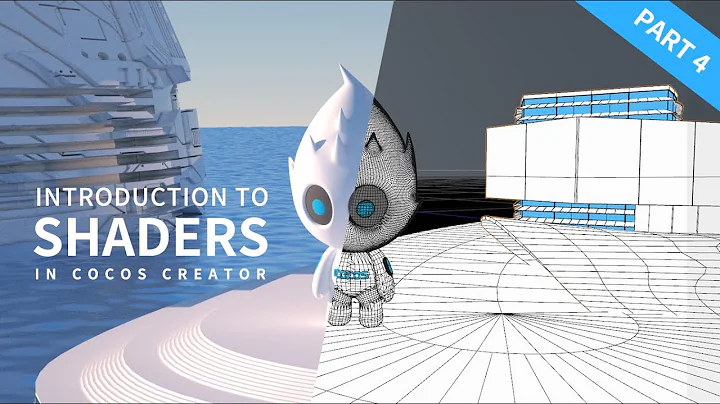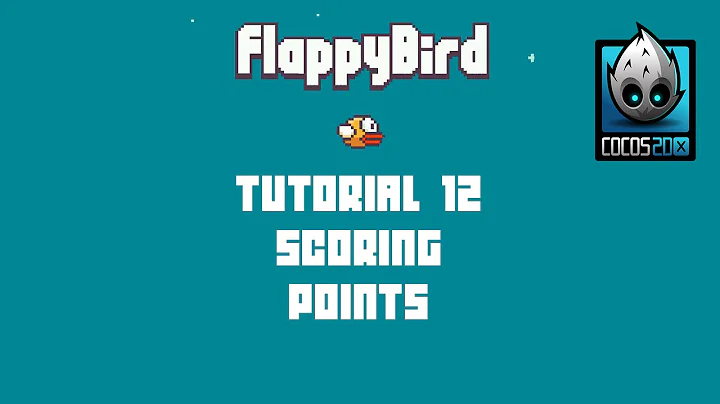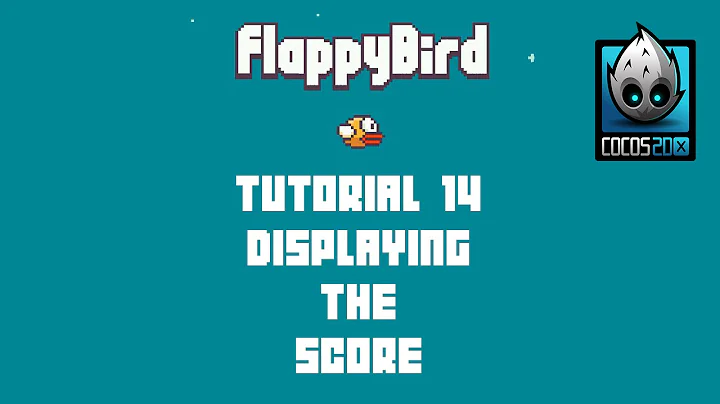How to have a Score Integer updated and displayed in Cocos2d?
10,139
Solution 1
Here, this might work
In the .h file:
@interface HelloWorld : CCLayer {
int score;
CCLabelTTF *scoreLabel;
}
- (void)addPoint;
In the .m file:
In the init method:
//Set the score to zero.
score = 0;
//Create and add the score label as a child.
scoreLabel = [CCLabelTTF labelWithString:@"8" fontName:@"Marker Felt" fontSize:24];
scoreLabel.position = ccp(240, 160); //Middle of the screen...
[self addChild:scoreLabel z:1];
Somewhere else:
- (void)addPoint
{
score = score + 1; //I think: score++; will also work.
[scoreLabel setString:[NSString stringWithFormat:@"%@", score]];
}
Now just call: [self addPoint]; whenever the user kills an enemy.
That should work, tell me if it didn't because I have not tested it.
Solution 2
in header file:
@interface GameLayer : CCLayer
{
CCLabelTTF *_scoreLabel;
}
-(void) updateScore:(int) newScore;
in implementation file:
-(id) init
{
if( (self=[super init])) {
// ..
// add score label
_scoreLabel = [CCLabelTTF labelWithString:@"0" dimensions:CGSizeMake(200,30) alignment:UITextAlignmentRight fontName:@"Marker Felt" fontSize:30];
[self addChild:_scoreLabel];
_scoreLabel.position = ccp( screenSize.width-100, screenSize.height-20);
}
return self;
}
-(void) updateScore:(int) newScore {
[_scoreLabel setString: [NSString stringWithFormat:@"%d", newScore]];
}
EDIT: if you don't want to use an ivar, you can use tags:
[self addChild:scoreLabel z:0 tag:kScoreLabel];
// ...
CCLabelTTF *scoreLabel = (CCLabelTTF*)[self getChildByTag:kScoreLabel];
EDIT 2: For performance reasons you should switch to CCLabelAtlas or CCBitmapFontAtlas if you update the score very frequently.
Also read the cocos2d programming guide about labels.
Related videos on Youtube
Author by
skippy_winks
Updated on May 28, 2022Comments
-
skippy_winks almost 2 years
I am obviously making a game that has a score. How do I call an update method and have the integer actually displayed in the Top-Right corner?
-
JustSid about 13 years@ipodfreak0313: No need for CAPS, UILabel works fine for Cocos2D too, I mean, you render the content into a UIView too and can add other stuff into the view hierarchy. Plus: UIKits text rendering is far better than Cocos2Ds.
-
tallen11 about 13 years@JustSid: I'm pretty sure that it is recommended not to render UIKit elements on top of a cocos2d scene, but I may be wrong.
-
JustSid about 13 years@allthewayapps: There are some general tips/guidelines on how to handle UIViews on top of an EAGLLayer view, but Apple made its very own techdemo on how to render fast and how to render UI in a 3D OpenGL ES game and they also used UIKit (see the WWDC 2010 videos for more info).
-
skippy_winks about 13 yearsdo I have to schedule an update that calls the function updateScore:(int)newScore ?
-
skippy_winks about 13 yearsthanks again, ive noticed you appearing in a few of my questions! and thanks for your help. now check out my most recent question about an AI. I could REALLY use some help there.
-
tallen11 about 13 years@ipodfreak0313: Haha. Glad that I could help! =) I took a look at your AI question, but unfortunately I have never tried to make my own AI before. I might have some ideas though. I'll think about it and let you know if I come up with anything.
-
skippy_winks about 13 yearsthanks man, i wish i could answer some questions for you, but i am still very new to cocos2d (okay, maybe not new, but i have a lot to learn).