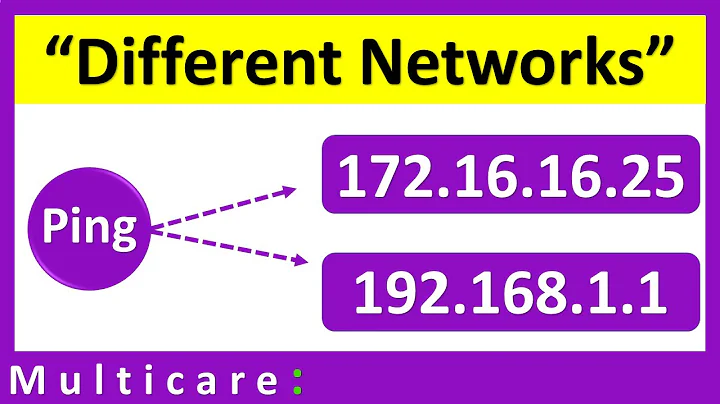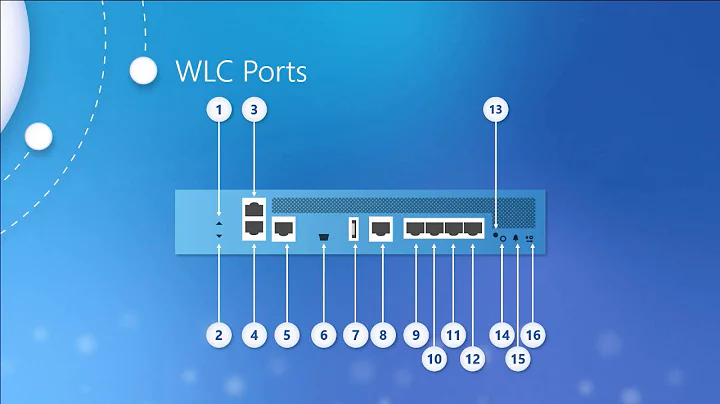How to have two network interfaces wifi and ethernet (as a backup) working together
Solution 1
I would use device bonding, meaning you are creating a new virtual device for which you assign the network settings (e.g. IP address, mask, etc.) and then you enslave both the ethernet and wifi interfaces to that interface.
Something like:
$ sudo modprobe bonding
$ sudo ifconfig bond0 192.168.0.1 netmask 255.255.0.0
$ sudo ifenslave bond0 eth0 wlan0
This has the advantage of covering all your scenarios from 1 to 5 with one exception: you have only 1 IP address. If that would be a problem, then you could always create an "alias" (e.g. bond0:0) and give a different IP address for that one. Then you would always have both IP addresses reachable even if only 1 interface is active.
More details can be found online. E.g.: http://www.codekoala.com/posts/bonding-eth0-and-wlan0-arch-linux/
Solution 2
Bonding was exactly what I needed, so I adapted this answer. I can backup both interfaces and designate the ethernet interface as the primary one. In fact I didn't want a different address for each interface. I thought I had to do it with different ones but the solution with only one address and automatic backup is exactly what I wanted. (I also tested with 3 different addresses and it worked.)
Here's my new /etc/network/interfaces file:
auto lo
iface lo inet loopback
auto bond0
iface bond0 inet static
address 192.168.1.10
netmask 255.255.255.0
network 192.168.1.0
gateway 192.168.1.1
# Bonding
bond-slaves none
bond-primary eth0
bond-mode active-backup
bond-miimon 100
bond-downdelay 200
bond-updelay 200
auto wlan0
#allow-hotplug wlan0
iface wlan0 inet manual
# Bonding
bond-master bond0
bond-primary eth0
bond-mode active-backup
wpa-ssid xxxxxxxxxxxxxxx
wpa-bssid XX:XX:XX:XX:XX:XX
wpa-psk xxxxxxxxxxxxxxxxxxxxxxxxxxxxxxxxxxxxxxxxxxxxxxxxxxxxxxxxx
auto eth0
iface eth0 inet manual
# Bonding
bond-master bond0
bond-primary eth0
bond-mode active-backup
Related videos on Youtube
Admin
Updated on September 18, 2022Comments
-
 Admin almost 2 years
Admin almost 2 yearsI have a raspberry 2 with a wifi interface and an ethernet interface. wifi is my main connection with the ability to just plug in the ethernet as a backup method. I want to assign different static address for each interface.
What I want is to be able :
- to boot with only the USB wifi connected on the first address
- to boot with only the ethernet connected on the second address
- to boot with both wifi and ethernet and be able to use both addresses
- to boot with only the wifi; then hotplug the ethernet and be able to use both addresses.
- when both wifi and Ethernet are connected, to be able to keep the other connection when one of them is down for a reason or anothe.
I couldn't manage to do this. If someone could help me I would be very thankful.
Here's my /etc/network/interfaces file :
auto lo iface lo inet loopback auto wlan0 #allow-hotplug wlan0 iface wlan0 inet static address 192.168.1.10 netmask 255.255.255.0 gateway 192.168.1.1 wpa-ssid my-network wpa-bssid XX:XX:XX:XX:XX:XX wpa-psk xxxxxxxxxxxxxxxxxxxxxxxxxxxxxxxxxxxxxxxxxxxxxxxxxxxxxxxx auto eth0 iface eth0 inet static address 192.168.1.20 netmask 255.255.255.0 gateway 192.168.1.1-
 goldilocks almost 9 yearsThere is a potential complication if you are using Raspbian or another distro which configures
goldilocks almost 9 yearsThere is a potential complication if you are using Raspbian or another distro which configuresifplugdby default, although it maybe a helpful complication WRT #4, hotplugging ethernet. -
Jonathan Roberts almost 9 yearsYou say what you want to happen but not what problem you are experiencing.