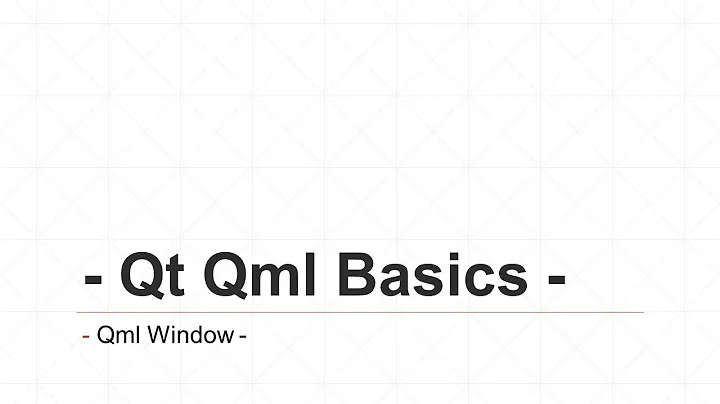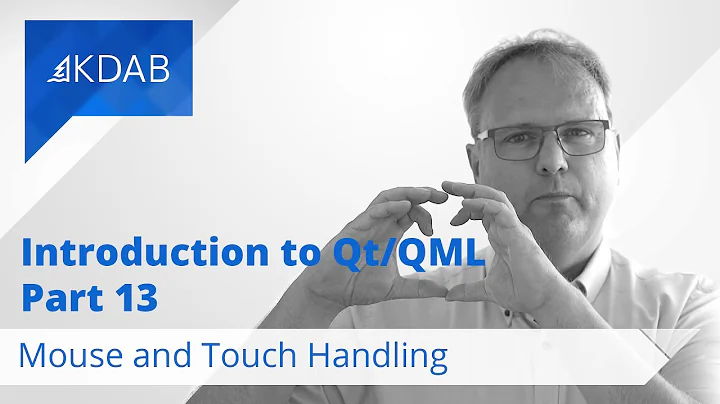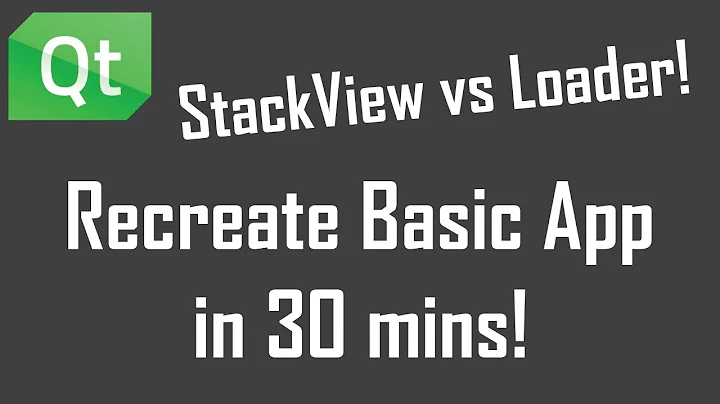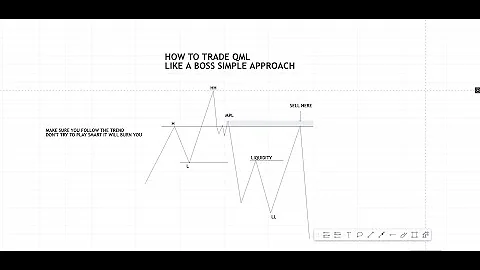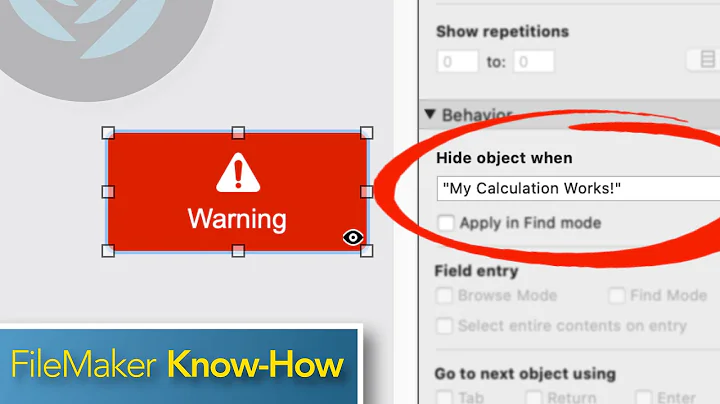How to hide a QML Window when it loses focus
Solution 1
Today I upgraded to Qt 5.2. In Qt 5.2 the following code works as I want:
import QtQuick 2.2
import QtQuick.Window 2.1
Window { id: mainWindow
width: 200
height: 200
MouseArea {
anchors.fill: parent
onClicked: {
dropdown.x = mainWindow.x + 50;
dropdown.y = mainWindow.y + 50;
dropdown.visible = true;
dropdown.requestActivate();
}
}
Window { id: dropdown
height: 200
width: 200
flags: Qt.Popup
color: 'green'
visible: false
onActiveChanged: {
if (!active) {
dropdown.visible = false;
}
}
}
}
It works because, in Qt 5.2, QtQuick.Window 2.1 is specified in the documentation as the latest version of that module and it gives me access to QWindow's activeChanged signal and requestActivate slot (QML Window is the equivalent of QQuickWindow in C++, which is a subclass of QWindow).
Solution 2
Probably, if you change (in onClicked handler)
dropdown.visible = true;
to:
dropdown.flags = Qt.Window
dropdown.visible = true;
dropdown.flags = Qt.Popup
you will get necessary result.
There is a nice example of DropDown: Qt QML dropdown list like in HTML without using another Window.
Related videos on Youtube
silviubogan
I love programming! Currently I work with React, Manjaro and VS Code.
Updated on September 16, 2022Comments
-
silviubogan over 1 year
I am trying to create a combo box with multiple selection using QML. Its dropdown will be a QML Window with the flag Qt.Popup so it will not have a title bar. The dropdown should disappear when the user clicks outside of it.
I tried the following code:
import QtQuick 2.0 import QtQuick.Window 2.0 Window { id: mainWindow width: 200 height: 200 MouseArea { anchors.fill: parent onClicked: { dropdown.x = mainWindow.x + 50; dropdown.y = mainWindow.y + 50; dropdown.visible = true; } } Window { id: dropdown height: 200 width: 200 flags: Qt.Popup color: 'green' visible: false onVisibleChanged: { if (visible) { focusScope.focus = true; focusScope.forceActiveFocus(); } } FocusScope { id: focusScope focus: true anchors { fill: parent } onActiveFocusChanged: { if (!activeFocus) { dropdown.visible = false; } } } } }And it doesn't work.
In the code above when the user clicks on the main window, a popup appears and if the user clicks on another window or on the title bar of the main window it should disappear but it doesn't do that.
If I import version 2.1 of QtQuick.Window instead of 2.0 I can put a 'onActiveChanged' handler (without getting an error) inside the dropdown Window but it is never called.
Maybe I would be able to do this using some C++ but I try to avoid that.
I use Qt 5.1.1 on Ubuntu 13.10.
Thank you.
Update: I switched to Qt 5.2 and solved the problem (see my answer below).
-
Evgeny TimoshenkoPlease, provide more details. What are you trying to achieve? What error did you get?
-
silviubogan@johny Yes, it disappears.
-
silviubogan@johny I updated my question.
-
Evgeny TimoshenkoDoes
dropdowndisappear after following steps: click on the main window, then ondropdown, then on the main window title?
-
-
silviubogan over 10 yearsThank you for the answer. If I make the suggested change, the application behaves in a strange way.
dropdownhides when it loses focus and itsflagsproperty changes its value to Qt.Popup afterdropdownis shown, but it keeps its title bar, close button etc. To me, this looks like a bug. Also, thank you for the link. I think it will help me. I still want to use a Window, even if I have to work in C++ for this, because I think that only in this way the dropdown can extend beyond the size of the main window.