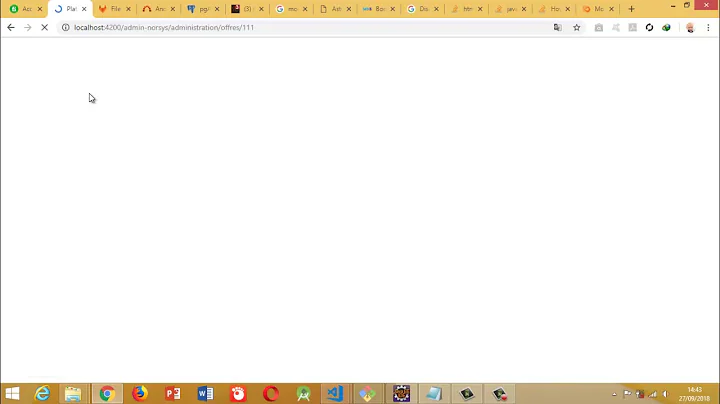How to hide bootstrap modal in angular
You can add close button HTML in your modal dialog and add template variable #closebutton
In ts code, you call this.closebutton.nativeElement.click(); to close modal dialog.
HTML
<div class="container">
<h2>Modal Close</h2>
<!-- Trigger the modal with a button -->
<button type="button" class="btn btn-info btn-lg" data-toggle="modal" data-target="#myModal">Open</button>
<!-- Modal -->
<div class="modal fade" id="myModal" role="dialog">
<div class="modal-dialog">
<!-- Modal content-->
<div class="modal-content">
<div class="modal-header">
<button type="button" #closebutton class="close" data-dismiss="modal">×</button>
<h4 class="modal-title">Modal Header</h4>
</div>
<div class="modal-body">
<p>Content here</p>
</div>
<div class="modal-footer">
<button type="button" class="btn btn-danger" id="closeModal" (click)="onSave()">Save</button>
</div>
</div>
</div>
</div>
</div>
TS
export class AppComponent implements OnInit {
@ViewChild('closebutton') closebutton;
constructor(private fb: FormBuilder) { }
public ngOnInit() {
}
public onSave() {
this.closebutton.nativeElement.click();
}
}
Demo https://stackblitz.com/edit/angular-close-bootstrap-modal?file=src/app/app.component.html
Update:
I have another solution without trick on close button.
First step you need install jquery and bootstrap by npm command.
Second you need add declare var $ : any; in component
And use can use $('#myModal').modal('hide'); on onSave() method
Demo https://stackblitz.com/edit/angular-model-bootstrap-close?file=src/app/app.component.ts
Related videos on Youtube
Maddy
Updated on May 30, 2022Comments
-
 Maddy about 2 years
Maddy about 2 yearsI am using bootstrap modal but when I hide it from code-behind it shows the error below.
I am using angular6.
Code
<div #exampleModal class="modal fade" id="exampleModal" tabindex="-1" role="dialog" aria-labelledby="exampleModalLabel" aria-hidden="true"> @ViewChild('exampleModal') public exampleModal: ElementRef; this.exampleModal.hide();Error message
ERROR TypeError: this.exampleModal.hide is not a function
-
 Shabbir Dhangot over 5 yearsPossible duplicate of How to programatically close ng-bootstrap modal?
Shabbir Dhangot over 5 yearsPossible duplicate of How to programatically close ng-bootstrap modal?
-
-
 Sachin Shah over 5 years@Maddy Can you please update your status on answer/s ?
Sachin Shah over 5 years@Maddy Can you please update your status on answer/s ? -
 CmdrSharp about 4 yearsHi and welcome to S/O - and thank you for actively contributing! :) Please consider expanding on your answer. It's helpful to provide context around an answer, instead of only code. How do I write a good answer? is well worth reading!
CmdrSharp about 4 yearsHi and welcome to S/O - and thank you for actively contributing! :) Please consider expanding on your answer. It's helpful to provide context around an answer, instead of only code. How do I write a good answer? is well worth reading! -
 Imtiaz Shakil Siddique about 4 yearsplease explain why your solution works. The question itself is ambiguous, so you should ask questions in comment section to clarify the question rather than jumping to write an answer.
Imtiaz Shakil Siddique about 4 yearsplease explain why your solution works. The question itself is ambiguous, so you should ask questions in comment section to clarify the question rather than jumping to write an answer. -
Mahdi Shokri about 4 yearsHi all. I add @ViewChild as ModalDirective instead of ElementRef. So you can use show and hide methods because that viewchild is a modal.
-
ganesh over 2 yearsAfter lot of search, found this easiest solution which is explained in detail how to do it. Thanks. You rock.