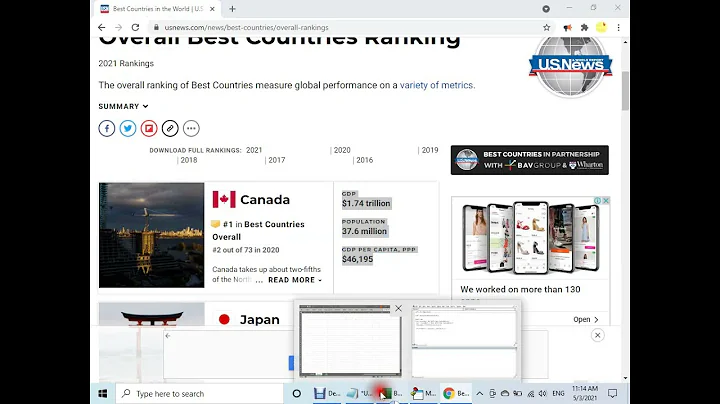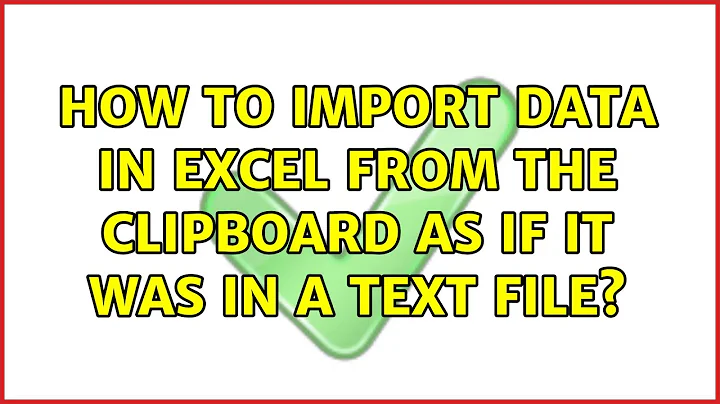How to import data in Excel from the clipboard as if it was in a text file?
Solution 1
Text to columns (in data tab) have almost the same functionality than your "import from text file has".
You can split the text to columns by fixed length or at separators, select data type for each column...
Solution 2
Alternatively, if you have the text data on your clipboard, you can Use Text Import Wizard... (I've confirmed that this works for Excel 2010+; not sure about older versions.)
Related videos on Youtube
Ignacio Soler Garcia
I am now acting as a delivery manager focused on the three main pillars of software creation: People, Procedures and Code working mainly with Javascript teams (React / Redux / Node) building applications 100% in the cloud with CI/CD, etc. I am open to proposals, let's talk. Previously I used to be an experienced technical leader commanding .Net technologies, passionate about Agile methodologies and a people person.
Updated on September 18, 2022Comments
-
 Ignacio Soler Garcia over 1 year
Ignacio Soler Garcia over 1 yearUsing Excel you can import data from a text file with a wizard available at -> Data -> From text.
Is there a way of using the same wizard to import data coming from the clipboard without having to create an empty text file, pasting the contents there and then using the wizard?
-
 Scott - Слава Україні about 5 yearsBut this seems to provide the exact same functionality as "Text to Columns". (It might be one less mouse click.)
Scott - Слава Україні about 5 yearsBut this seems to provide the exact same functionality as "Text to Columns". (It might be one less mouse click.) -
 Eddy over 3 yearsI find this option doesn't always show up, depending on the formatting of the source (e.g. copy/paste from webpages). This can be worked-around by pasting into notepad or similar, and then copying again from there. Ugly, but it works.
Eddy over 3 yearsI find this option doesn't always show up, depending on the formatting of the source (e.g. copy/paste from webpages). This can be worked-around by pasting into notepad or similar, and then copying again from there. Ugly, but it works.