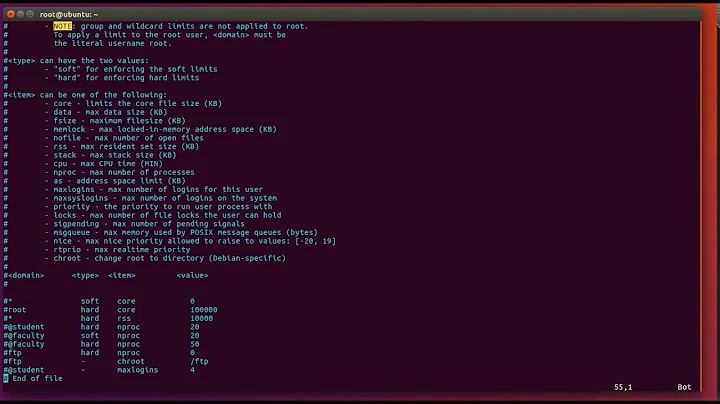How to increase open files limit mysql in linux
18,881
Solution 1
To see the current limit, type:
ulimit -a
To check the limit for a particular user (I guess you would be interested in mysql user), type:
su mysql ulimit -a
To increase/modify the limit, do:
vi /etc/security/limits.conf
and add:
mysql hard nofile 2084
mysql soft nofile 2084
Do the same for /etc/security/limits.d/90-nproc.conf.
You can also temporary increase the open files limit for the user you're currently logged in with:
ulimit -Hn 2084
Solution 2
If you're looking for the MySQL internal limit, it is defined in my.cnf file by the variable open_files_limit = 2084
(see MySQL doc for details).
Depending on your version, the file to edit should be either /etc/mysql/my.cnf or /etc/mysql/mysql.conf.d/mysqld.cnf
Related videos on Youtube
Author by
Sana Shakeel
Updated on September 18, 2022Comments
-
Sana Shakeel over 1 year
i want to increase "open files limit mysql" to 2084. what are the commands to run through ssh?
-
 Mansur Ul Hasan about 6 yearsWhen systemd is running then OS will be overridden over application parameters inspite of that my.cnf variable couldn't be load for this you can invoke at startup. locate your service file in my case. root@fpe:/apps/fct-core# vim /lib/systemd/system/mysql.service
Mansur Ul Hasan about 6 yearsWhen systemd is running then OS will be overridden over application parameters inspite of that my.cnf variable couldn't be load for this you can invoke at startup. locate your service file in my case. root@fpe:/apps/fct-core# vim /lib/systemd/system/mysql.service -
 Mansur Ul Hasan about 6 yearsWhen systemd is running then OS will be overridden over application parameters inspite of that my.cnf variable couldn't be load for this you can invoke at startup. locate your service file in my case. root@fpe:/apps/fct-core# vim /lib/systemd/system/mysql.service . add this to your service section LimitNOFILE=infinity
Mansur Ul Hasan about 6 yearsWhen systemd is running then OS will be overridden over application parameters inspite of that my.cnf variable couldn't be load for this you can invoke at startup. locate your service file in my case. root@fpe:/apps/fct-core# vim /lib/systemd/system/mysql.service . add this to your service section LimitNOFILE=infinity