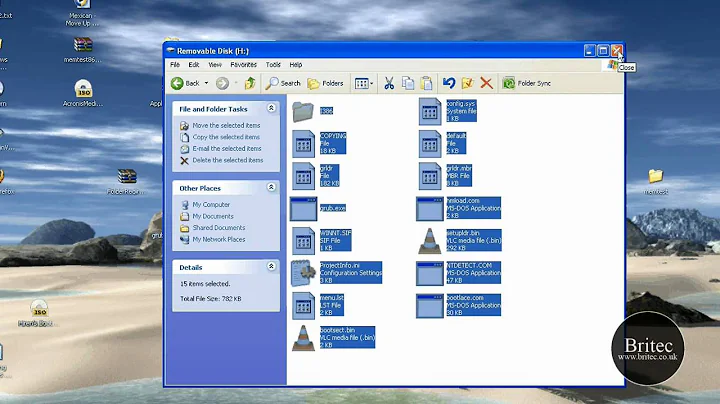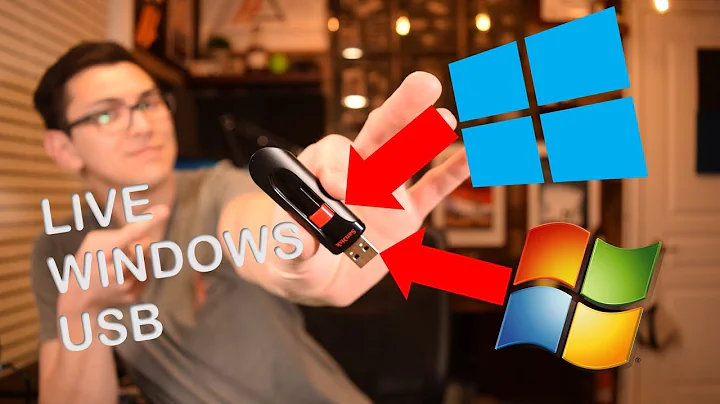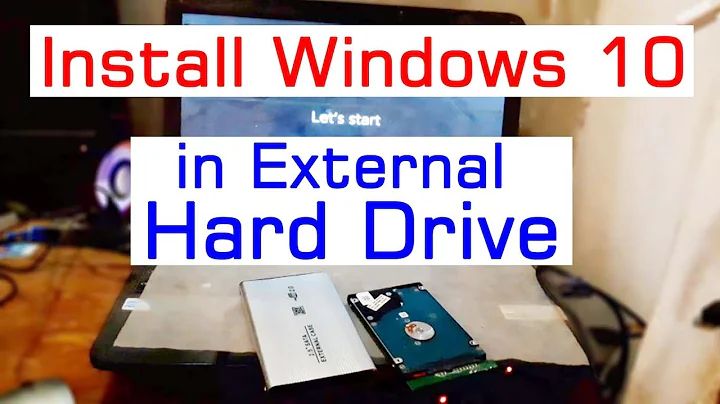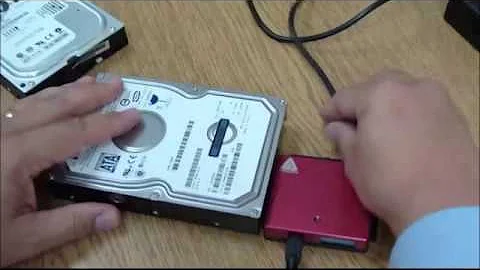How to install and run Windows XP operating system on an external hard drive or USB flash drive?
XP doesn't support UEFI boots and doesn't support booting from an USB device.
There are several, very invasive, modifications necessary to an existing XP install (on a regular hard-drive) after which you can copy the XP install to an USB drive. Even then it is not guaranteed to work with your particular hardware or to remain working after XP installs updates/hotfixes.
This solves the 2nd problem (if it happens to work for you), but still doesn't solve problem #1: UEFI booting.
Related videos on Youtube
ll55
Updated on September 18, 2022Comments
-
ll55 over 1 year
I know this question may be duplicated as follows:
but their 'answers' are neither answering the question, nor containing up-to-date materials.
So my question is:
- How to install Windows XP operating system on an external hard drive or USB flash drive?
- Not to install Windows XP operating system from an external hard drive or USB flash drive.
- After the above step, how to boot/run Windows XP operating system from the external hard drive or USB flash drive?
- Not to boot Windows XP installation setup from an external hard drive or USB flash drive.
The reason I ask so clearly is as follows:
- I successfully installed Windows 7 Ultimate operating system on an external hard drive by using WinToUSB Enterprise. I can boot it from the external hard drive and use it like normal.
- I also want to do the same thing with Windows XP like the above. But WinToUSB gave me an error: Cannot find bootable image.(0x000000C401510000) and there is no solution online.
Please help me with solution like the software I used, thanks!
Added (about the
hackin the comment):I have no confidence to install a modified Windows XP setup.
So I need volunteers to test it.
- Materials:
- The ultimate guide for installing and running Windows XP from a USB stick / HDD drive
- Original Cabinet SDK download page: www.pixelsplasher.com/_downloads/software/Microsoft-Cabinet-SDK
- Requirements:
- An existing Windows install for carrying out the steps in this tutorial
- A USB2-compliant Hard disk drive (or a big USB2 stick, see remarks below)
- An original Windows XP CD (tested only against SP1 so far, but reported to work on other versions)
- A registered version of WinISO (or any other software that allows direct editing of ISO files)
- The Microsoft CAB SDK
- A CD-burning software that can handle ISO files. I like the free burnatonce
-
Daniel B over 7 yearsI’m sorry, but I don’t see how the answers on the linked questions are either out of date or not referring to your problem. Windows XP hasn’t been updated in 8 years. It doesn’t support this and neither do more recent Windows versions.
-
ll55 over 7 years1st Q: how come a hard drive powered by external electricity
hot-plugged?; 2nd Q:EasyBCD' s guide and USB Creator are outdated and not supporting my XP ISO.; 3rd Q:BartPEis is no longer available.; 4th Q: Not sure thehackworks.; 5th Q:WinToFlash, creates bootable USB for installing, is not relevant. -
Daniel B over 7 yearsMaybe you should include that in your actual question. You know, explaining for each linked q/a why it isn’t applicable and/or outdated.
- How to install Windows XP operating system on an external hard drive or USB flash drive?