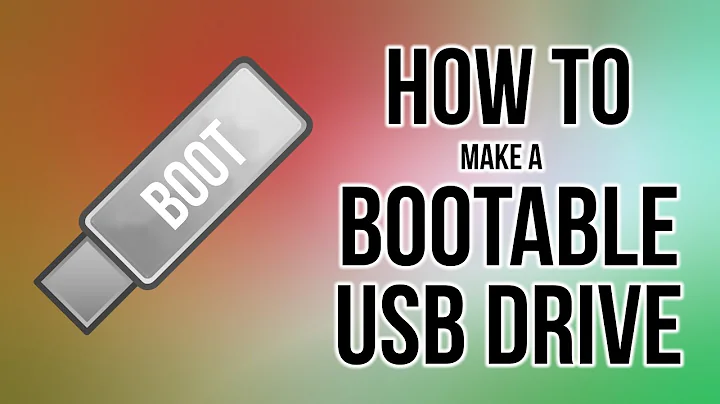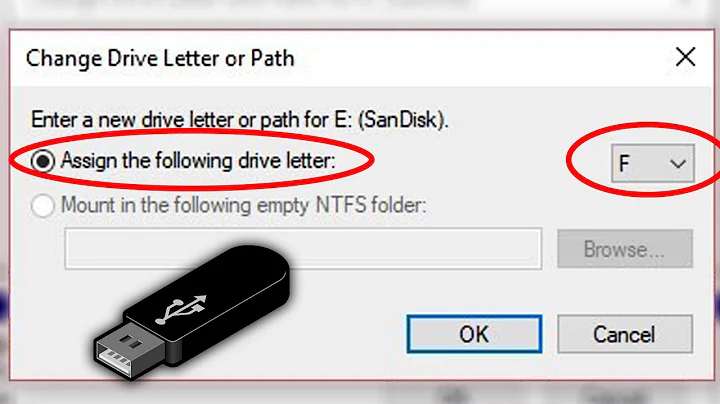Boot from USB drive without consuming drive letter C:
Solution 1
From the FAQ for Rufus:
If you try to install XP on a blank or unpartitioned drive, you may find that the USB drive you booted from is listed as C: and therefore prevents you from using C: for the partition you want Windows to be installed on:
{image}
To work around this:
1.Select Create Partition by typing C and then press the Enter key to create a new partition. You should end up with something similar to the following, where C: is still assigned to the USB drive:
{image}
2.Type D then L to delete the partition you just created. You will now end up with the following:
{image}
(neither partition has drive letter assigned).
3.Proceed with the standard XP installation. The installer will now be able to use C: as the target drive.
Solution 2
Apologies for my last answer (posted in the wrong section, still kinda new here)
Spent a full week dealing with this problem, and finally found out it was all down to no HDD partition being active. This made it:
- Download Hiren's Boot CD (version 9.8 in my case, make sure it's not an x64 version if using an old x86 PC). You will need this, as fdisk obviously can't make anything but first disk (USB stick) partitions active.
- Install the iso to the USB stick. I used WinSetupFromUSB, option 4.
- Use one of the HDD partition tools provided to make your desired C: partition active.
- Format your USB stick, get back into WinSetupFromUSB, and install your Windows ISO to it. Also, extract a copy of the ISO to a folder on the disk.
- Start to DOS and
format X: /Swhere X: is your desired C: drive (if format gives bad command or file name, navigate toextracted CD dir\win98, whereFORMAT.COMis located. - Type
fdiskat the DOS-prompt, press 5 to change drives, change to your desired drive and view information. Under the "Status" line, one of the partitions should have anAfor Active. - Go to
extracted CD dir\TOOLS\OLDMSDOS, and typexcopy /E C:\extracted CD dir X:(where X: is your desired C: drive). - Remove the USB stick, boot the system up and enjoy.
Good luck! :)
Edit: You might want to install Windows 98 USB Storage Driver before formatting the USB stick again.
Solution 3
If you have brain-dead software that insists on only running properly from C:\Program Files, yoi can always set up a fake C: drive using the subst command.
Related videos on Youtube
jtheman
Updated on September 18, 2022Comments
-
jtheman over 1 year
Can't find the answer anywhere.
I just want to reinstall Windows on a new HDD. However the computers CD/DVD drive is broken and I don't have access to an external CD reader. So I cloned the install CD to a bootable USB stick. That works fine but I can't get the drive letters right. When I boot from USB the drive letter is assigned to C: which mean Windows will be installed to D: ... I don't want that, I want Windows to reside on C.
I read somewhere you can install another bootloader, I tried with OSL2000 but can't seem to choose different drive letters there either. Please help!
EDIT
Found this change drive letter from D: to C: for Windows drive! , it is helpful but I still havent found a resolution.
-
Karan almost 11 yearsWhich Windows version, and how exactly did you transfer the installer to USB? There are lots of tools that will allow the USB to function just like the CD, and the latter obviously doesn't use up the C drive letter.
-
jtheman almost 11 years@Karan I would greatly appreciate info about such a tool that would work to install XP. Can't seem to find any.
-
jtheman almost 11 years@Karan I wonder if it's something to do with the fact that Rufus only wants to format the drive to NTFS while mounting the installer image. Maybe a FAT USB won't mount as C ?
-
Karan almost 11 yearsFAT or NTFS should make no difference; I've used both. Neither the DVD nor the DVD transferred to USB has ever used up C: for me such that I ended up with Windows on D: while installing on an empty drive.
-
-
jtheman almost 11 yearsSo your suggestion is to install Windows on D and be happy?
-
 LawrenceC almost 11 yearsYes. Fighting Windows' choice of system drive is usually not worth it IMHO. Are you using XP? I've noticed Vista and up always set the system drive to C:, at least every time I've installed them from removeable media.
LawrenceC almost 11 yearsYes. Fighting Windows' choice of system drive is usually not worth it IMHO. Are you using XP? I've noticed Vista and up always set the system drive to C:, at least every time I've installed them from removeable media. -
jtheman almost 11 yearsThanks. +1 for your answer. However this doesn't answer my question so I can't mark it as an answer. I'd still like it to be solved.
-
jtheman over 8 yearsSince it's over two years I had this problem and solved it in another way I cannot verify that this solution works. If anyone can, from a real test with an identical issue, verify that the answered suggestion would work, I can mark this answer as the correct.
-
barlop almost 4 years@jtheman what is much worse is you claim you solved it, but you didn't post how you did
-
jtheman over 3 years@barlop "Solved it in another way" didn't mean I solved this issue. In case I would have posted the solution here.
-
barlop over 3 years@jtheman then you should post in comment on your question, as it wouldn't answer it but it may be of interest and use to people.