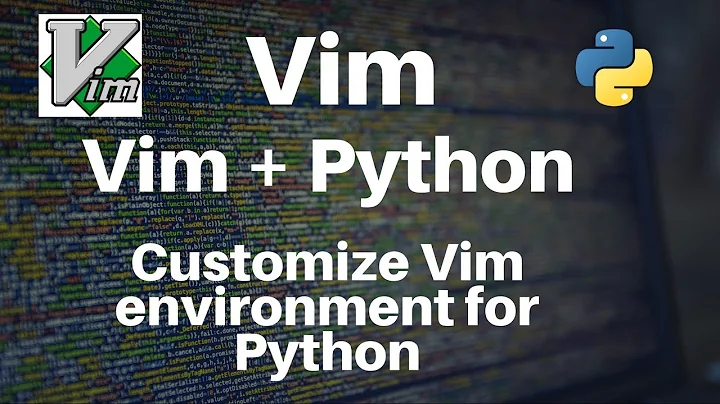How to install and use jedi-vim python IDE for vim on ubuntu
14,941
Solution 1
Did you setup vim-addon-manager?
vim-addons status
vim-addons install python-jedi
vim-addons status
Solution 2
Try with installing following packages in packages.ubuntu.com :
sudo apt-get install vim-python-jedi
and then with your normal (non root) user:
vim-addons install python-jedi
Related videos on Youtube
Author by
avimehenwal
Computer Engineer exploring new technologies and trying to understand them better. Technology appretiator and kneen learner. Javascript, Python developer. New to web developmetn and designing. Love artistic and creative job :D
Updated on September 18, 2022Comments
-
 avimehenwal over 1 year
avimehenwal over 1 yearHow to install jedi-vim python plugin on vim installed on ubuntu and use it's features from remote terminal window. I have gone through documentation as describe but my vim acts in the same normal was as it was before !
I tryied
cd ~/.vim/bundle git clone git://github.com/davidhalter/jedi-vim.git -
 avimehenwal almost 10 yearsI have downloaded it but still I cannot use it in vim. I can see no changes in vim. What should I do to my .vimrc file ?
avimehenwal almost 10 yearsI have downloaded it but still I cannot use it in vim. I can see no changes in vim. What should I do to my .vimrc file ? -
 Admin almost 10 yearsdid you download or install the package? you can simply install it with that command. Not need
Admin almost 10 yearsdid you download or install the package? you can simply install it with that command. Not needgit clone.Sorry. I dont know how to use it. -
 avimehenwal almost 10 yearsI ran sudo apt-get install vim-python-jedi in terminal and installed it
avimehenwal almost 10 yearsI ran sudo apt-get install vim-python-jedi in terminal and installed it