How do I install vim on OSX with Python 3 support?
The version of Vim you're running is the built-in Apple version, which you can see in the second line ("Compiled by [email protected]"). You can install either the vim or macvim packages with Homebrew and they will have Python 3 built in, since, as ParthS007 mentioned, the default Python is Python 3.
However, your PATH environment variable will need to have /usr/local/bin before /usr/bin if you want to use the Homebrew version over the default system version (which you almost certainly do). You can edit your shell configuration to change the setting and then restart your terminal session.
If your PATH environment variable is set correctly, it's possible you may also have to run brew link vim (or brew link macvim) to create the appropriate symlinks. In general, you'll want command -v vim to show /usr/local/bin/vim. Running /usr/local/bin/vim by hand should show the correct Vim installed.
Comments
-
 ecjb 3 months
ecjb 3 monthsI have trouble installing
vimwithpython 3forMacOS. I'm aware that there is a similar similar question on that topic. but I couldn't solve the problemfirst I ran
vim --versionand gotIncluded patches: 1-503, 505-680, 682-1283 Compiled by [email protected] Normal version without GUI. Features included (+) or not (-): +acl +file_in_path -mouse_sgr +tag_old_static -arabic +find_in_path -mouse_sysmouse -tag_any_white +autocmd +float -mouse_urxvt -tcl -balloon_eval +folding +mouse_xterm -termguicolors -browse -footer +multi_byte -terminal +builtin_terms +fork() +multi_lang +terminfo +byte_offset -gettext -mzscheme +termresponse +channel -hangul_input +netbeans_intg +textobjects +cindent +iconv +num64 +timers -clientserver +insert_expand +packages +title -clipboard +job +path_extra -toolbar +cmdline_compl +jumplist -perl +user_commands +cmdline_hist -keymap +persistent_undo +vertsplit +cmdline_info +lambda +postscript +virtualedit +comments -langmap +printer +visual -conceal +libcall -profile +visualextra +cryptv +linebreak +python/dyn +viminfo +cscope +lispindent -python3 +vreplace +cursorbind +listcmds +quickfix +wildignore +cursorshape +localmap +reltime +wildmenu +dialog_con -lua -rightleft +windows +diff +menu +ruby/dyn +writebackup +digraphs +mksession +scrollbind -X11 -dnd +modify_fname +signs -xfontset -ebcdic +mouse +smartindent -xim -emacs_tags -mouseshape +startuptime -xpm +eval -mouse_dec +statusline -xsmp +ex_extra -mouse_gpm -sun_workshop -xterm_clipboard +extra_search -mouse_jsbterm +syntax -xterm_save -farsi -mouse_netterm +tag_binary system vimrc file: "$VIM/vimrc" user vimrc file: "$HOME/.vimrc" 2nd user vimrc file: "~/.vim/vimrc" user exrc file: "$HOME/.exrc" defaults file: "$VIMRUNTIME/defaults.vim" fall-back for $VIM: "/usr/share/vim" Compilation: gcc -c -I. -Iproto -DHAVE_CONFIG_H -DMACOS_X_UNIX -g -O2 -U_FORTIFY_SOURCE -D_FORTIFY_SOURCE=1 Linking: gcc -L/usr/local/lib -o vim -lm -lncurses -liconv -framework Cocoawhich is the default
vimversion installed on my mac. Unfortunately, it says:-python3. So I assume python 3 is not installed. So what I did is the following:brew remove vimwhich went ok and thenbrew info vimand got the following message:vim: stable 8.1.1550 (bottled), HEAD Vi 'workalike' with many additional features https://www.vim.org/ Conflicts with: ex-vi (because vim and ex-vi both install bin/ex and bin/view) macvim (because vim and macvim both install vi* binaries) Not installed From: https://github.com/Homebrew/homebrew-core/blob/master/Formula/vim.rb ==> Dependencies Required: gettext ✔, lua ✔, perl ✔, python ✔, ruby ✔ ==> Options --HEAD Install HEAD version ==> Analytics install: 89,945 (30 days), 222,053 (90 days), 835,730 (365 days) install_on_request: 82,933 (30 days), 204,131 (90 days), 747,520 (365 days) build_error: 0 (30 days)Is it because there are 2 versions of
viminstalled now?I also tried
brew install vim --with-python3but got the following messageinvalid option: --with-python3when typingvim --version, I get:vim --version VIM - Vi IMproved 8.0 (2016 Sep 12, compiled Feb 22 2019 19:03:04) Included patches: 1-503, 505-680, 682-1283 Compiled by [email protected]EDIT
Here are commands with their corresponding outputs
-
sudo nano /etc/paths:
/usr/local/bin /usr/bin /bin /usr/sbin /sbin-
command -v vim:
/usr/bin/vim-
$PATH:
-bash: /Library/Frameworks/Python.framework/Versions/3.7/bin:/usr/local/bin:/usr/local/bin:/usr/bin:/bin:/usr/sbin:/sbin:/Library/TeX/texbin:/opt/X11/bin: No such file or directoryMoreover I posted a similar question on another platform and did many attempt to try solving the problem. However the problem still persists.
-
-
 ecjb about 3 yearsmany thanks for your answer @bk2204. It appears to be already the case. Here what I get after the command
ecjb about 3 yearsmany thanks for your answer @bk2204. It appears to be already the case. Here what I get after the commandsudo nano /etc/paths:/usr/local/bin /usr/bin /bin /usr/sbin /sbin. Moreover I posted a similar question on another platform and did many attempt (apple.stackexchange.com/questions/362833/…). However the problem still persists. Do you have another idea? -
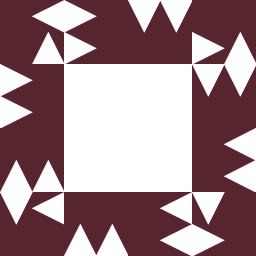 bk2204 about 3 yearsWhat do you get when you run
bk2204 about 3 yearsWhat do you get when you runcommand -v vimand 'echo $PATH`? -
 ecjb about 3 yearsMany thanks: @bk2204. I edited the question with requested command and corresponding outputs. Do you see where the problem could be?
ecjb about 3 yearsMany thanks: @bk2204. I edited the question with requested command and corresponding outputs. Do you see where the problem could be? -
 AngularNerd 10 monthsI had to add /opt/homebrew/bin to my /etc/paths. I put it 2nd after /usr/local/bin (Mac M1)
AngularNerd 10 monthsI had to add /opt/homebrew/bin to my /etc/paths. I put it 2nd after /usr/local/bin (Mac M1)