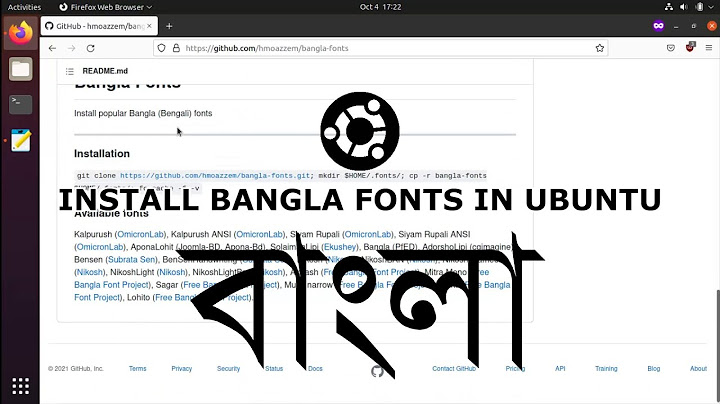How to install Bangla font in Ubuntu 16.04?
Solution 1
The first thing you should try is to install the fonts-beng package from the Ubuntu archive:
sudo apt install fonts-beng
That package installs the Lohit Bengali font.
Solution 2
/home/Desktop/ is not a correct (default) directory. It should be /home/$USER/Desktop/.
The 2nd problem is due to not using sudo or not using a session started with sudo -i. Your "normal" user account isn't allowed to write to the directory /usr/share/fonts/truetype, so you need root permissions to copy the file.
Solution 3
Manual installation process
-
Download all Bangla font from https://github.com/bulbul5391/all_bangla_font
-
Now go to /usr/local/share/fonts directory and create the "sample" folder
sudo mkdir sample sudo chmod -R 777 sample -
After that copy all bangla fonts not folder and past in sample folder
-
Then close browser and open browser
Solution 4
I've put commonly used fonts in a git repo. If you have git installed, issue the below command:
git clone https://github.com/hmoazzem/bangla-fonts.git; mkdir $HOME/.fonts/; cp -r bangla-fonts $HOME/.fonts/; fc-cache -f -v
This should install the fonts.
Related videos on Youtube
Ashif
Updated on September 18, 2022Comments
-
Ashif almost 2 years
I'm trying to install Bangla font in Ubuntu but I'm struggling. I have downloaded
SolaimanLipi_20-04-07.ttffont & saved it on my Desktop. I'm trying to copy the file to the right location but it's not working:$ sudo cp -r /home/Desktop/SolaimanLipi_20-04-07.ttf /usr/share/fonts/truetype cp: cannot stat '/home/Desktop/SolaimanLipi_20-04-07.ttf': No such file or directoryAlso tried to copy but I got this error:
opening file '/usr/share/fonts/truetype/SolaimanLipi_20-04-07.ttf': Permission deniedHow can I fix this?
-
Anwar over 7 yearsjust use
cp ~/Desktop/SolaimanLipi_20-04-07.ttf ~/.local/share/fonts/.
-
-
Ashif over 7 yearswhere do I use sudo -i ? Is it instead of sudo cp -r ?
-
Henning Kockerbeck over 7 years
sudo(switch user and do) executes one command as another user. If you don't specify the user,rootis assumed. So,sudo cp -r something /to/somewheremeans "switch to 'root' and execute 'cp -r something /to/somwhere'". Withsudo -i(no command added) you can open a new interactive shell session for the other user, in this case "root". -
Anwar over 7 yearsOP wanted to install a specific font
-
 Gunnar Hjalmarsson over 7 years@Anwar: Well, he asked how to install a Bangla font, and let us know what he had tried. I assumed that he wasn't aware of the fact that a Bangla font is easily available in the archive, and my assumption seems to have been correct. ;)
Gunnar Hjalmarsson over 7 years@Anwar: Well, he asked how to install a Bangla font, and let us know what he had tried. I assumed that he wasn't aware of the fact that a Bangla font is easily available in the archive, and my assumption seems to have been correct. ;) -
Anwar over 7 yearsUbuntu used to include bengali by default. I haven't used ubuntu iso to install, instead used kubuntu and it has the bengali font. However, it seems Ubuntu dropped them in default
-
Anwar over 7 yearsNoto font is available in ubuntu repository and OP can just install
fonts-notopackage -
 Gunnar Hjalmarsson over 7 years@Anwar: I don't see it in Kubuntu's list of default fonts either, but it's included in the Bangla language support. Anyway, this explains why we interpreted the question differently.
Gunnar Hjalmarsson over 7 years@Anwar: I don't see it in Kubuntu's list of default fonts either, but it's included in the Bangla language support. Anyway, this explains why we interpreted the question differently. -
Anwar over 7 yearsIt's Noto Font Bengali. I checked the ISO. Also previously Ubuntu used to include Bangla font. I believe ttf-indic-core-fonts package from trusty does the job
-
 Gunnar Hjalmarsson over 7 years@Anwar: Hmm..
Gunnar Hjalmarsson over 7 years@Anwar: Hmm..ttf-indic-core-fontsis replaced withfonts-indicnowadays, and yes, it's not shipped by Ubuntu. Maybe that was a mistake... -
 Gunnar Hjalmarsson over 6 years@Anwar: In Ubuntu 17.10
Gunnar Hjalmarsson over 6 years@Anwar: In Ubuntu 17.10fonts-indicis installed by default.




![How to Install Avro in Ubuntu | Typing Bangla Keyboard with fonts instalation [ Linux/Ubuntu ]](https://i.ytimg.com/vi/EN8FBoADkw0/hq720.jpg?sqp=-oaymwEcCNAFEJQDSFXyq4qpAw4IARUAAIhCGAFwAcABBg==&rs=AOn4CLD_-cM_aJ-Y6BPuuUv59Oe_CBoj4Q)