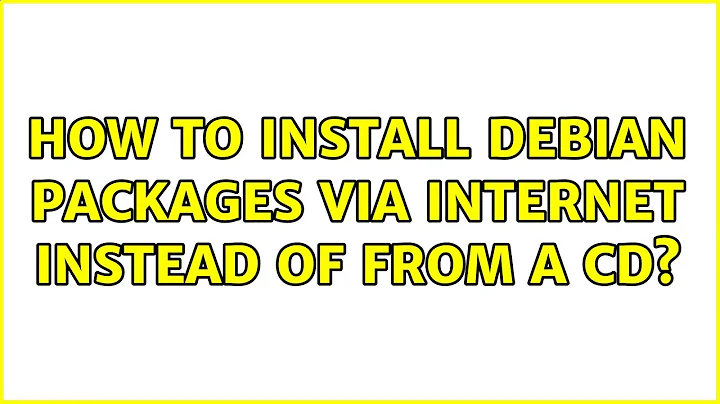How to install Debian packages via internet instead of from a CD?
apt-get (like all other APT-based software: aptitude, synaptic, etc.) looks for packages in the places mentioned in the file /etc/apt/sources.list. In addition, files in the directory /etc/apt/sources.list.d are used (if their name isn't too “weird”).
Edit the file /etc/apt/sources.list to remove or comment out the line refering to the Debian CD. To comment out a line, add the character # at the beginning. You'll need to be root to edit that file. If you use nano, make sure not to inadvertently introduce a newline due to word wrap (run nano -w /etc/apt/sources.list, or press Alt+L to disable word wrap if it's enabled).
You'll need to have Internet package sources instead. Depending on options you picked during installations, they may or may not be already present. Even if they're present, the CD takes precedence for packages that are on the CD, if there is a line refering to the CD.
Here are some typical lines for network sources. Replace ftp.fr.debian.org by a mirror near you.
## Debian testing proper
deb http://ftp.fr.debian.org/debian stretch main non-free contrib
deb-src http://ftp.fr.debian.org/debian stretch main non-free contrib
## Security updates
deb http://security.debian.org/ stretch/updates main contrib non-free
deb-src http://security.debian.org/ stretch/updates main contrib non-free
## Other updates
deb http://ftp.fr.debian.org/debian stretch/updates main non-free contrib
deb-src http://ftp.fr.debian.org/debian stretch/updates main non-free contrib
Once you've edited the sources.list file, run (as root) the command
apt-get update
Now you can install packages from the Internet.
Related videos on Youtube
Gilles 'SO- stop being evil'
Updated on September 18, 2022Comments
-
 Gilles 'SO- stop being evil' over 1 year
Gilles 'SO- stop being evil' over 1 yearWhen I enter root to install sudo on Debian Testing I type this:
apt-get install sudoWhich returns this:
Reading package lists... Done Building dependency tree Reading state information... Done The following NEW packages will be installed: sudo 0 upgraded, 1 newly installed, 0 to remove and 1 not upgraded. Need to get 0 B/920 kB of archives. After this operation, 2,895 kB of additional disk space will be used. Media change: please insert the disc labeled 'Debian GNU/Linux testing _Stretch_ - Official Snapshot amd64 xfce-CDBinary-1 20150518-05:36' in the drive '/media/cdrom/' and press enterHow would I install sudo onto Debian here over the Internet?
-
 Admin almost 9 yearsWhat does
Admin almost 9 yearsWhat does/etc/apt/sources.listcontain? -
 Admin almost 9 yearsNote that "Stretch" is the code name for the next release, currently in testing and in no way, shape or form production ready as the current stable release is barely a few months old. If you're unfamiliar with debian as your question suggests, I highly recommend sticking with Jessie for now.
Admin almost 9 yearsNote that "Stretch" is the code name for the next release, currently in testing and in no way, shape or form production ready as the current stable release is barely a few months old. If you're unfamiliar with debian as your question suggests, I highly recommend sticking with Jessie for now.
-
-
McSinyx almost 9 yearsAnd also to stick with testing, replace
stretchwithtesting.
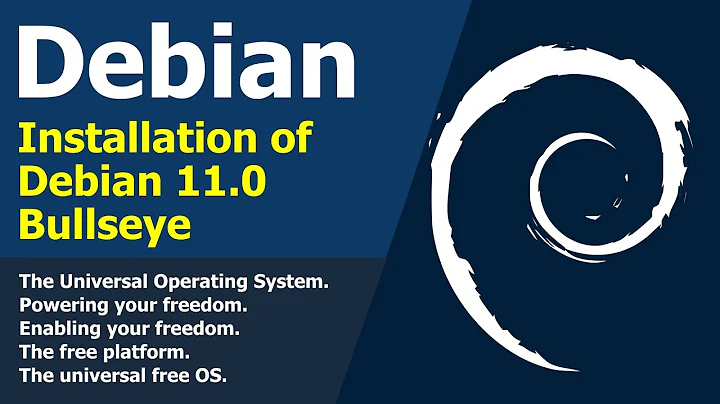
![[1ISO] Installing Debian via the Internet with 6 DE full| 2018](https://i.ytimg.com/vi/nlGFAupuwA8/hq720.jpg?sqp=-oaymwEcCNAFEJQDSFXyq4qpAw4IARUAAIhCGAFwAcABBg==&rs=AOn4CLDD7wfefytgoH-4Qhx6Y-j624mFjw)