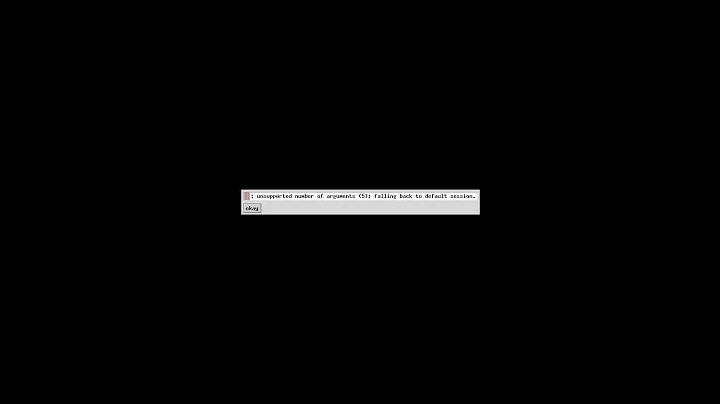How to install LXDM instead of GDM3?
It looks like lxdm is not present in Debian wheezy; at least, it's not included in any packages according to the results of a package contents search. You may need to install it from source or from a third-party repository.
If you did install an alternate display manager via dpkg, however, you would want to run something like dpkg-reconfigure gdm3 to get a display-manager chooser.
Debian's display manager startup scripts look at the contents of /etc/X11/default-display-manager to see whether they should run. If you install one manually, you will probably need to empty that file and add your own startup script.
Related videos on Youtube
Zignd
Updated on September 18, 2022Comments
-
 Zignd over 1 year
Zignd over 1 yearI'm running Debian Wheezy and my default Display Manager is GDM3, and I would like to replace it with LXDM. The problem is that I'm trying to run
# apt-get install lxdeand it's not working, what am I doing wrong?My
/etc/apt/sources.listis:deb cdrom:[Debian GNU/Linux testing _Wheezy_ - Official Snapshot i386 DVD Binar$ deb http://ftp.br.debian.org/debian wheezy main deb-src http://ftp.br.debian.org/debian/ wheezy main deb http://security.debian.org/ wheezy/updates main contrib deb-src http://security.debian.org/ wheezy/updates main contrib