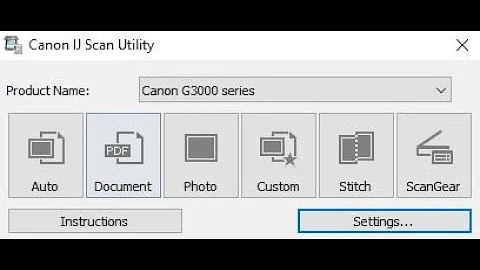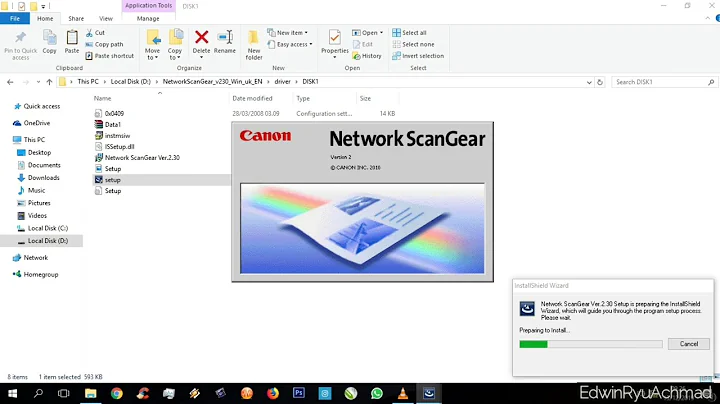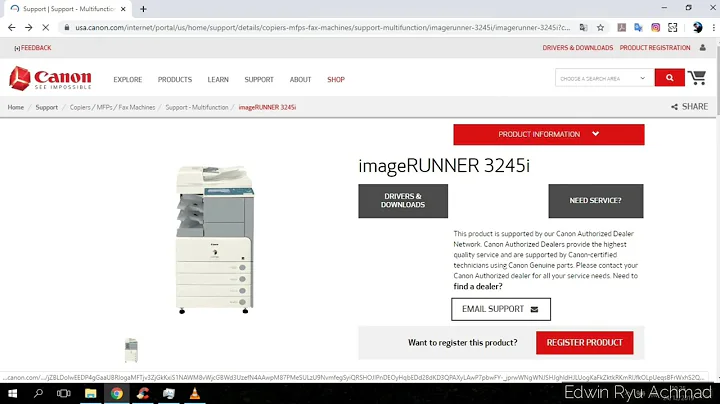How to install downloaded Canon ScanGear
To install a .deb file from terminal, just press Ctrl+Alt+T on your keyboard to open Terminal. When it opens, navigate to where the file was downloaded (most likely the Downloads folder),run the command(s) below:
sudo dpkg -i <file_name>.deb
When you extract the file, you can see that there is a folder called packages, open that folder, and you will see 4 files. Choose the right one for your architecture. See image below.

Use the command above to install both files.
Related videos on Youtube
GreenSee
Updated on September 18, 2022Comments
-
GreenSee over 1 year
I have newly installed Ubuntu 12.04. I have Canon MG6360 printer/scanner. I have successfully installed printer drivers and can print okay. Have downloaded MG6300 series ScanGear MP Ver. 2.00 for Linux (deb) from Canon but don't know how to install this from terminal.
I apologise for having to ask such a basic question! Thanks.
Later...I have extracted the files. Question appears: Do I want to run install.sh? I click 'run in terminal', and enter password. I don't know if it installed and don't know how to check. Scanner does not work or 'see' the PC. Any advice would be greatly appreciated.
-
GreenSee over 10 yearsThanks for reply. The downloaded file was a compressed. So I extracted but cannot see or find the extraction files. I followed your instructions but get error msg: cannot access archive: no such file or directory. So I haven't got the right file name. I can only see the name of the compressed file downloaded and that did not run. Any suggestions as to how to identify the file to run?
-
GreenSee over 10 yearsDownloaded file is scangearmp-6300series-2.00-1-deb.tar.gz
-
GreenSee over 10 yearsYes, I found the files, excellent instruction. However get error at command line. dpkg error processing scangear-common_2.00-1_amd64.deb (--install): Chose this file as I have 64 bit. Actually tried 32 bit files as well.
-
Mitch over 10 yearsWhat is the error message?
-
GreenSee over 10 yearsdpkg error processing scangear-common_2.00-1_amd64.deb (--install)
-
GreenSee over 10 yearsI tried again. Error msg in full
-
GreenSee over 10 yearsI tried again. Error msg in full is: dpkg error processing scangear-common_2.00-1_amd64.deb (--install) cannot access archive: No such file or directory Errors were encountered while processing: scangear-common_2.00-1_amd64.deb I am following your sudo dpkd -i <file_name>.deb and root directory on command line is correct. I must be missing something. Grateful to have got this far with your help.
-
Mitch over 10 yearsMake sure that you run the install command in the answer from the same folder that you have the file in. Otherwise, you have to include the full path to where the file is.
-
GreenSee over 10 yearsI just clicked on the 64bit common file sitting on desktop, window opened that said 'installed' (duh). So I ran 'scangearmp' at command line a dialog box opened, click scan and the scanner worked and sent file to PC. I don't know what to say..... I have learned a lot, but am mystified.