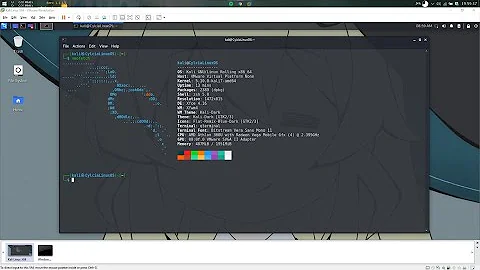How to install driver for TP-Link TL-WN722N(EU)V2 on Ubuntu 17.04 Kylin
Solution 1
for version 2 the driver provided on official website don't work it has chip-set of RTL8188 so install "lwfinger" drivers
step:1 make a temporary directory
$ mkdir tmp
step:2 move to temporary directory
$ cd tmp
step:3 clone driver repository
$ git clone https://github.com/lwfinger/rtl8188eu.git
step:4 change directory of cloned repo !
$ cd rtl8188eu
step:5 make the driver for your system (Note: you should have kernal headers to make, google it !)
$ make all
step:6 after successful make
$ sudo make install
step:7 reboot your system
$ sudo reboot
after rebooting you will see the notification light turning on. have a nice day :)
edit: 10/03/2018
As @BradHein suggested step 7 isn't required , just plug out and plug in the adapter again!
Solution 2
Your folder name has spaces in it that make it impossible to compile with make. Remove the spaces and it should compile.
Your folder is named /home/kman/Documents/Tplink 722 N V2/rtl8188EUS_linux_v4.3.0.8_13968.20150417 and that is why you see the error ** No rule to make target '722'. as make expects the first thing after the space to be something defined in the Makefile such as modules or install
Related videos on Youtube
Klpo
Updated on September 18, 2022Comments
-
Klpo over 1 year
I can not install the TP-LINK WN722N V2, which includes a 8188 EUS chip. Then I tried to install the backports v4.4.2,but do not want to recognize either.
The TP-Link driver installation errors thrown out:
man@kman-livve:~$ cd '/home/kman/Documents/Tplink 722 N V2/rtl8188EUS_linux_v4.3.0.8_13968.20150417' kman@kman-livve:~/Documents/Tplink ...$ sudo make "******************************************" "NO SKRC,we will use default KSRC" "******************************************" make ARCH=x86_64 CROSS_COMPILE= -C /lib/modules/4.10.0-15-generic/build M=/home/kman/Documents/Tplink 722 N V2/rtl8188EUS_linux_v4.3.0.8_13968.20150417 modules make[1]: Entering directory '/usr/src/linux-headers-4.10.0-15-generic' arch/x86/Makefile:140: CONFIG_X86_X32 enabled but no binutils support make[1]: *** No rule to make target '722'. Stop. make[1]: Leaving directory '/usr/src/linux-headers-4.10.0-15-generic' Makefile:1367: recipe for target 'modules' failedA method to know him, I do not know about. Thanks
Model:TL-WN722N(EU)_V2_161112_Linux.zip Chipset:rtl8188EUS_linux_v4.3.0.8_13
-
 Elder Geek about 7 yearsWelcome to AskUbuntu! I'm sorry but your question is completely unclear please review askubuntu.com/help/how-to-ask and then edit your post so that we can understand. You may find this post useful.
Elder Geek about 7 yearsWelcome to AskUbuntu! I'm sorry but your question is completely unclear please review askubuntu.com/help/how-to-ask and then edit your post so that we can understand. You may find this post useful. -
 Admin about 7 yearsRTL8188EUS is supported - just works - in 16.04. Use an alternative connection and make sure the OS is fully updated.
Admin about 7 yearsRTL8188EUS is supported - just works - in 16.04. Use an alternative connection and make sure the OS is fully updated. -
 Jeremy31 about 7 yearsPlease edit the question to include results from terminal for
Jeremy31 about 7 yearsPlease edit the question to include results from terminal forrfkill list all; lsusb -
Klpo about 7 yearslsusb [s11.postimg.org/651nvx24z/… Bus 004 Device 003: ID 2357:010c
-
Matthew about 7 yearsI am having the a similar problem. I am also trying to install a TL-WN722n V2 (EU) wireless adapter in 16.04 LTS. I downloaded the file and the install process put out the following: Install Error 1 Also the output of lsusb is: ID 2357:010c and lsusb -t gives no further driver info. I have yet to be able to plug the adapter in and get the green light to turn on
-
Failo about 4 yearsI know this is old, but I strongly suggest this one: github.com/quickreflex/rtl8188eus
-
 K7AAY about 4 yearsUbuntu Kylin 17.4 reached end of public support in January of 2018, and as per askubuntu.com/help/on-topic this query if off topic here.
K7AAY about 4 yearsUbuntu Kylin 17.4 reached end of public support in January of 2018, and as per askubuntu.com/help/on-topic this query if off topic here. -
 Kulfy about 4 years@K7AAY Though 17.04 reached EOL in January 2018, but since the question was asked when 17.04 was supported, it can't be considered as off-topic. Considering views and votes, it's neither worth closing.
Kulfy about 4 years@K7AAY Though 17.04 reached EOL in January 2018, but since the question was asked when 17.04 was supported, it can't be considered as off-topic. Considering views and votes, it's neither worth closing.
-
-
Brad Hein over 6 yearsThis is the best answer however as a die hard Linux fan I try to avoid reboots at all cost. In this case, simply unplugging and plugging in the USB Wi-Fi device is sufficient :)