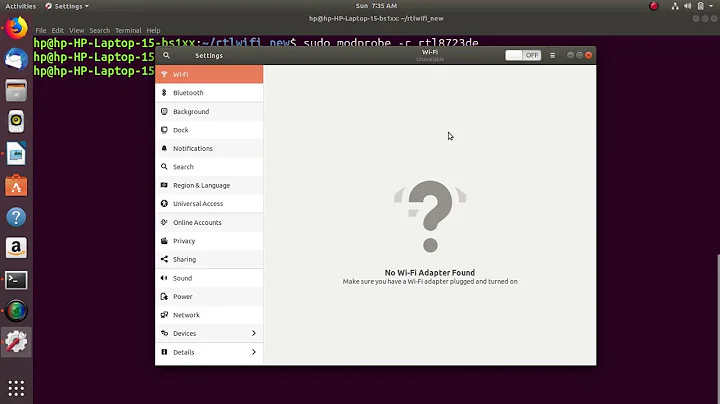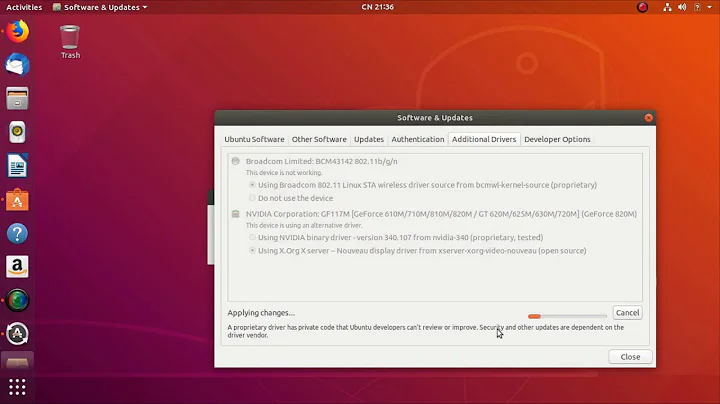Wifi realtek r8822be not working - ubuntu 18.04 kernel 4.15.0-20
The following worked for me (after rebooting)
echo "options r8822be aspm=0" | sudo tee /etc/modprobe.d/r8822be.conf
My vivobook S14 came with Windows though.. not sure if that matters.
Kudos to the guys over on this thread: http://forum.ubuntu-fr.org/viewtopic.php?id=2026375&p=3
Related videos on Youtube
sn1054
Updated on September 18, 2022Comments
-
 sn1054 over 1 year
sn1054 over 1 yearThe laptop is an Asus Vivobook S14, and it came with Endless OS linux, but I need to install ubuntu (or some other distro) because many of the applications I need are not yet available in flatpak.
It seems also that Endless does not easily allow for dual boot, so for now I'm testing kubuntu 18.04 on live booting. I have run updates, but since it's live I cannot really do fancy changes. I'm trying to avoid wiping out Endless until I'm sure the wifi will work.
I got a Plugable ethernet usb adaptor, because this laptop has no port. It worked out of the box for linux.
Secure boot is disabled.
The file rtl8822befw.bin came already in/lib/firmware/rtlwifi.sudo lspci -vreturns this about the wifi:02:00.0 Network controller: Realtek Semiconductor Co., Ltd. Device b822 (rev ff) (prog-if ff) !!! Unknown header type 7f Kernel driver in use: r8822be Kernel modules: r8822beWireless info script output below.
Any directions, tips or solutions? Any help would be much appreciated.
Thank you!########## wireless info START ########## Report from: 29 Jun 2018 08:42 UTC +0000 Booted last: 29 Jun 2018 00:00 UTC +0000 Script from: 10 Jan 2018 20:04 UTC +0000 ##### release ########################### Distributor ID: Ubuntu Description: Ubuntu 18.04 LTS Release: 18.04 Codename: bionic ##### kernel ############################ Linux 4.15.0-20-generic #21-Ubuntu SMP Tue Apr 24 06:16:15 UTC 2018 x86_64 x86_64 x86_64 GNU/Linux Parameters: file=/cdrom/preseed/kubuntu.seed, cdrom-detect/try-usb=true, noprompt, floppy.allowed_drive_mask=0, ignore_uuid, boot=casper, maybe-ubiquity, quiet, splash, --- ##### desktop ########################### Plasma ##### lspci ############################# 02:00.0 Network controller [0280]: Realtek Semiconductor Co., Ltd. Device [10ec:b822] (rev ff) Kernel driver in use: r8822be Kernel modules: r8822be ##### lsusb ############################# Bus 002 Device 003: ID 0b95:1790 ASIX Electronics Corp. AX88179 Gigabit Ethernet Bus 002 Device 001: ID 1d6b:0003 Linux Foundation 3.0 root hub Bus 001 Device 004: ID 13d3:3526 IMC Networks Bus 001 Device 003: ID 13d3:5a07 IMC Networks Bus 001 Device 002: ID 0930:6545 Toshiba Corp. Kingston DataTraveler 102/2.0 / HEMA Flash Drive 2 GB / PNY Attache 4GB Stick Bus 001 Device 001: ID 1d6b:0002 Linux Foundation 2.0 root hub ##### PCMCIA card info ################## ##### rfkill ############################ 0: hci0: Bluetooth Soft blocked: no Hard blocked: no 1: phy0: Wireless LAN Soft blocked: no Hard blocked: no ##### lsmod ############################# mac80211 778240 1 r8822be cfg80211 622592 2 mac80211,r8822be asus_nb_wmi 28672 0 asus_wmi 28672 1 asus_nb_wmi sparse_keymap 16384 1 asus_wmi wmi_bmof 16384 0 wmi 24576 2 asus_wmi,wmi_bmof video 40960 2 asus_wmi,i915 ##### interfaces ######################## becomes ready ########## wireless info END ############ [/etc/network/interfaces] auto lo iface lo inet loopback ##### ifconfig ########################## 1: lo: <LOOPBACK,UP,LOWER_UP> mtu 65536 qdisc noqueue state UNKNOWN group default qlen 1000 link/loopback <MAC address> brd 00:00:00:00:00:00 inet 127.0.0.1/8 scope host lo valid_lft forever preferred_lft forever inet6 ::1/128 scope host valid_lft forever preferred_lft forever 2: wlp2s0: <BROADCAST,MULTICAST> mtu 1500 qdisc mq state DOWN group default qlen 1000 link/ether <MAC 'wlp2s0' [IF1]> brd <MAC address> 4: enx<IF from MAC [IF2]>: <BROADCAST,MULTICAST,UP,LOWER_UP> mtu 1500 qdisc fq_codel state UP group default qlen 1000 link/ether <MAC 'enx<IF from MAC [IF2]>' [IF2]> brd <MAC address> inet 192.168.111.106/24 brd 192.168.111.255 scope global dynamic noprefixroute enx<IF from MAC [IF2]> valid_lft 3682sec preferred_lft 3682sec inet6 fe80::3149:6392:52e:60ca/64 scope link noprefixroute valid_lft forever preferred_lft forever ##### iwconfig ########################## enx<IF from MAC [IF2]> no wireless extensions. lo no wireless extensions. wlp2s0 IEEE 802.11 ESSID:off/any Mode:Managed Access Point: Not-Associated Tx-Power=20 dBm Retry short limit:7 RTS thr=2347 B Fragment thr:off Power Management:on ##### route ############################# default via 192.168.111.1 dev enx<IF from MAC [IF2]> proto dhcp metric 100 169.254.0.0/16 dev enx<IF from MAC [IF2]> scope link metric 1000 192.168.111.0/24 dev enx<IF from MAC [IF2]> proto kernel scope link src 192.168.111.106 metric 100 ##### resolv.conf ####################### nameserver 127.0.0.53 search okologia.mta.local ##### network managers ################## Installed: NetworkManager Running: root 1179 1 0 07:51 ? 00:00:01 /usr/sbin/NetworkManager --no-daemon ##### NetworkManager info ############### GENERAL.DEVICE: enx<IF from MAC [IF2]> GENERAL.TYPE: ethernet GENERAL.NM-TYPE: NMDeviceEthernet GENERAL.VENDOR: ASIX Elec. Corp. GENERAL.PRODUCT: AX88179 GENERAL.DRIVER: ax88179_178a GENERAL.DRIVER-VERSION: -- GENERAL.FIRMWARE-VERSION: -- GENERAL.HWADDR: <MAC 'enx<IF from MAC [IF2]>' [IF2]> GENERAL.MTU: 1500 GENERAL.STATE: 100 (connected) GENERAL.REASON: 0 (No reason given) GENERAL.UDI: /sys/devices/pci0000:00/0000:00:14.0/usb2/2-1/2-1:1.0/net/enx<IF from MAC [IF2]> GENERAL.IP-IFACE: enx<IF from MAC [IF2]> GENERAL.IS-SOFTWARE: no GENERAL.NM-MANAGED: yes GENERAL.AUTOCONNECT: yes GENERAL.FIRMWARE-MISSING: no GENERAL.NM-PLUGIN-MISSING: no GENERAL.PHYS-PORT-ID: -- GENERAL.CONNECTION: Wired connection 1 GENERAL.CON-UUID: 166ac9ed-5e26-34f0-878b- 1834a8a1cc49 GENERAL.CON-PATH: /org/freedesktop/NetworkManager/ActiveConnection/2 GENERAL.METERED: no (guessed) CAPABILITIES.CARRIER-DETECT: yes CAPABILITIES.SPEED: 1000 Mb/s CAPABILITIES.IS-SOFTWARE: no CAPABILITIES.SRIOV: no WIRED-PROPERTIES.CARRIER: on IP4.ADDRESS[1]: 192.168.111.106/24 IP4.GATEWAY: 192.168.111.1 IP4.ROUTE[1]: dst = 0.0.0.0/0, nh = 192.168.111.1, mt = 100 IP4.ROUTE[2]: dst = 192.168.111.0/24, nh = 0.0.0.0, mt = 100 IP4.ROUTE[3]: dst = 169.254.0.0/16, nh = 0.0.0.0, mt = 1000 IP4.DNS[1]: 192.168.111.56 IP4.DOMAIN[1]: okologia.mta.local DHCP4.OPTION[1]: requested_host_name = 1 DHCP4.OPTION[2]: requested_domain_search = 1 DHCP4.OPTION[3]: domain_name = okologia.mta.local DHCP4.OPTION[4]: network_number = 192.168.111.0 DHCP4.OPTION[5]: requested_time_offset = 1 DHCP4.OPTION[6]: requested_domain_name = 1 DHCP4.OPTION[7]: requested_rfc3442_classless_static_routes = 1 DHCP4.OPTION[8]: requested_broadcast_address = 1 DHCP4.OPTION[9]: requested_netbios_scope = 1 DHCP4.OPTION[10]: expiry = 1530265438 DHCP4.OPTION[11]: next_server = 0.0.0.0 DHCP4.OPTION[12]: broadcast_address = 192.168.111.255 DHCP4.OPTION[13]: dhcp_message_type = 5 DHCP4.OPTION[14]: requested_interface_mtu = 1 DHCP4.OPTION[15]: routers = 192.168.111.1 DHCP4.OPTION[16]: dhcp_lease_time = 4729 DHCP4.OPTION[17]: requested_subnet_mask = 1 DHCP4.OPTION[18]: requested_static_routes = 1 DHCP4.OPTION[19]: subnet_mask = 255.255.255.0 DHCP4.OPTION[20]: requested_domain_name_servers = 1 DHCP4.OPTION[21]: requested_wpad = 1 DHCP4.OPTION[22]: domain_name_servers = 192.168.111.56 DHCP4.OPTION[23]: requested_netbios_name_servers = 1 DHCP4.OPTION[24]: requested_routers = 1 DHCP4.OPTION[25]: requested_ms_classless_static_routes = 1 DHCP4.OPTION[26]: requested_ntp_servers = 1 DHCP4.OPTION[27]: dhcp_server_identifier = 192.168.111.23 DHCP4.OPTION[28]: ip_address = 192.168.111.106 IP6.ADDRESS[1]: fe80::3149:6392:52e:60ca/64 IP6.GATEWAY: -- IP6.ROUTE[1]: dst = ff00::/8, nh = ::, mt = 256, table=255 IP6.ROUTE[2]: dst = fe80::/64, nh = ::, mt = 256 IP6.ROUTE[3]: dst = fe80::/64, nh = ::, mt = 100 CONNECTIONS.AVAILABLE-CONNECTION-PATHS: /org/freedesktop/NetworkManager/Settings/{2} CONNECTIONS.AVAILABLE-CONNECTIONS[1]: 166ac9ed-5e26-34f0-878b- 1834a8a1cc49 | Wired connection 1 GENERAL.DEVICE: wlp2s0 GENERAL.TYPE: wifi GENERAL.NM-TYPE: NMDeviceWifi GENERAL.VENDOR: Realtek Semiconductor Co., Ltd. GENERAL.PRODUCT: Sunrise Point-LP PCI Express Root Port GENERAL.DRIVER: r8822be GENERAL.DRIVER-VERSION: 4.15.0-20-generic GENERAL.FIRMWARE-VERSION: N/A GENERAL.HWADDR: <MAC 'wlp2s0' [IF1]> GENERAL.MTU: 1500 GENERAL.STATE: 20 (unavailable) GENERAL.REASON: 0 (No reason given) GENERAL.UDI: /sys/devices/pci0000:00/0000:00:1c.5/0000:02:00.0/net/wlp2s0 GENERAL.IP-IFACE: -- GENERAL.IS-SOFTWARE: no GENERAL.NM-MANAGED: yes GENERAL.AUTOCONNECT: yes GENERAL.FIRMWARE-MISSING: no GENERAL.NM-PLUGIN-MISSING: no GENERAL.PHYS-PORT-ID: -- GENERAL.CONNECTION: -- GENERAL.CON-UUID: -- GENERAL.CON-PATH: -- GENERAL.METERED: unknown CAPABILITIES.CARRIER-DETECT: no CAPABILITIES.SPEED: unknown CAPABILITIES.IS-SOFTWARE: no CAPABILITIES.SRIOV: no WIFI-PROPERTIES.WEP: yes WIFI-PROPERTIES.WPA: yes WIFI-PROPERTIES.WPA2: yes WIFI-PROPERTIES.TKIP: yes WIFI-PROPERTIES.CCMP: yes WIFI-PROPERTIES.AP: yes WIFI-PROPERTIES.ADHOC: yes WIFI-PROPERTIES.2GHZ: yes WIFI-PROPERTIES.5GHZ: yes CONNECTIONS.AVAILABLE-CONNECTION-PATHS: -- SSID BSSID MODE CHAN FREQ RATE SIGNAL BARS SECURITY ACTIVE IN-USE ##### NetworkManager.state ############## [main] NetworkingEnabled=true WirelessEnabled=true WWANEnabled=true ##### NetworkManager.conf ############### [main] plugins=ifupdown,keyfile [ifupdown] managed=false [device] wifi.scan-rand-mac-address=no ##### NetworkManager profiles ########### ##### Netplan config #################### [/etc/netplan/01-network-manager-all.yaml] network: version: 2 renderer: NetworkManager ##### iw reg get ######################## Region: Etc/UTC (based on set time zone) global country 00: DFS-UNSET (2402 - 2472 @ 40), (N/A, 20), (N/A) (2457 - 2482 @ 20), (N/A, 20), (N/A), AUTO-BW, NO-IR (2474 - 2494 @ 20), (N/A, 20), (N/A), NO-OFDM, NO-IR (5170 - 5250 @ 80), (N/A, 20), (N/A), AUTO-BW, NO-IR (5250 - 5330 @ 80), (N/A, 20), (0 ms), DFS, AUTO-BW, NO-IR (5490 - 5730 @ 160), (N/A, 20), (0 ms), DFS, NO-IR (5735 - 5835 @ 80), (N/A, 20), (N/A), NO-IR (57240 - 63720 @ 2160), (N/A, 0), (N/A) ##### iwlist channels ################### enx<IF from MAC [IF2]> no frequency information. lo no frequency information. wlp2s0 32 channels in total; available frequencies : Channel 01 : 2.412 GHz Channel 02 : 2.417 GHz Channel 03 : 2.422 GHz Channel 04 : 2.427 GHz Channel 05 : 2.432 GHz Channel 06 : 2.437 GHz Channel 07 : 2.442 GHz Channel 08 : 2.447 GHz Channel 09 : 2.452 GHz Channel 10 : 2.457 GHz Channel 11 : 2.462 GHz Channel 12 : 2.467 GHz Channel 13 : 2.472 GHz Channel 36 : 5.18 GHz Channel 40 : 5.2 GHz Channel 44 : 5.22 GHz Channel 48 : 5.24 GHz Channel 52 : 5.26 GHz Channel 56 : 5.28 GHz Channel 60 : 5.3 GHz Channel 64 : 5.32 GHz Channel 100 : 5.5 GHz Channel 104 : 5.52 GHz Channel 108 : 5.54 GHz Channel 112 : 5.56 GHz Channel 116 : 5.58 GHz Channel 120 : 5.6 GHz Channel 124 : 5.62 GHz Channel 128 : 5.64 GHz Channel 132 : 5.66 GHz Channel 136 : 5.68 GHz Channel 140 : 5.7 GHz ##### iwlist scan ####################### enx<IF from MAC [IF2]> Interface doesn't support scanning. lo Interface doesn't support scanning. wlp2s0 Interface doesn't support scanning : Network is down ##### module infos ###################### [mac80211] filename: /lib/modules/4.15.0-20- generic/kernel/net/mac80211/mac80211.ko license: GPL description: IEEE 802.11 subsystem srcversion: 1CEA5CF286EDB289C1D0BF8 depends: cfg80211 retpoline: Y intree: Y name: mac80211 vermagic: 4.15.0-20-generic SMP mod_unload signat: PKCS#7 signer: sig_key: sig_hashalgo: md4 parm: minstrel_vht_only:Use only VHT rates when VHT is supported by sta. (bool) parm: max_nullfunc_tries:Maximum nullfunc tx tries before disconnecting (reason 4). (int) parm: max_probe_tries:Maximum probe tries before disconnecting (reason 4). (int) parm: beacon_loss_count:Number of beacon intervals before we decide beacon was lost. (int) parm: probe_wait_ms:Maximum time(ms) to wait for probe response before disconnecting (reason 4). (int) parm: ieee80211_default_rc_algo:Default rate control algorithm for mac80211 to use (charp) [cfg80211] filename: /lib/modules/4.15.0-20- generic/kernel/net/wireless/cfg80211.ko description: wireless configuration support license: GPL author: Johannes Berg srcversion: D5B0789D4C423C81CCFB437 depends: retpoline: Y intree: Y name: cfg80211 vermagic: 4.15.0-20-generic SMP mod_unload signat: PKCS#7 signer: sig_key: sig_hashalgo: md4 parm: bss_entries_limit:limit to number of scan BSS entries (per wiphy, default 1000) (int) parm: ieee80211_regdom:IEEE 802.11 regulatory domain code (charp) parm: cfg80211_disable_40mhz_24ghz:Disable 40MHz support in the 2.4GHz band (bool) ##### module parameters ################# [mac80211] beacon_loss_count: 7 ieee80211_default_rc_algo: minstrel_ht max_nullfunc_tries: 2 max_probe_tries: 5 minstrel_vht_only: Y probe_wait_ms: 500 [cfg80211] bss_entries_limit: 1000 cfg80211_disable_40mhz_24ghz: N ieee80211_regdom: 00 ##### /etc/modules ###################### ##### modprobe options ################## [/etc/modprobe.d/amd64-microcode-blacklist.conf] blacklist microcode [/etc/modprobe.d/blacklist-ath_pci.conf] blacklist ath_pci [/etc/modprobe.d/blacklist.conf] blacklist evbug blacklist usbmouse blacklist usbkbd blacklist eepro100 blacklist de4x5 blacklist eth1394 blacklist snd_intel8x0m blacklist snd_aw2 blacklist i2c_i801 blacklist prism54 blacklist bcm43xx blacklist garmin_gps blacklist asus_acpi blacklist snd_pcsp blacklist pcspkr blacklist amd76x_edac [/etc/modprobe.d/blacklist-rare-network.conf] alias net-pf-3 off alias net-pf-6 off alias net-pf-9 off alias net-pf-11 off alias net-pf-12 off alias net-pf-19 off alias net-pf-21 off alias net-pf-36 off [/etc/modprobe.d/intel-microcode-blacklist.conf] blacklist microcode [/etc/modprobe.d/iwlwifi.conf] remove iwlwifi \ (/sbin/lsmod | grep -o -e ^iwlmvm -e ^iwldvm -e ^iwlwifi | xargs /sbin/rmmod) \ && /sbin/modprobe -r mac80211 ##### rc.local ########################## grep: /etc/rc.local: No such file or directory ##### pm-utils ########################## ##### udev rules ######################## ##### dmesg ############################# [ 952.325528] ax88179_178a 2-1:1.0 enx<IF from MAC [IF2]>: unregister 'ax88179_178a' usb-0000:00:14.0-1, ASIX AX88179 USB 3.0 Gigabit Ethernet [ 952.325641] ax88179_178a 2-1:1.0 enx<IF from MAC [IF2]>: Failed to read reg index 0x0002: -19 [ 952.325650] ax88179_178a 2-1:1.0 enx<IF from MAC [IF2]>: Failed to write reg index 0x0002: -19 [ 952.372581] ax88179_178a 2-1:1.0 enx<IF from MAC [IF2]> (unregistered): Failed to write reg index 0x0002: -19 [ 952.372591] ax88179_178a 2-1:1.0 enx<IF from MAC [IF2]> (unregistered): Failed to write reg index 0x0001: -19 [ 952.372597] ax88179_178a 2-1:1.0 enx<IF from MAC [IF2]> (unregistered): Failed to write reg index 0x0002: -19 [ 2019.096254] ax88179_178a 2-1:1.0 eth0: register 'ax88179_178a' at usb- 0000:00:14.0-1, ASIX AX88179 USB 3.0 Gigabit Ethernet, <MAC 'enx<IF from MAC [IF2]>' [IF2]> [ 2019.110970] ax88179_178a 2-1:1.0 enx<IF from MAC [IF2]>: renamed from eth0 [ 2019.155672] IPv6: ADDRCONF(NETDEV_UP): enx<IF from MAC [IF2]>: link is not ready (repeated 2 times) [ 2021.871159] ax88179_178a 2-1:1.0 enx<IF from MAC [IF2]>: ax88179 - Link status is: 1 [ 2021.877863] IPv6: ADDRCONF(NETDEV_CHANGE): enx<IF from MAC [IF2]>: link becomes ready ########## wireless info END ############-
 sn1054 almost 6 yearsJust to let you know, the older post askubuntu.com/questions/1045084/… is a replicate to this one - the account was changed, and there was less info there. Sorry for that. Please any one who has permission feel free to delete the old one or mark it as replicate.
sn1054 almost 6 yearsJust to let you know, the older post askubuntu.com/questions/1045084/… is a replicate to this one - the account was changed, and there was less info there. Sorry for that. Please any one who has permission feel free to delete the old one or mark it as replicate. -
 Jyoti Gomes almost 6 yearsThis is a solution to another realtek wifi driver, but maybe can help: sovietek.wordpress.com/2018/06/09/…
Jyoti Gomes almost 6 yearsThis is a solution to another realtek wifi driver, but maybe can help: sovietek.wordpress.com/2018/06/09/… -
 chili555 almost 6 yearsI am suspicious that this:
chili555 almost 6 yearsI am suspicious that this:Device b822 (rev ff) (prog-if ff) !!! Unknown header type 7fsuggests that the device is defective. -
 sn1054 almost 6 yearsDefective? But it works perfectly on Endless OS, @chili555...
sn1054 almost 6 yearsDefective? But it works perfectly on Endless OS, @chili555... -
 chili555 almost 6 yearsWith the ethernet detached, restart Network Manager:
chili555 almost 6 yearsWith the ethernet detached, restart Network Manager:sudo service network-manager restartDoes NM see networks to select from? What is the result of the terminal command:dmesg | grep -e 8822 -e wlpAs the result may be lengthy, paste the result here and give us the link: paste.ubuntu.com -
 sn1054 almost 6 yearsThe network-manager restart returned nothing at all. Here is the output: paste.ubuntu.com/p/52cFsxdWbC . But actually, since yesterday it started acting out on Endless also. So perhaps you were right before, @chili555
sn1054 almost 6 yearsThe network-manager restart returned nothing at all. Here is the output: paste.ubuntu.com/p/52cFsxdWbC . But actually, since yesterday it started acting out on Endless also. So perhaps you were right before, @chili555 -
 chili555 almost 6 yearsAlmost every entry in your paste is error, ERR or failed. I still suspect that the hardware is failed. Sorry.
chili555 almost 6 yearsAlmost every entry in your paste is error, ERR or failed. I still suspect that the hardware is failed. Sorry.
-
-
 sn1054 over 5 yearsIt worked for me too, after also updating/upgrading. Thanks :) Finally could retire my wifi dongle.
sn1054 over 5 yearsIt worked for me too, after also updating/upgrading. Thanks :) Finally could retire my wifi dongle.