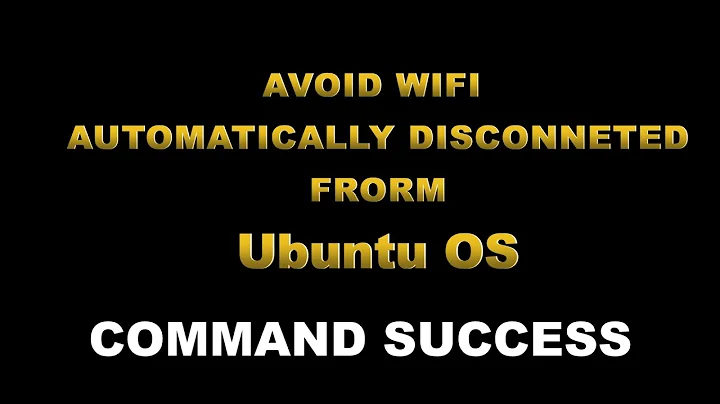wifi connection keeps dropping in Ubuntu 15.10 - RTL8821AE
Solution 1
In many cases, the issue with "...i'm getting a good connection when im close to the router.. but once i step a few meters away .. the signal drastically drops..." is a sign that the Linux driver is unable to sense and change to the antenna connector that is active, that is, has the wire connected. This is a well-known issue with the rtl8723be. There are a few options.
In the case of the rtl8723be, a revised driver has been written that allows antenna selection. In other words, if you have low or poor signal strength, the driver allows a parameter: ant_sel=2. In most cases, selecting antenna connection #2 provides excellent strength.
I have examined the latest driver for rtl8821ae and I find these manipulable parameters:
parm: swenc:Set to 1 for software crypto (default 0)
(bool)
parm: ips:Set to 0 to not use link power save (default 1)
(bool)
parm: swlps:Set to 1 to use SW control power save (default 0)
(bool)
parm: fwlps:Set to 1 to use FW control power save (default 1)
(bool)
parm: msi:Set to 1 to use MSI interrupts mode (default 1)
(bool)
parm: debug:Set debug level (0-5) (default 0) (int)
parm: disable_watchdog:Set to 1 to disable the watchdog (default 0)
(bool)
parm: int_clear:Set to 0 to disable interrupt clear before set (default 1)
(bool)
There is no ant_sel parameter.
Another option is to open the computer, following, of course, all the precautions listed in the service manual that I am confident that you can find on line. Find the wireless card and change the antenna connector to the opposite post: http://i.ebayimg.com/00/s/Nzk2WDg3Nw==/z/XmYAAOSweW5VRppE/$_1.JPG?set_id=880000500F In this example, which may or may not be exactly like your wireless card, if your wire is on post A, change it to post M.
Replace the cover, battery, etc. and restart the computer. Is the wireless signal strength good? If so, you have confirmed that this is an ant_sel issue.
If that is the case, I suggest you file an issue against the driver here: https://github.com/lwfinger/rtlwifi_new/issues
Solution 2
I had the same problem with rtl8821ae on my asus laptop on Ubuntu 15.10. I tried a variety of things. This is what finally "worked" for me: - created a file /etc/modprobe.d/rtl8821ae.conf - after much trial and error added msi=0 to that file
$ pwd
/etc/modprobe.d
$ ls rtl8821.conf
rtl8821.conf
$ cat rtl8821.conf
options rtl8821ae debug=0 disable_watchdog=N fwlps=N swlps=Y swenc=Y ips=N msi=0
I have not tried all of the other combinations of disable_watchdog/fwlps/swlps/swenc/ips so I don't know if there is a better set of parameters to set
This works ok on 2.4G. It does not work in 5G, the drop-outs are too severe for it to be useful.
- on 2.4G, speedtest.net says I'm getting 24Mbs, other laptops and my phone are getting 100+Mbs, so there is still something wrong with the settings... but it's usable at least
- the msi=0 was from this site https://github.com/lwfinger/rtlwifi_new/issues/64
Solution 3
After searching a lot, the following options worked for me on ubuntu 16. Its worth a try-
In rtl8821ae.conf:
options rtl8821ae disable_watchdog=0 swlps=1 swenc=1 ips=0 fwlps=0 msi=1 debug=0 int_clear=0
Related videos on Youtube
Kannaj
Updated on September 18, 2022Comments
-
Kannaj over 1 year
I recently purchased a lenovo ideapad300 and installed a dual boot system. the wifi for windows 10 works seamlessly while its problematic in ubuntu
this is the output for
lspci -knn | grep Net -A202:00.0 Network controller [0280]: Realtek Semiconductor Co., Ltd. RTL8821AE 802.11ac PCIe Wireless Network Adapter [10ec:8821] Subsystem: Lenovo Device [17aa:a814] Kernel driver in use: rtl8821aei've tried reinstlling the driver using the instructions from this link. But still having problems.
http://ubuntuforums.org/showthread.php?t=2245164&page=2
this is my kernel version if that should help
Linux frostmourne 4.2.0-27-generic #32-Ubuntu SMP Fri Jan 22 04:49:08 UTC 2016 x86_64 x86_64 x86_64 GNU/Linux -
Kannaj over 8 yearsnow my ubuntu doesnt seem to detect the network :(. Where is it going wrong?
-
 Pilot6 over 8 yearsYou can always remove this driver. I did not test it on
Pilot6 over 8 yearsYou can always remove this driver. I did not test it on8821ae. There are drivers for many Realtek adapters. -
Kannaj over 8 yearscould you tell me how to revert back to the previous state?
-
 Pilot6 over 8 yearsOr maybe the problem is with the previous attempts.
Pilot6 over 8 yearsOr maybe the problem is with the previous attempts. -
Kannaj over 8 yearsthank you for your quick response .. i removed the driver.. could you please guide me on how to go about solving the issue? i'm getting a good connection when im close to the router.. but once i step a few meters away .. the signal drastically drops .. but windows 10 signal works fine at the same distance
-
 Pilot6 over 8 yearsI do not know the solution for this adapter.
Pilot6 over 8 yearsI do not know the solution for this adapter. -
 Pilot6 over 8 yearsThis can be a wrong antenna issue like in
Pilot6 over 8 yearsThis can be a wrong antenna issue like inrtl8723be, but there is no workaround for this module. If the laptop has only one antenna, you can try to disassemble the laptop and plug it to the other plug. -
 chili555 over 8 yearsFor further information, see post #17 here: ubuntuforums.org/…
chili555 over 8 yearsFor further information, see post #17 here: ubuntuforums.org/… -
 Fabby about 8 years@chili555: you should convert that to an answer here so I can upvote you! ;-)
Fabby about 8 years@chili555: you should convert that to an answer here so I can upvote you! ;-) -
 chili555 about 8 yearsAnswer posted as suggested.
chili555 about 8 yearsAnswer posted as suggested. -
Kannaj about 8 yearswould this affect the performance in windows as well? (changing the antenna position)
-
 chili555 about 8 years@Kunkka I don't know for sure as I haven't the device nor Windows; however, I believe the Windows driver auto-selects the antenna connection that is active.
chili555 about 8 years@Kunkka I don't know for sure as I haven't the device nor Windows; however, I believe the Windows driver auto-selects the antenna connection that is active. -
Kannaj about 8 yearsadded this .. no change as such :( .. sigh
-
Melebius about 7 yearsCan you explain your solution a bit? If you found it on another web page, please include a link.
-
 Shashank Goel about 7 yearsgithub.com/lwfinger/rtlwifi_new/issues/139 github.com/lwfinger/rtlwifi_new/issues/144 , basically turn off power saving with ips=0 remaining settings like swlps and fwlps are not used. This worked for me and connection dropped reduced. Dont know much of iternals but this setting somehow helped experimentally.
Shashank Goel about 7 yearsgithub.com/lwfinger/rtlwifi_new/issues/139 github.com/lwfinger/rtlwifi_new/issues/144 , basically turn off power saving with ips=0 remaining settings like swlps and fwlps are not used. This worked for me and connection dropped reduced. Dont know much of iternals but this setting somehow helped experimentally. -
Melebius about 7 yearsOK, so please edit your answer to include this information. askubuntu.com/help/how-to-answer

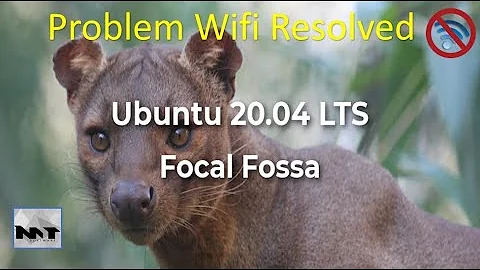

![Ubuntu WiFi disconnects automatically [SOLVED] | Latest Ubuntu Tricks](https://i.ytimg.com/vi/ASn3Tp579Ds/hq720.jpg?sqp=-oaymwEcCNAFEJQDSFXyq4qpAw4IARUAAIhCGAFwAcABBg==&rs=AOn4CLDzBh1pD7jeVJiCfLFhYm6bucYDUw)