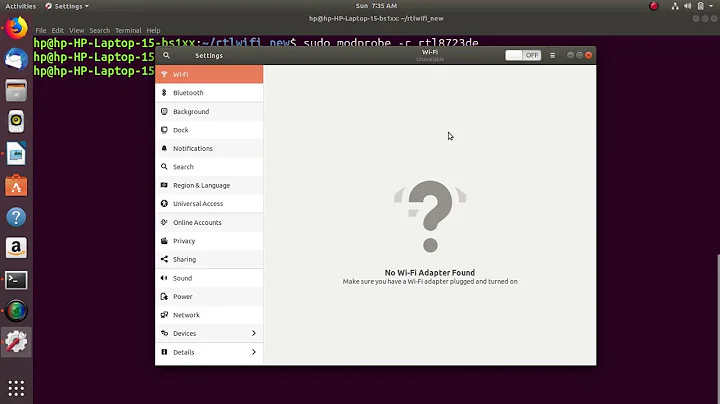Unable to connect wifi ubuntu 14.04 LTS HP Pavilion Network driver rtl8723be
Solution 1
You need to install the driver using dkms. If you build it from the lwfinger git, it stops working after kernel upgrades.
I packed the same driver as DKMS and added it to a ppa. Install it this way:
sudo add-apt-repository ppa:hanipouspilot/rtlwifi
sudo apt-get update
sudo apt-get install rtlwifi-new-dkms linux-firmware
and reboot.
Solution 2
Quite often, the weak signal is a symptom of the antenna wire being connected to connection #1 on the card when the default driver is expecting to see the signal at connection #2. Of course, you could open the laptop and switch the wire or you could install a newer driver that permits antenna selection at the driver level.
Please obtain a temporary ethernet connection by ethernet, tethered or whatever means possible. Open a terminal and do:
wget https://github.com/lwfinger/rtlwifi_new/archive/rock.new_btcoex.zip
unzip rock.new_btcoex.zip
cd rtlwifi_new-rock.new_btcoex
make
sudo -i
make install
echo "options rtl8723be ant_sel=2" > /etc/modprobe.d/rtl8723be.conf
exit
Reboot.
Whenever Update Manager installs a later kernel version, also known as linux-image, after the requested restart, you must recompile:
cd rtlwifi_new-rock.new_btcoex
make clean
make
sudo make install
Reboot and your wireless should be working.
Related videos on Youtube
pradex
Updated on September 18, 2022Comments
-
 pradex over 1 year
pradex over 1 yearI have purchased a new HP Pavilion 15-ab030TX, just installed dual boot Ubuntu 14.04 next to Win8. But my wifi has been showing either very weak signal at times or none at all. I tried multiple solutions available on internet but nothing seems to work. Also i hosted connectify on another laptop and started using internet through that it worked for two days but it is also not connecting (probably due to trying some solution from old posts).
-
 Pilot6 almost 9 yearsWhich solutions did you try?
Pilot6 almost 9 yearsWhich solutions did you try? -
 Pilot6 almost 9 yearsI think you upgraded the kernel and the driver stopped working. I will answer how to install same driver permanently.
Pilot6 almost 9 yearsI think you upgraded the kernel and the driver stopped working. I will answer how to install same driver permanently.
-
-
 pradex almost 9 yearsThis seems to have worked for me, I will keep an eye on my system for next 24 hours before marking this as Solved. Thanks a ton for your help. :)
pradex almost 9 yearsThis seems to have worked for me, I will keep an eye on my system for next 24 hours before marking this as Solved. Thanks a ton for your help. :) -
RSG over 7 years@Pilot6 I got a HP pavilion x360 (laptop with touch screen). I was trying to install 16.10 (after clearing windows 10 which came per-installed)and followed your instruction. But still it is not working. Can you please help?
-
 Pilot6 over 7 yearsThis PPA does not work for 16.10.
Pilot6 over 7 yearsThis PPA does not work for 16.10. -
 Sangeet about 7 yearsPlease let me know the reason you are down-voting the answer, I only posted this because it worked for me !
Sangeet about 7 yearsPlease let me know the reason you are down-voting the answer, I only posted this because it worked for me ! -
 Reeshabh Ranjan over 6 yearsError! Bad return status for module build on kernel: 4.10.0-38-generic (x86_64) Consult /var/lib/dkms/rtlwifi-new/0.10/build/make.log for more information.
Reeshabh Ranjan over 6 yearsError! Bad return status for module build on kernel: 4.10.0-38-generic (x86_64) Consult /var/lib/dkms/rtlwifi-new/0.10/build/make.log for more information. -
 Pilot6 over 6 yearsThis PPA doesn't work with the 4.10 kernel.
Pilot6 over 6 yearsThis PPA doesn't work with the 4.10 kernel. -
Alexey about 6 yearsSorry, i didn't understand: if the default driver expects the antenna at connection #2, why to add
ant_sel=2? Isn't it what it expects then? -
 chili555 about 6 yearsThe default driver is unable to autodetect where the antenna is connected at all. If you have weak signal, tell the driver to try the other antenna connector; it is most often, but not always #2. @Alexey
chili555 about 6 yearsThe default driver is unable to autodetect where the antenna is connected at all. If you have weak signal, tell the driver to try the other antenna connector; it is most often, but not always #2. @Alexey -
B. Butz about 6 yearsThe file kernel.ubuntu.com/~kernel-ppa/mainline/v4.8/… has unsatisfied dependencies, Argggh!
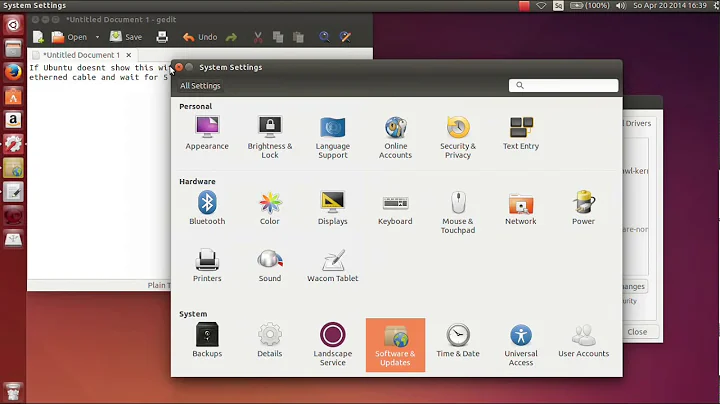
![Fix HP Wi-Fi Not Working in Windows 10/8/7 [2022]](https://i.ytimg.com/vi/YVC549g8Kjo/hq720.jpg?sqp=-oaymwEcCNAFEJQDSFXyq4qpAw4IARUAAIhCGAFwAcABBg==&rs=AOn4CLCXBKJ8I-DnCkAo6Cz2OzJ9GwW4gA)