Wifi is Not Working on Ubuntu 18.04 LTS with RTL8723BU
For built in Realtek RTL8723BU USB adaptors with a "0bda:b720" ID:
$ lsusb
...
Bus 002 Device 002: ID 0bda:b720 Realtek Semiconductor Corp.
...
For the record, this is what worked for me:
sudo apt install build-essential dkms
sudo apt install git
git clone https://github.com/lwfinger/rtl8723bu.git
sudo apt install libelf-dev
cd rtl8723bu
Comment out the EXTRA_CFLAGS += -DCONFIG_CONCURRENT_MODE line in Makefile. Then make, and install:
make
sudo make install
sudo modprobe -v 8723bu
Blacklist the rtl8xxxu module:
vi /etc/modprobe.d/blacklist.conf, append
blacklist rtl8xxxu
Then add to dkms:
source dkms.conf
sudo mkdir /usr/src/$PACKAGE_NAME-$PACKAGE_VERSION
sudo cp -r core hal include os_dep platform dkms.conf Makefile rtl8723b_fw.bin /usr/src/$PACKAGE_NAME-$PACKAGE_VERSION
sudo dkms add $PACKAGE_NAME/$PACKAGE_VERSION
sudo dkms autoinstall $PACKAGE_NAME/$PACKAGE_VERSION
Check dkms with:
dkms status
Pretty much exactly as in the https://github.com/lwfinger/rtl8723bu page, with the addition of installing libelf-dev and including rtl8xxxu in the blacklist.
Related videos on Youtube
Jahid
Updated on September 18, 2022Comments
-
 Jahid over 1 year
Jahid over 1 yearI have just installed Ubuntu on my pc. Everything is working fine but the Wifi is not working properly When i am trying to connect to a network it is not working and showing error "Activation of Network Connection failed ". Sometime i am able to connect to the network but the network strength is very week. My PC uses realtek driver for wifi.
Here's the output of
lspci; lsusb00:00.0 Host bridge: Intel Corporation Atom/Celeron/Pentium Processor x5-E8000/J3xxx/N3xxx Series SoC Transaction Register (rev 21) 00:02.0 VGA compatible controller: Intel Corporation Atom/Celeron/Pentium Processor x5-E8000/J3xxx/N3xxx Integrated Graphics Controller (rev 21) 00:13.0 SATA controller: Intel Corporation Atom/Celeron/Pentium Processor x5-E8000/J3xxx/N3xxx Series SATA Controller (rev 21) 00:14.0 USB controller: Intel Corporation Atom/Celeron/Pentium Processor x5-E8000/J3xxx/N3xxx Series USB xHCI Controller (rev 21) 00:1a.0 Encryption controller: Intel Corporation Atom/Celeron/Pentium Processor x5-E8000/J3xxx/N3xxx Series Trusted Execution Engine (rev 21) 00:1b.0 Audio device: Intel Corporation Atom/Celeron/Pentium Processor x5-E8000/J3xxx/N3xxx Series High Definition Audio Controller (rev 21) 00:1c.0 PCI bridge: Intel Corporation Atom/Celeron/Pentium Processor x5-E8000/J3xxx/N3xxx Series PCI Express Port #1 (rev 21) 00:1c.1 PCI bridge: Intel Corporation Atom/Celeron/Pentium Processor x5-E8000/J3xxx/N3xxx Series PCI Express Port #2 (rev 21) 00:1f.0 ISA bridge: Intel Corporation Atom/Celeron/Pentium Processor x5-E8000/J3xxx/N3xxx Series PCU (rev 21) 00:1f.3 SMBus: Intel Corporation Atom/Celeron/Pentium Processor x5-E8000/J3xxx/N3xxx SMBus Controller (rev 21) Bus 002 Device 001: ID 1d6b:0003 Linux Foundation 3.0 root hub Bus 001 Device 006: ID 5986:065e Acer, Inc Bus 001 Device 005: ID 0bda:b720 Realtek Semiconductor Corp. Bus 001 Device 004: ID 046d:c077 Logitech, Inc. M105 Optical Mouse Bus 001 Device 003: ID 1c4f:0002 SiGma Micro Keyboard TRACER Gamma Ivory Bus 001 Device 008: ID 2717:ff80 Bus 001 Device 001: ID 1d6b:0002 Linux Foundation 2.0 root huboutput of
usb-devices | awk '/b720/' RS=T: Bus=01 Lev=01 Prnt=01 Port=03 Cnt=04 Dev#= 5 Spd=480 MxCh= 0 D: Ver= 2.10 Cls=ef(misc ) Sub=02 Prot=01 MxPS=64 #Cfgs= 1 P: Vendor=0bda ProdID=b720 Rev=02.00 S: Manufacturer=Realtek S: Product=802.11n WLAN Adapter S: SerialNumber=00e04c000001 C: #Ifs= 3 Cfg#= 1 Atr=e0 MxPwr=500mA I: If#= 0 Alt= 0 #EPs= 3 Cls=e0(wlcon) Sub=01 Prot=01 Driver=btusb I: If#= 1 Alt= 0 #EPs= 2 Cls=e0(wlcon) Sub=01 Prot=01 Driver=btusb I: If#= 2 Alt= 0 #EPs= 6 Cls=ff(vend.) Sub=ff Prot=ff Driver=rtl8xxxuHow to fix this issue??
-
 Pilot6 almost 6 yearsPlease edit your question and add output of
Pilot6 almost 6 yearsPlease edit your question and add output oflspci -knn | grep Net -A3; rfkill listterminal command. -
 Jahid almost 6 yearsThis is the output
Jahid almost 6 yearsThis is the output0: phy0: Wireless LAN Soft blocked: yes Hard blocked: no 1: hci0: Bluetooth Soft blocked: yes Hard blocked: no -
 Pilot6 almost 6 yearsPlease EDIT YOUR QUESTION and post the FULL output there.
Pilot6 almost 6 yearsPlease EDIT YOUR QUESTION and post the FULL output there.lspci -knn | grep Net -A3is enough. -
 Jahid almost 6 yearssee this image ibb.co/ei1ozJ
Jahid almost 6 yearssee this image ibb.co/ei1ozJ -
 Pilot6 almost 6 yearsOK. Then post output of
Pilot6 almost 6 yearsOK. Then post output oflspci; lsusb -
 Pilot6 almost 6 yearsAre you using a USB adapter?
Pilot6 almost 6 yearsAre you using a USB adapter? -
 Jahid almost 6 yearsNo, it's a built-in laptop adapter.
Jahid almost 6 yearsNo, it's a built-in laptop adapter. -
 Pilot6 almost 6 yearsPlease EDIT YOUR QUESTION!!!!!!!!!!!!!! to add information. PLEASE DON'T POST IT TO COMMENTS!!!!!!!!!
Pilot6 almost 6 yearsPlease EDIT YOUR QUESTION!!!!!!!!!!!!!! to add information. PLEASE DON'T POST IT TO COMMENTS!!!!!!!!! -
 Pilot6 almost 6 yearsNow it looks better. It is a built-in USB adapter. Now I need output of
Pilot6 almost 6 yearsNow it looks better. It is a built-in USB adapter. Now I need output ofusb-devices | awk '/b720/' RS= -
ciampix about 4 yearsI have the very same hardware on a Chuwi Hero Book chuwi.com/product/items/Chuwi-HeroBook.html ... it does NOT work with that git driver ... is there anywhere some other driver?
-
-
 Jahid almost 6 yearsAfter Doing this method the wifi icon got disappeared..
Jahid almost 6 yearsAfter Doing this method the wifi icon got disappeared.. -
 Pilot6 almost 6 yearsDisable Secure Boot in BIOS, I forgot to mention it. Were there any error messages? It is very easy to revert it.
Pilot6 almost 6 yearsDisable Secure Boot in BIOS, I forgot to mention it. Were there any error messages? It is very easy to revert it.

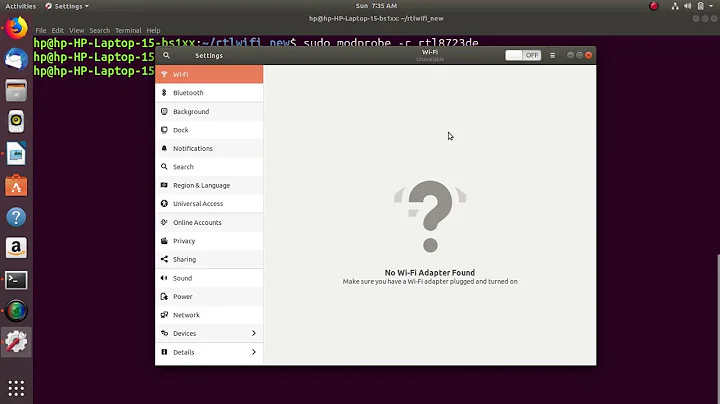
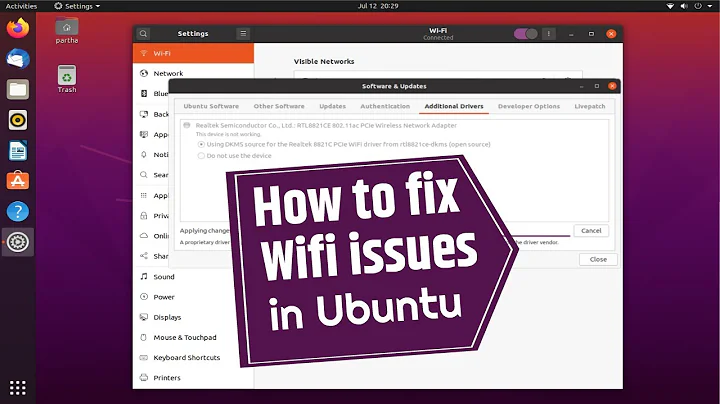
![[Fix Ubuntu] WiFi connected but no internet access](https://i.ytimg.com/vi/YJpPltoXpIs/hq720.jpg?sqp=-oaymwEcCNAFEJQDSFXyq4qpAw4IARUAAIhCGAFwAcABBg==&rs=AOn4CLBnR3CBhuETP_gTYScBD--wDc5B5Q)
