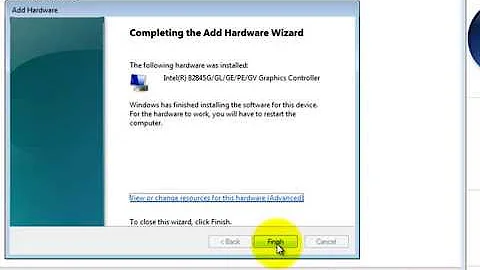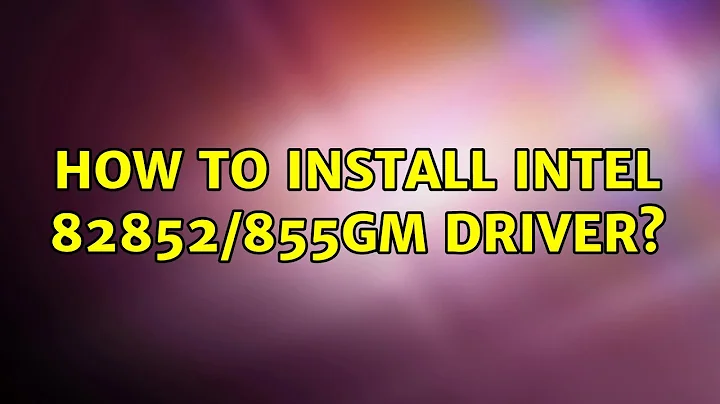How to install Intel 82852/855GM driver?
Solution 1
I have also struggled with Toshiba laptops and the 855GM chipset. I've been able to overcome this with the following PPA. This will provide an updated version of xserver-xorg-video-intel that may provide better results than what you currently have.
sudo add-apt-repository ppa:glasen/intel-driver
sudo apt-get update
sudo apt-get upgrade
If you don't receive updates to the xserver-xorg-video-intel then run
sudo apt-get install xserver-xorg-video-intel
More information regarding PPAs and How to use them
Solution 2
The Intel i855 (along with the i830 and i845) chips have suffered serious stability regressions since the implementation of DRI2 (and the associated GEM kernel work) in the driver. These features have stressed parts of the hardware that haven't previously been heavily used in the past, and turn out to have hardware bugs.
Thus, in Ubuntu 10.04 we turned off KMS for these cards. That didn't help enough, and many users still reported frequent system crashes - from X just not coming up, to the system hanging whenever they tried to play a video, to apparently random freezes every couple of days.
In Maverick we've just disabled the autoloader for the Intel driver on these cards. That should give a baseline stable experience for users of these cards, dropping back to fbdev.
See this page for details of how to use the Intel driver (and possibly sacrifice stability).
Update: The Intel driver will be autoloaded in the upcoming Ubuntu 11.10 release, as upstream has (apparently!) worked around the issues that this hardware has.
Related videos on Youtube
Ivan
Updated on September 17, 2022Comments
-
Ivan over 1 year
When I installed Arch Linux, it detected my video card and monitors correctly "out-of-the box". Now I've installed Ubuntu 10.10 "Maverick Meerkat" and it has not.
How do I configure Ubuntu to use correct Intel driers with a "Intel 82852/855GM" graphics card?
(I use a Toshiba L10 Intel Centrino laptop.)
-
Michael Gundlach over 13 yearsWhen you go to System -> Administration -> Additional Drivers do you have additional drivers listed as either installed - or awaiting install?
-
-
Ivan over 13 yearsAs far as I understand, after doing as you've written, my system still doesn't use Intel driver.
-
Michael Gundlach over 13 years@Ivan can you show us a copy of your xorg.conf (
/etc/X11/xorg.conf) in your original post? -
Ivan over 13 yearsI think have no xorg.conf. As far as I understand, Ubuntu 10.10 does not use it in normal cases.
-
Ivan over 13 yearsFirst of all I can hardly imagine how can I "get rid of my Intel card" without getting rid of my Centrino laptop. And I never play modern 3D games, so don't know why should I spend my money buying an nVidia card.
-
semi-newbie over 13 yearsMarco, YOU are da' man. I have a 915 and ever since Kernel 2.6.37 went into RC, i haven't been able to boot without a monitor connected. Bunch of people have that problem. and now, (almost in tears j/k), i added the PPA as mentioned, added nomodeset to grub, and it works.
-
Jason Fuller over 13 yearsThank you Marco - it worked on my LG with Centrino Processor - I lost my graphic display on upgrade and had to do as you stated from the command line. One thing I had found with previous version was that I could not run any visual effects so if people are having trouble with grahic display developing blank areas they should right click on desktop - change desktop background, select visual effects and specify NONE.