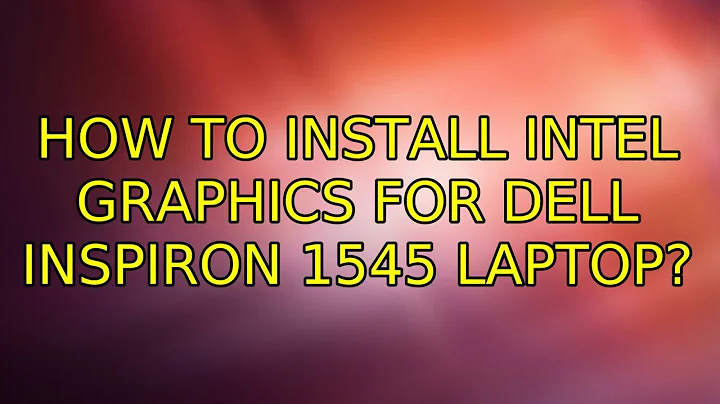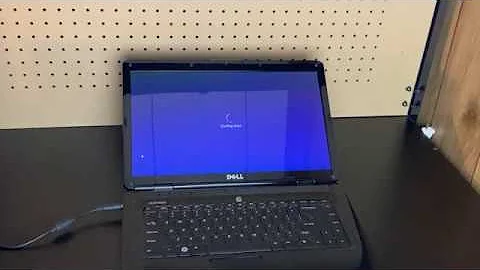How to install Intel graphics for Dell Inspiron 1545 Laptop
Intel graphic drivers are installed during OS installation.
Your problem in likely that you need the libraries for texture compression installed- they are not installed by default due to copyright issues. They are needed for nearly all 3D games. With the libraries missing, I suspect that the game thinks the drivers are not there because the game is looking for S3TC support. Without the libraries, the card will not advertise S3TC support hence the game will crash.
Running the following will install the libraries:
sudo apt-get install libtxc-dxtn-s2tc0
or just search for libtxc-dxtn-s2tc0 in the Software Center.
Related videos on Youtube
Admin
Updated on September 18, 2022Comments
-
 Admin over 1 year
Admin over 1 yearWhenever I start any game (e.g. Max Payne 2), A message like "Install your video card drivers".
My laptop configuration is:
- DELL Inspiron 1545
- OS: Ubuntu 12.04
- Processor: Intel Core2 Duo T6400
- 15.6 WLED Display (1366x768)
Please tell me the way to install Intel graphics for Ubuntu 12.04 on Dell Inspiron 1545 Laptop....
-
 Lucio almost 12 yearsGo to System configuration -> Aditional Drivers (or something) and make a ScreenShoot and publish it editing your post.
Lucio almost 12 yearsGo to System configuration -> Aditional Drivers (or something) and make a ScreenShoot and publish it editing your post. -
 TrailRider almost 12 years@Lucio Intel has no propriety drives so the additional drivers(jockey) program window will be blank
TrailRider almost 12 years@Lucio Intel has no propriety drives so the additional drivers(jockey) program window will be blank
-
 Admin almost 12 yearsHey TrailRider...... Thank youvery much.... Your sugession "libtxc-dxtn-s2tc0" really works.... thankyou
Admin almost 12 yearsHey TrailRider...... Thank youvery much.... Your sugession "libtxc-dxtn-s2tc0" really works.... thankyou -
 TrailRider almost 12 yearsGlad I was able to help. I understand that b/c of copyright issues these libs. can't be bundled with Mesa. I just wish that Ubuntu(or Mesa) would tell you that so that these kinds of confusions are avoided. I only stumbled across the answer when I was looking for something else myself.
TrailRider almost 12 yearsGlad I was able to help. I understand that b/c of copyright issues these libs. can't be bundled with Mesa. I just wish that Ubuntu(or Mesa) would tell you that so that these kinds of confusions are avoided. I only stumbled across the answer when I was looking for something else myself.