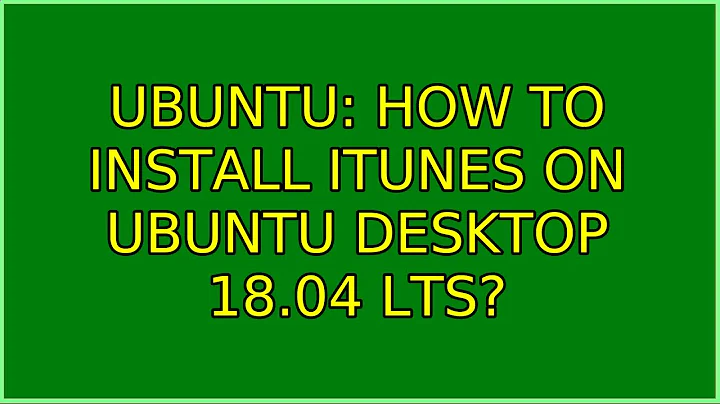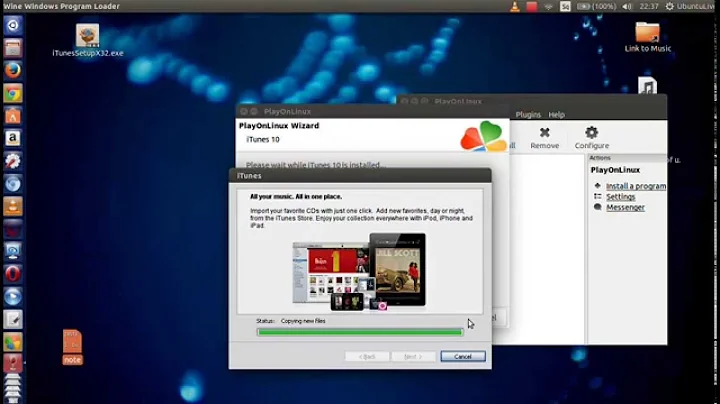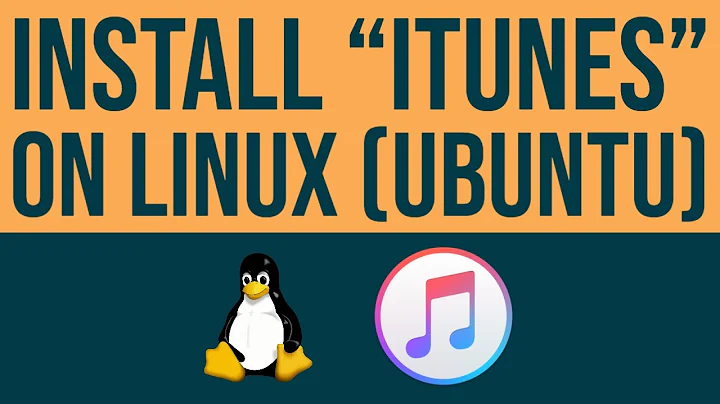How to install iTunes on Ubuntu Desktop 18.04 LTS?
36,228
It's wine and playonlinux. Open terminal. Type
sudo apt-get update
sudo apt install wine-stable
sudo apt-get install playonlinux
Then open up firefox and go to this download link https://www.apple.com/itunes/download/ click the 64 or 32 bit download link
wait until its finished
back in the terminal type
playonlinux
when play on linux has opened click the (install +) then type in Itunes, select it, and click install follow the installer as you see fit.
sign in and should be working i have a website tutorial that can be used step 3 and 6 did not work for myself.
https://www.wikihow.tech/Download-iTunes-for-Linux
Related videos on Youtube
Author by
Ko Zaw
Updated on September 18, 2022Comments
-
Ko Zaw over 1 year
Please, how to install Ubuntu Desktop 18.04 LTS on iTunes software and other Windows application software?