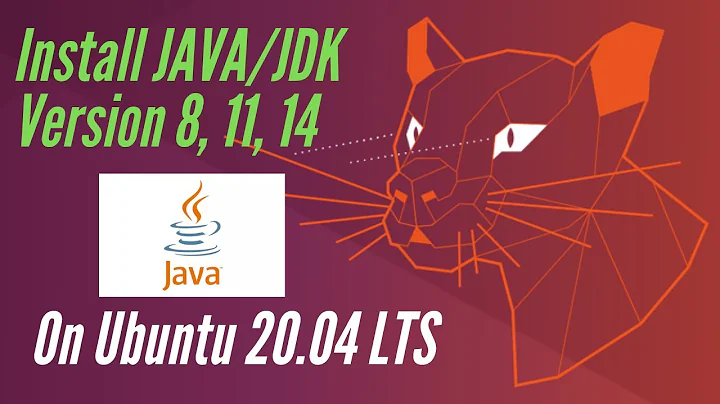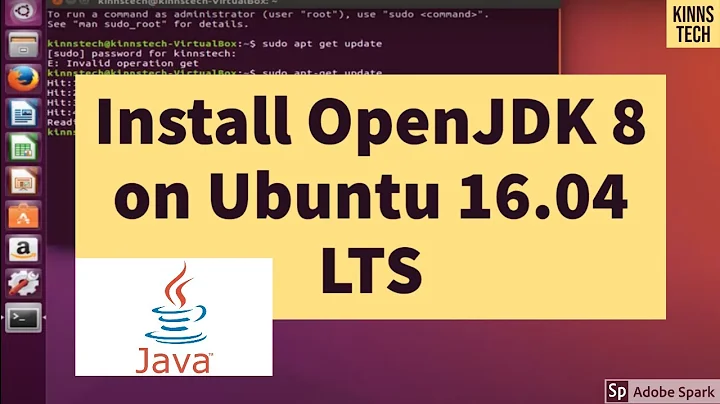How to install JDK8 on Ubuntu 16?
Solution 1
Usually you install the openjdk like this:
sudo apt-get install openjdk-8-jdk
Maybe this is the problem. You can look this up at http://openjdk.java.net/install/index.html. If you do this you might have fixed this problem. But cant imagine why your command give this result.
Solution 2
I installed oracle-jdk8. If you need,
sudo add-apt-repository ppa:webupd8team/java && sudo apt update
sudo apt install oracle-java8-installer
Related videos on Youtube
Old Geezer
Don't shoot the messenger. An expert, or teacher, is a person who, after reading your question, knows what you know, what you don't know, what you are trying to know, and what else you need to know in order to achieve what you are trying to know.
Updated on September 18, 2022Comments
-
 Old Geezer over 1 year
Old Geezer over 1 yearI needed JDK 8 for Bazel. I ran
sudo apt-get install openjdk-8*on a freshly built Ubuntu 16.04.02 machine, but after installationupdate-alternatives --config javashow two paths:/usr/lib/jvm/java-7-openjdk-amd64/jre/bin/java /usr/lib/jvm/java-6-openjdk-amd64/jre/bin/javaI purged
opensdk-8*and then installedapt-get openjdk-9*but the outcome was the same.How do I get JDK 8?
-
 Old Geezer almost 7 yearsI did this but I got
Old Geezer almost 7 yearsI did this but I gotE: Unable to locate package openjdk-8-jdk. -
 Pilot6 almost 7 yearsRun
Pilot6 almost 7 yearsRunsudo apt updatefirst. You need to be connected to the internet.