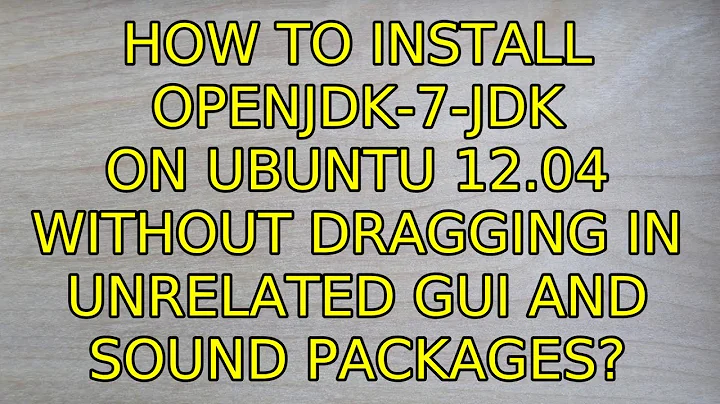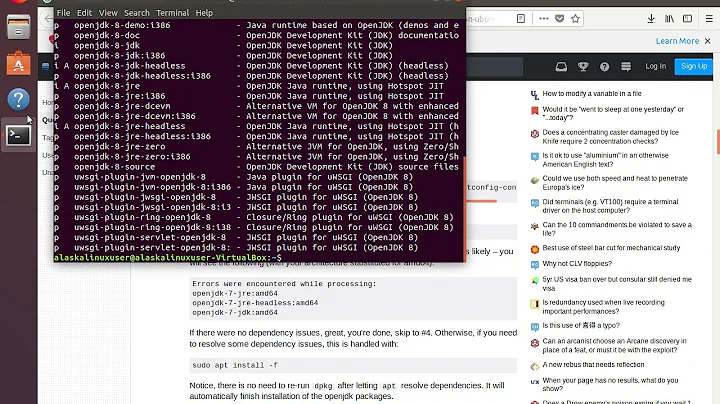How to install openjdk-7-jdk on Ubuntu 12.04 without dragging in unrelated GUI and sound packages?
Solution 1
UPDATED
I personally try to avoid Java because in my opinion it is very clumsy. These instructions are pieced together from various sources, I had to install Java recently and this should work for you.
If your licensing requirements permit, install Oracle Java. Download java from here, you need to chose which one you need based on what you have installed.
JDK x64
wget --no-check-certificate --no-cookies - --header "Cookie: oraclelicense=accept-securebackup-cookie" http://download.oracle.com/otn-pub/java/jdk/7u51-b13/jdk-7u51-linux-x64.tar.gz
JDK x32
wget --no-check-certificate --no-cookies - --header "Cookie: oraclelicense=accept-securebackup-cookie" http://download.oracle.com/otn-pub/java/jdk/7u51-b13/jdk-7u51-linux-i586.tar.gz
JRE x64
wget --no-check-certificate --no-cookies - --header "Cookie: oraclelicense=accept-securebackup-cookie" http://download.oracle.com/otn-pub/java/jdk/7u51-b13/jre-7u51-linux-x64.tar.gz
JRE x32
wget --no-check-certificate --no-cookies - --header "Cookie: oraclelicense=accept-securebackup-cookie" http://download.oracle.com/otn-pub/java/jdk/7u51-b13/jre-7u51-linux-i586.tar.gz
Note that you need a workaround for wget and oracle to play nice together.
Create a directory where your Java will live:
sudo mkdir -p /usr/lib/jvm
Move the downloaded Java:
sudo mv jdk-7u51-linux-x64.tar.gz /usr/lib/jvm
Extract Java:
sudo tar zxvf jdk-7u51-linux-x64.tar.gz
Tell Ubuntu that Java exists:
sudo update-alternatives --install /usr/bin/javac javac /usr/lib/jvm/jdk1.7.0_51/bin/javac 1
sudo update-alternatives --install /usr/bin/java java /usr/lib/jvm/jdk1.7.0_51/bin/java 1
sudo update-alternatives --set javac /usr/lib/jvm/jdk1.7.0_51/bin/javac
sudo update-alternatives --set java /usr/lib/jvm/jdk1.7.0_51/bin/java
Add java path to your system profile, so that the machine knows where the Java binaries are:
sudo nano /etc/profile
At the end of the file add this:
JAVA_HOME=/usr/lib/jvm/jdk1.7.0_51
PATH=$PATH:$JAVA_HOME/bin
export JAVA_HOME
export PATH
Save and reboot.
Test your Java installation:
java -version
Solution 2
Very old stuff, but if some one is lookig for this yet, just install openjdk-7-jre-headless or openjdk-6-jre-headless
Related videos on Youtube
Dr.Haribo
Updated on September 18, 2022Comments
-
Dr.Haribo over 1 year
Ubuntu 12.04.2 LTS
What's going on here?
# apt-get install openjdk-7-jdk Reading package lists... Done Building dependency tree Reading state information... Done The following extra packages will be installed: consolekit cryptsetup-bin dbus-x11 dconf-gsettings-backend dconf-service gconf-service gconf-service-backend gconf2 gconf2-common gvfs gvfs-common gvfs-daemons gvfs-libs libatasmart4 libavahi-glib1 libbonobo2-0 libbonobo2-common libcairo-gobject2 libcanberra0 libck-connector0 libcryptsetup4 libdconf0 libfontenc1 libgconf-2-4 libgconf2-4 libgdu0 libgl1-mesa-dri libgl1-mesa-glx libglapi-mesa libgnome-keyring-common libgnome-keyring0 libgnome2-0 libgnome2-bin libgnome2-common libgnomevfs2-0 libgnomevfs2-common libgtk-3-0 libgtk-3-bin libgtk-3-common libgudev-1.0-0 libidl-common libidl0 libllvm3.0 libltdl7 liblvm2app2.2 liborbit2 libpam-ck-connector libpolkit-agent-1-0 libpolkit-backend-1-0 libsgutils2-2 libtdb1 libvorbisfile3 libx11-xcb1 libxaw7 libxcb-glx0 libxcb-shape0 libxmu6 libxpm4 libxv1 libxxf86dga1 libxxf86vm1 mtools openjdk-7-jre policykit-1 policykit-1-gnome sound-theme-freedesktop udisks x11-utilsIs it possible to install the JDK without half of Gnome and X11? And sound themes? This is a headless (and speakerless) server.
-
 Admin almost 11 yearsDoes it help if you add the
Admin almost 11 yearsDoes it help if you add the--no-install-recommendsoption? -
 Admin almost 11 yearsWhy do you need Java Development Kit in a headless server? If you only want to run java applications usually all you need is the Runtime Environment. Try and see if
Admin almost 11 yearsWhy do you need Java Development Kit in a headless server? If you only want to run java applications usually all you need is the Runtime Environment. Try and see ifopenjdk-7-jre-headlesssuits your needs. -
 Admin almost 11 years@EricCarvalho Here's one use case: a continuous integration server building the Java sources. Building Java software on a headless server isn't that exotic.
Admin almost 11 years@EricCarvalho Here's one use case: a continuous integration server building the Java sources. Building Java software on a headless server isn't that exotic. -
 Admin almost 11 years@gertvdijk Got it. Then I think this is a bug. There should be a openjdk-7-jdk-headless package.
Admin almost 11 years@gertvdijk Got it. Then I think this is a bug. There should be a openjdk-7-jdk-headless package. -
 Admin almost 11 years
Admin almost 11 years -
 Admin over 10 years@EricCarvalho JDK contains Java compiler. Tomcat webserver compiles JSP pages with Java compiler. On cloud server size is important when you do Snapshot of virtual machine. So headless JDK make sense.
Admin over 10 years@EricCarvalho JDK contains Java compiler. Tomcat webserver compiles JSP pages with Java compiler. On cloud server size is important when you do Snapshot of virtual machine. So headless JDK make sense. -
 Admin over 10 years@EricCarvalho it's hard to decide if this is a bug or not. I had to work on a headless AS400, and was put in a very painful position because the administrator there decided the same thing. Of course that does sound different than what the OP is doing here, sounds like OP wants light transient environment not something expected to run for 10 years... but some of the graphics libraries were needed for rendering, fonts included. Sound libraries would be needed to produce sound applications (pbx integration possibly?). Assumptions can be a pain.
Admin over 10 years@EricCarvalho it's hard to decide if this is a bug or not. I had to work on a headless AS400, and was put in a very painful position because the administrator there decided the same thing. Of course that does sound different than what the OP is doing here, sounds like OP wants light transient environment not something expected to run for 10 years... but some of the graphics libraries were needed for rendering, fonts included. Sound libraries would be needed to produce sound applications (pbx integration possibly?). Assumptions can be a pain. -
 Admin over 8 years--no-install-recommends cut the number of packages from 154 newly-installed to 50 newly-installed. A lot of it is x-windows but you can always use that stuff to support xvfb/selenium.
Admin over 8 years--no-install-recommends cut the number of packages from 154 newly-installed to 50 newly-installed. A lot of it is x-windows but you can always use that stuff to support xvfb/selenium.
-
-
gertvdijk almost 11 years"when installing from source" OP isn't installing from source.
-
Ville about 10 yearsThis worked for me. The only change I made was to add a symlink from the current jdk directory /usr/lib/jvm/jdk1.7.0_45 to the generic location: /usr/lib/jvm/java-7-oracle This way one doesn't have to update the path in /etc/profile (and in possible other application locations) every time the JDK is updated. Also many programs (e.g. elasticsearch) look for java at /usr/liv/jvm/java-7-oracle as one of the default locations.
-
 David Foerster over 9 yearsThe question is asking specifically about version 7.
David Foerster over 9 yearsThe question is asking specifically about version 7. -
Dr.Haribo over 9 yearsjre != jdk there's no jdk-headless
-
ThisGuy almost 8 yearsExcept not: "openjdk-8-jre-headless" depends on "libx11-6" in 16.04, this ends up pulling in the whole of X11.