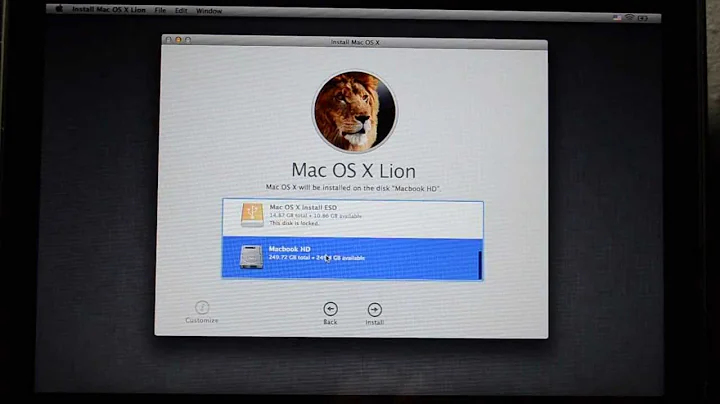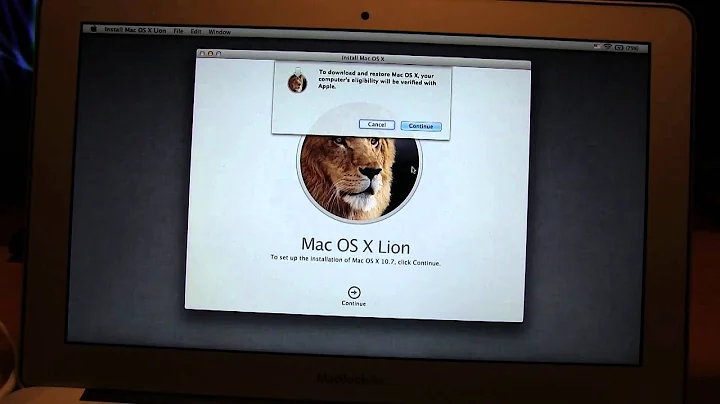How to install OSX Lion onto a Macbook Air from USB drive without any OS already on the system?
5,926
You have to make a bootable USB drive. You can load a Windows Vista/7 ISO image onto a USB drive using Windows USB Loader. But for Mac, it's probably easiest just to buy a copy of Snow Leopard from the Apple Store and upgrade from there. (If the laptop is late 2008) you can also try to make a bootable Mountain Lion USB from a tutorial.
Then try booting the computer while holding down the Option key and you should be able to choose the USB drive from the boot menu.
Related videos on Youtube
Comments
-
 Taimur over 1 year
Taimur over 1 yearFor whatever reason, I have recently come into an early 2008 Macbook Air which has had its hard drive wiped completely, so there is no OS on there currently. How do I install OSX Lion or Windows 7/8 on it from a USB drive?
Thanks