How to install snappy Ubuntu 15.04 Core images on a PC
Solution 1
I don't think you can install Ubuntu snappy directly to your PC.
According to the official link: https://developer.ubuntu.com/en/snappy/start/
Snappy will run on:
Clouds
- Launch an Ubuntu Core instance on Azure
- Launch an Ubuntu Core instance on Google Compute Engine
- Launch an Ubuntu Core instance on Amazon EC2
- Launch an Ubuntu Core instance as an OVA image
- Launch an Ubuntu Core instance on Vagrant
Things
- Get started with a Beaglebone Black
- Get started with a Raspberry Pi 2
Local
- Launch an Ubuntu Core instance locally (KVM)
So to work locally you have to use KVM
Check the link to learn how to use it using KVM on Local PC
Solution 2
Install quemu-kvm:
sudo apt-get install qemu-kvm
Then download the image
wget http://releases.ubuntu.com/15.04/ubuntu-15.04-snappy-amd64-generic.img.xz
and extract:
unxz ubuntu-15.04-snappy-amd64-generic.img.xz
start kvm:
kvm -m 512 -redir :8090::80 -redir :8022::22 ubuntu-15.04-snappy-amd64-generic.img
and connect
ssh -p 8022 ubuntu@localhost
User is "ubuntu", password is "ubuntu".
Thx @FlorianDiesch:
If you want to use VirtualBox instead of KVM use
VBoxManage convertfromraw ubuntu-15.04-snappy-amd64-generic.img ubuntu-15.04-snappy-amd64-generic.vdi --format vdi
to convert the image to an image suitable for VirtualBox
For a local installation:
sudo add-apt-repository ppa:snappy-dev/beta
sudo apt-get update
sudo apt-get upgrade
sudo apt-get install snappy-tools bzr
Solution 3
$ wget http://releases.ubuntu.com/15.04/ubuntu-15.04-snappy-amd64-generic.img.xz
$ unxz -c ubuntu-15.04-snappy-amd64-generic.img.xz | sudo dd of=/dev/sdX bs=32M
$ sync
source: https://developer.ubuntu.com/en/snappy/start/#try-x86
Solution 4
Virtualbox will run on a cpu that does not have virtual machine extensions(vmx). There are instructions on how to use the pre-built vagrant image with virtualbox:-
https://developer.ubuntu.com/en/snappy/start/
"For our Vagrant users, we are now publishing Snappy Images for Vagrant. These images are bit-for-bit the same as the KVM images, but packaged for Vagrant. A special "cloud-config" drive is included that enables SSH."
On Ubuntu 14.04 or later, you need to install Vagrant:
sudo apt-get update sudo apt-get -y install vagrant
Solution 5
I use a usb stick to test Ubuntu Core on a Notebook (Lenovo i5).
To make the USB stick:
unxz ubuntu-15.04-snappy-amd64-generic.img.xz
sudo dd if=ubuntu-15.04-snappy-amd64-generic.img of=/dev/sdb bs=4M
(change /dev/sdb with the right device)
Related videos on Youtube
dt1b3r10
Updated on September 18, 2022Comments
-
 dt1b3r10 almost 2 years
dt1b3r10 almost 2 yearsCan you please help with some instructions on how to install Snappy Ubuntu core on an AMD64 PC?
I can find the image at this URL.
But I've not been successful installing booting it of an USB and installing it.
I can't find a way to this type of image (ubuntu-15.04-snappy-amd64+generic.img.xz) on a USB stick. I've tried to uncompress it and to use Win32DiskImager, but the resulting USB stick wouldn't boot.
Can you please help with some instructions on how to be able to install this image on a PC?
Many thanks
-
Christopher B. Adkins about 9 yearsIf you want to use VirtualBox instead of KVM use
VBoxManage convertfromraw ubuntu-15.04-snappy-amd64-generic.img ubuntu-15.04-snappy-amd64-generic.vdi --format vdito convert the image to an image suitable for VirtualBox -
 dt1b3r10 about 9 yearsI appreciate everybody's answers, but my CPU doesn't have the Virtual Extensions, so I can't run KVM nor Virtualbox. I can run any of the latest 64bit Ubuntu images, hence my question if the Snappy Core .img could be installed to the disk, but it seems that's not possible, so I will try again when I get another PC with a different CPU available. Thanks
dt1b3r10 about 9 yearsI appreciate everybody's answers, but my CPU doesn't have the Virtual Extensions, so I can't run KVM nor Virtualbox. I can run any of the latest 64bit Ubuntu images, hence my question if the Snappy Core .img could be installed to the disk, but it seems that's not possible, so I will try again when I get another PC with a different CPU available. Thanks
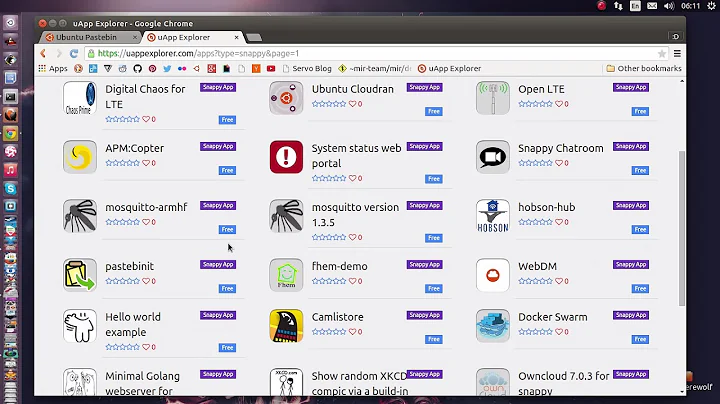
![unable to install: "install snap" change in progresss[ubuntu software error]](https://i.ytimg.com/vi/8Cd6ewamOAc/hq720.jpg?sqp=-oaymwEcCNAFEJQDSFXyq4qpAw4IARUAAIhCGAFwAcABBg==&rs=AOn4CLDZWdth_pIGk-zbL3q7_3XYwC7Sqw)



