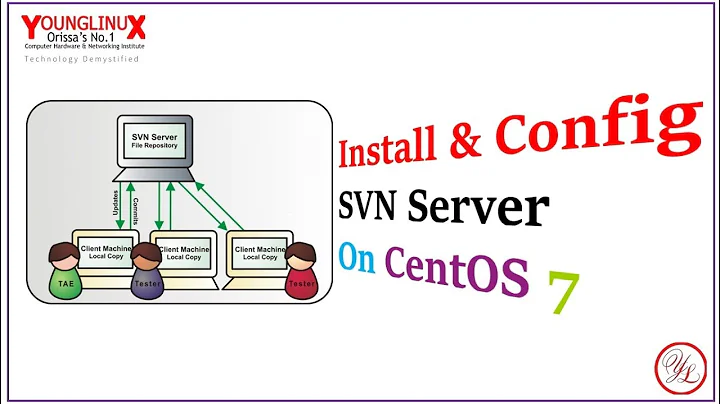How to install/upgrade svn on SLE?
Solution 1
Follow instructions on http://software.opensuse.org/download.html?project=devel:tools:scm:svn&package=subversion to get the latest subverstion installed.
zypper addrepo http://download.opensuse.org/repositories/devel:tools:scm:svn/SLE_11/devel:tools:scm:svn.repo
zypper refresh
zypper install subversion
Solution 2
You'll probably find that you're going to need serf and possibly neon installed.
libserf or libneon (OPTIONAL for client)
The Serf and Neon libraries both allow the Subversion client to send HTTP requests. This is necessary if you want your client to access a repository served by the Apache HTTP server. There is an alternate 'svnserve' server as well, though, and clients automatically know how to speak the svnserve protocol. Thus it's not strictly necessary for your client to be able to speak HTTP... though we still recommend that your client be built to speak both HTTP and svnserve protocols. Your client can be compiled against either libserf or libneon (or both), as they offer competing implementations.
I don't believe binaries exist for SLES to install these libraries, so you'll need to download and compile serf (and/or neon) from source.
After that, be sure to run ldconfig before attempting the SVN install again, so that the newly installed serf libraries are seen.
Related videos on Youtube
Radek
Updated on September 18, 2022Comments
-
Radek over 1 year
My SUSE (SUSE Linux Enterprise Server 11 (x86_64)) got installed old svn. I want to upgrade it but if I download package for Packages for SLE 11 and try to install it
via zypper install subversion-1.7.5-83.1.x86_64.rpmI getProblem: nothing provides libserf-1.so.0 needed by subversion-1.7.5-83.1.i586 Solution 1: do not ask to install a solvable providing subversion = 0:1.7.5-83.1 Solution 2: break subversion by ignoring some of its dependenciesIs it ok to choose either 1 or 2 or cancel installation process and do it different way?
-
 Admin almost 12 yearsIt already describes the problem in your error description:
Admin almost 12 yearsIt already describes the problem in your error description:Problem: nothing provides libserf-1.so.0 needed by subversion-1.7.5-83.1.i586this means your new subversion depends on a libserf-1 package which is either not available or you only have the wrong version
-