How to Install Vim Plugins in a Windows Environment
I finally figured out that I had forgot to wrap the line Plug 'nerdtree' with
call plug#begin('~/.vim/plugged')
Plug 'nerdtree'
call plug#end()
Although .vim is a Linux path, Vim or Vim-Plug was able to recognize the path. I then received an error that Git must be installed. I already had Git installed, so I simply added C:\Program Files\Git\bin to the system environment variable %PATH%. After restarting Vim I typed
:PlugInstall
in the Vim editor.
The vim-plug plugin manager got to work and printed:
- Finishing ... Done!
x nerdtree:
Cloning into 'C:\Users\labbedz7\.vim\plugged\nerdtree'...
remote: Invalid username or password.
fatal: Authentication failed for 'https://git::@github.com/vim-scripts/nerdtree.git/'
Now, Git did not "authenticate" because the string in Plug 'String' refers to the GitHub URL path: http://github.com/String. By changing to the actual path: scrooloose/nerdtree I was able to run :PlugInstall again.
call plug#begin('~/.vim/plugged')
Plug 'scrooloose/nerdtree'
call plug#end()
This resulted in:
Updated. Elapsed time: 5.706874 sec.
[=]
- Finishing ... Done!
- nerdtree: Checking connectivity... done
I then added these lines to _vimrc:
autocmd StdinReadPre * let s:std_in=1
autocmd VimEnter * if argc() == 0 && !exists("s:std_in") | NERDTree | endif
Nerdtree is now running! It starts in Windows\System32 and is a bit slow to load, but it is running.
noumenal
Software-developer MSc in cognitive neuroscience Python (JAVA ECMA MATLAB R VB) Agile solo, XP/multi
Updated on July 26, 2022Comments
-
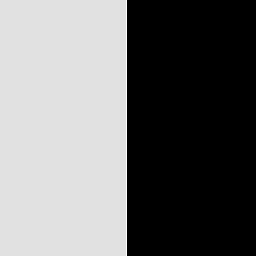 noumenal 2 months
noumenal 2 monthsI am just getting started with Vim and setting up the environment with some of the plugins recommended by http://vimawesome.com/. I downloaded and placed plug.vim in
C:\Program Files\Vim\vim74\autoloadand inC:\Program Files\Vim\vimfiles\pluginI put the git master branchnerdtree-masterand renamed it tonerdtree. In the_vimrcfile, which is otherwise working, I putPlug 'scroloose/nerdtreeand
Plug 'nerdtreeNeither of these commands worked. And I receive this error:
Error detected while processing C:\Program Files\Vim\_vimrc: line 7: E492: Not an editor command: Plug 'nerdtree' Error detected while processing C:\Program Files\Vim\vim74\plugin\nerdtree\lib\nerdtree\path.vim: