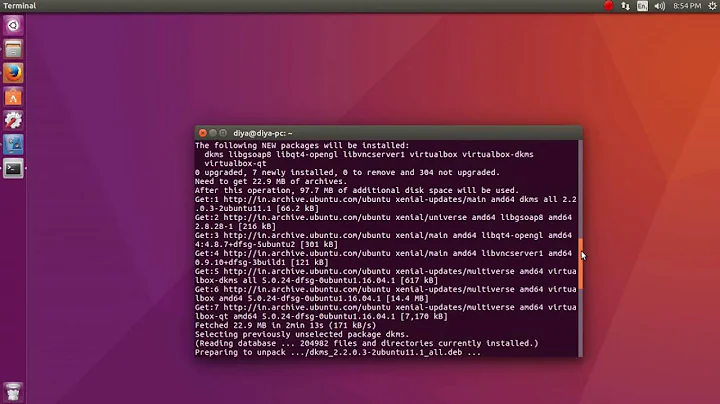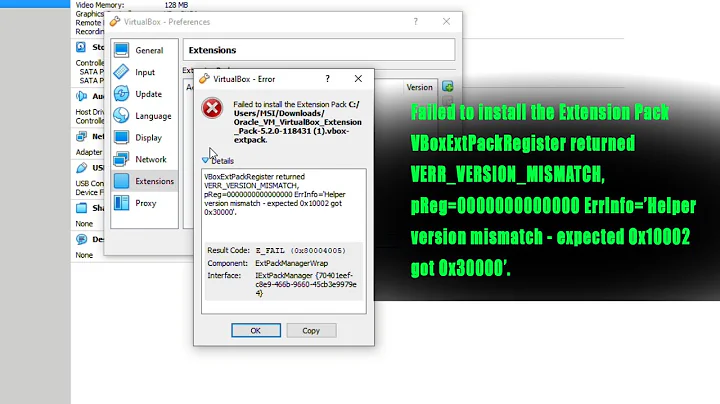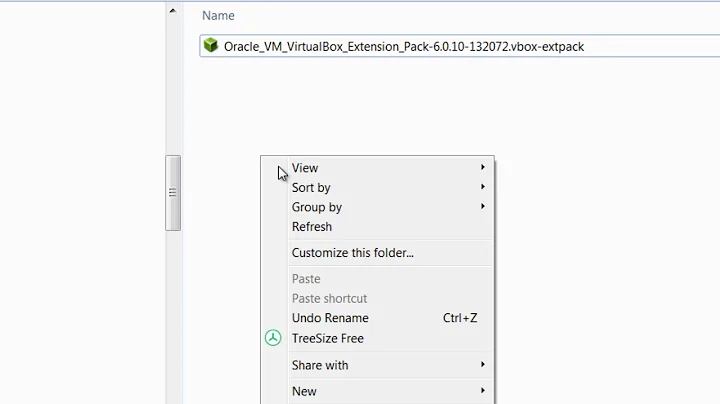How to install Virtual Box's Extension Pack via default repository in Ubuntu 17.10?
When you run this command :
sudo apt install virtualbox-ext-pack
During installation , the virtualbox-ext-pack is downloaded from http://download.virtualbox.org/ with wget tools.
But as you said, you use proxy for apt and also you can't access the http://download.virtualbox.org/ site, without proxy (because of curl: (6) Could not resolve host: download.virtualbox.org output, in your comments).
So you should set a proxy on your terminal (not just for apt) with this commands:
export http_proxy='http://proxyserveraddress:port'
export https_proxy='https://proxyserveraddress:port'
After set proxy in terminal, your problem should be solved.
Related videos on Youtube
eDeviser
Updated on September 18, 2022Comments
-
eDeviser over 1 year
Virtual Box had been already installed by:
sudo apt install virtualboxThen I went on installing the extension pack:
sudo apt install virtualbox-ext-packThis runs into the error:
sudo apt install virtualbox-ext-pack Reading package lists... Done Building dependency tree Reading state information... Done The following NEW packages will be installed: virtualbox-ext-pack 0 upgraded, 1 newly installed, 0 to remove and 0 not upgraded. Need to get 0 B/11,6 kB of archives. After this operation, 127 kB of additional disk space will be used. Preconfiguring packages ... Selecting previously unselected package virtualbox-ext-pack. (Reading database ... 169888 files and directories currently installed.) Preparing to unpack .../virtualbox-ext-pack_5.1.34-0ubuntu1.17.10.2_all.deb ... License has already been accepted. Unpacking virtualbox-ext-pack (5.1.34-0ubuntu1.17.10.2) ... Setting up virtualbox-ext-pack (5.1.34-0ubuntu1.17.10.2) ... virtualbox-ext-pack: downloading: http://download.virtualbox.org/virtualbox/5.1.34/Oracle_VM_VirtualBox_Extension_Pack-5.1.34.vbox-extpack The file will be downloaded into /usr/share/virtualbox-ext-pack dpkg: error processing package virtualbox-ext-pack (--configure): subprocess installed post-installation script returned error exit status 4 Errors were encountered while processing: virtualbox-ext-pack E: Sub-process /usr/bin/dpkg returned an error code (1)I already tried to reboot and re-install using 'apt purge ...'. Nevertheless the problem is still remains.
How to install Virtual Box's Extension Pack via default repository in Ubuntu 17.10?
I just noticed that the directory
/usr/share/virtualbox-ext-packis empty. On a reference system the folder contains the*.vbox-extpackfile. Maybe this is a proxy problem here?-
Ali Razmdideh about 6 yearsWhat is the output of this command :
curl -Is http://download.virtualbox.org/virtualbox/5.1.34/Oracle_VM_VirtualBox_Extension_Pack-5.1.34.vbox-extpack | head -n 1? -
eDeviser about 6 years@AliRazmdideh: There is no output. Running without the
-soption says: 'curl: (6) Could not resolve host: download.virtualbox.org'. I do not understand this. The proxy is already inserted in/etc/apt/apt.conf. Other installations work pretty fine. -
Ali Razmdideh about 6 yearsThis is not enough to set proxy just for apt please set a proxy on terminal with this method askubuntu.com/a/584183/550618 and then test again.
-
Ali Razmdideh about 6 yearsThe
virtualbox-ext-packis downloaded from download.virtualbox.org withwgettools. So you this is not enough to use proxy just for apt. -
Ali Razmdideh about 6 yearsI'm glad I could help you. I make these comments, an answer.
-
eDeviser about 6 yearsYes. I like your answer. Additional I added now the proxy to /etc/environment by using something like
sudo gedit /etc/environment
-