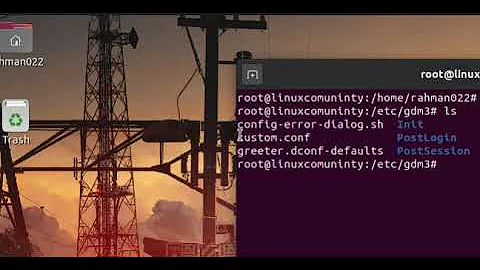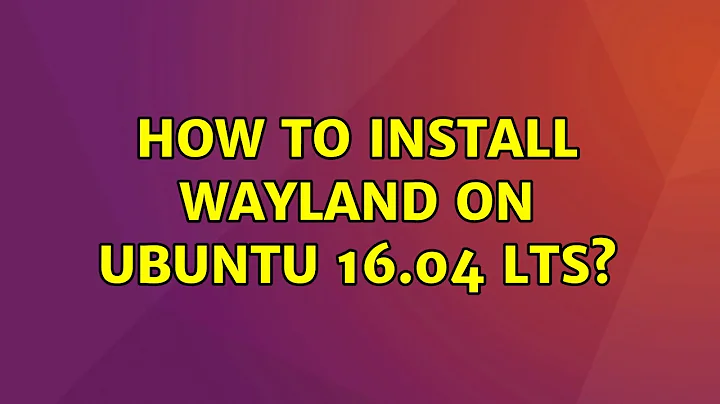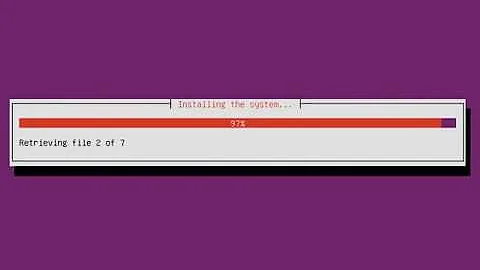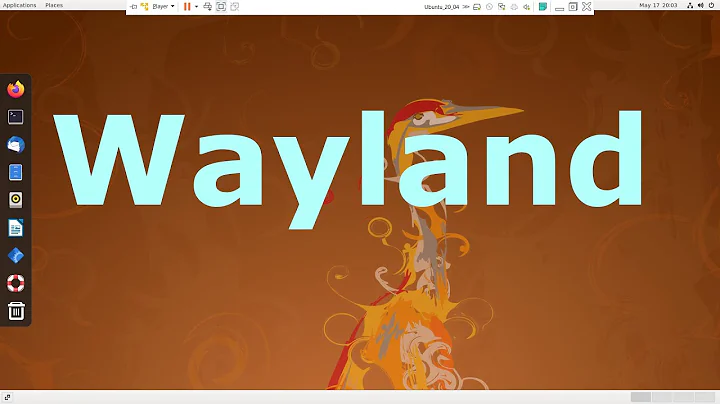How to install wayland on Ubuntu 16.04 LTS?
25,621
**** Warning : The below commands may break your system. Use it with caution****
You can use Wayland Daily build ppa (extremely unstable)for installing latest Wayland on your system. since it's only for testing/experimentation there is a high probability that you will break your system
Steps to install
sudo apt-add-repository ppa:wayland.admin/daily-builds
sudo apt-get update && sudo apt-get install weston xwayland
open terminal and run
weston
This will launch weston inside X
if you want the full experience, open virtual terminal (alt+ctrl+f1) and use command
weston-launch
Note : Wayland works better with opensouce video drivers. Wayland may or may not work on proprietary video drivers.
To remove experimental wayland/weston from your system use
ppa-purge ppa:wayland.admin/daily-builds
Related videos on Youtube
Author by
Admin
Updated on September 18, 2022Comments
-
 Admin over 1 year
Admin over 1 yearIs there any official repository to install wayland on Ubuntu 16.04?
-
ayewassup over 7 yearsQuoting: IMPORTANT: This is for experimentation/testing only, not for production use. Before upgrading your system to a new Ubuntu release you should probably run 'ppa-purge ppa:wayland.admin/daily-builds' first. You have been warned.
-
 eexpress over 7 yearsOnly a terminal without UTF8 support?
eexpress over 7 yearsOnly a terminal without UTF8 support?