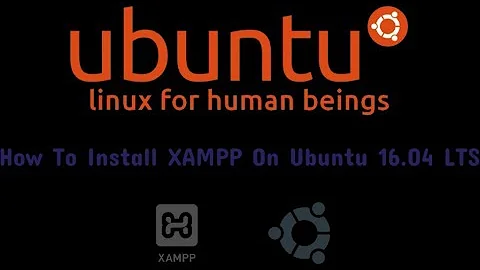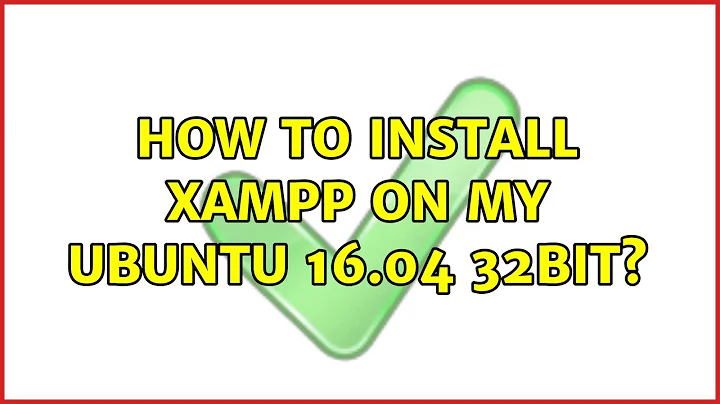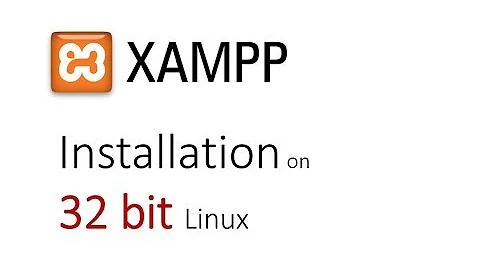How to Install XAMPP on my ubuntu 16.04 32bit
43,406
Solution 1
There was a SourceForge page that offer XAMPP 5.6.20 compiled for Linux 32-bit architecture, in which XAMPP 5.6.20 is compatible for 16.04 Ubuntu version.
To install this, press Ctrl+Alt+T to go to a terminal and type following command one-by-one:
wget "https://downloads.sourceforge.net/project/xampp/XAMPP%20Linux/5.6.20/xampp-linux-5.6.20-0-installer.run"
sudo su
chmod +x xampp-linux-5.6.20-0-installer.run
./xampp-linux-5.6.20-0-installer.run
Solution 2
Apache friends does not supports 32 Bit architecture for XAMPP any more [1].
Instead of using XAMPP I suggest you to use a pure LAMP:
sudo apt-get install lamp-server^
Related videos on Youtube
Author by
Ndm
Updated on September 18, 2022Comments
-
Ndm over 1 year
I'm trying to install Xampp Latest Version in my Ubuntu 16.10 32bit. In Xampp website I can't find a a 32 installer, all that they offer is 64bit installer version.It is better for me to install via terminal.
-
 Combine over 4 yearsThank you very much!
Combine over 4 yearsThank you very much!