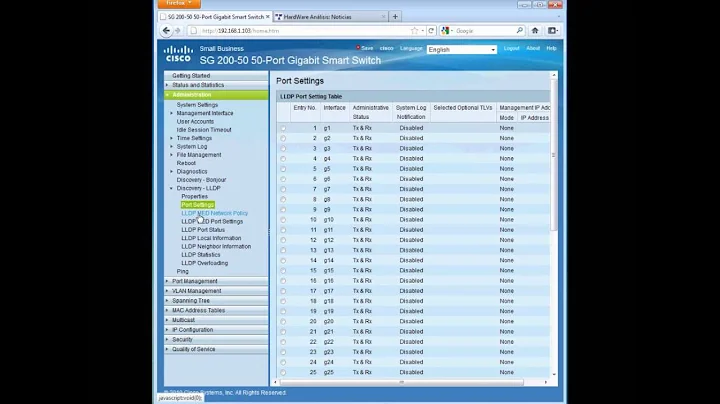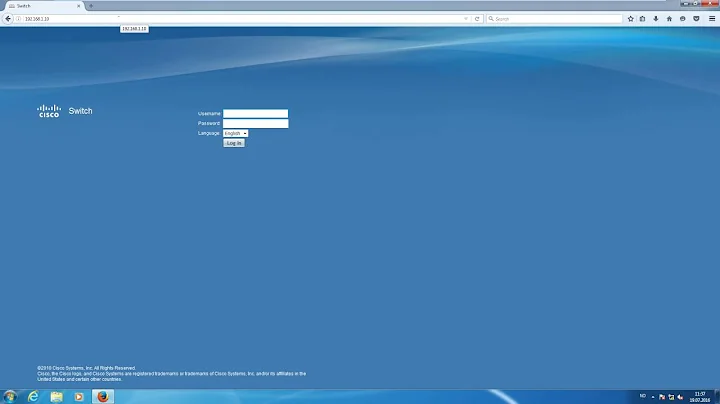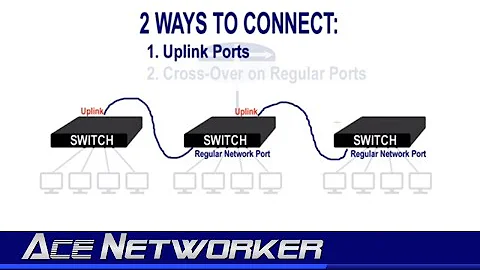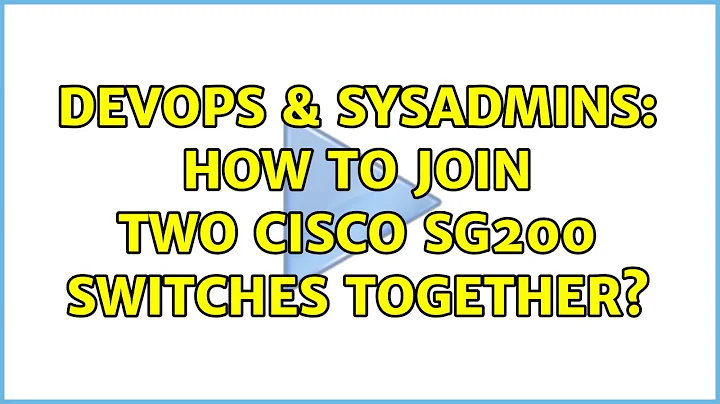How to join two Cisco SG200 switches together
It's a little unclear what you're doing, so I'll answer the questions I can see:
Switch 2 Needs To Operate On VLAN22
If Switch 2 and everything that connects to it needs to be on VLAN22 then you simply need to connect any port on Switch 2 to a port on Switch 1 that has VLAN22 assigned. Assuming Switch 2 is currently not configured / at factory defaults you won't need to do anything on Switch 2.
This way, Switch 2 doesn't care or know about VLAN's - just like connecting a PC to an access port.
Switch 2 has devices connected to it that need to be on various VLANS
If want to extend your entire VLAN infrastructure to Switch 2 along with the option to assign different VLAN's to different ports on Switch 2 then you need to define a trunk port on each switch and connect them together using those.
You could then use Cisco VTP to set up VLAN's on the second switch.
Which Cable?
Electronically speaking, because these are 'like' devices (I.e., two switches rather than a switch and a PC, or a switch and a router) you should be using a crossover cable. That said, for completeness, some devices will auto-negotiate using AutoMDIX and compensate which allows you to use either cable. This is absolutely fine to do, but it's important that you understand why (I.e., the port recognises that it has a similar device connected and switches accordingly) and that the end result is the same.
Related videos on Youtube
James
Updated on September 18, 2022Comments
-
James over 1 year
I would like to extend a VLAN on Switch 1, to Switch 2, so could I simply use a crossover cable or a normal cat52/rj45 cable to connect a port on each switch together and then assign the two connected ports to the same VLAN (ID22)?#
P.S These switches are not connected together at all at the moment - are there any other connections for this I am missing?
-
James almost 12 yearsThank you, that were very clear, that has saved me several hours of pain. Thank you! :)