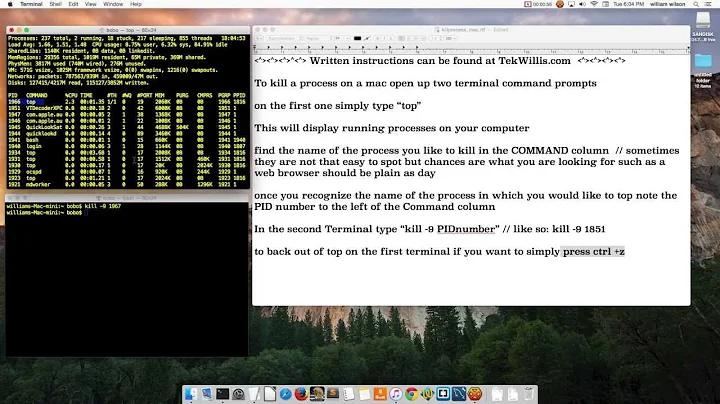How to kill a process that says "Operation not permitted" when attempted?
161,655
Solution 1
try kill command with with -9 signal if sudo kill 'pid' does not work:
sudo kill -9 2092
Solution 2
That command is running under sudo as root, your kill command must as well:
sudo kill 2092
Related videos on Youtube
Author by
jdl
Updated on September 18, 2022Comments
-
jdl over 1 year
I have a process I would like to kill:
computer@ubuntu:~$ ps aux | grep socat root 2092 0.0 0.0 5564 1528 pts/1 T 14:37 0:00 sudo socat TCP:xxx.17.29.152:54321 PTY,link=/dev/ttyGPS0,raw,echo=0,mode=666 computer@ubuntu:~$ kill 2092 -bash: kill: (2092) - Operation not permitted <--------------- How to kill ??-
Joel Taylor over 10 yearsThe command you list here is running as root. Have you tried running
sudo kill 2092?
-
-
feedc0de over 6 yearsI have a process that cannot be killed even with root (i'm running bash as root already). Any ideas what to try next?
-
Gr33n over 6 yearsWhat process are you trying to kill and the error you are receiving?
-
feedc0de over 6 yearsIt is a stuck iftop and I get a "permission denied". Both iftop and kill are run by root itself. I started iftop from a bash and I can't kill that bash either.
-
 Gautam almost 6 yearsthere are times even kill -9 may not work.. then try sudo kill -9 pid
Gautam almost 6 yearsthere are times even kill -9 may not work.. then try sudo kill -9 pid -
WestCoastProjects over 5 yearsI have a process in which I did
sudo kill -9 2091and it still gives this message. Why would that be (os/x high sierra) -
jsky almost 5 yearsIt seems there are some processes that cannot be killed even like this. I cannot kill
softwareupdatedlike this.